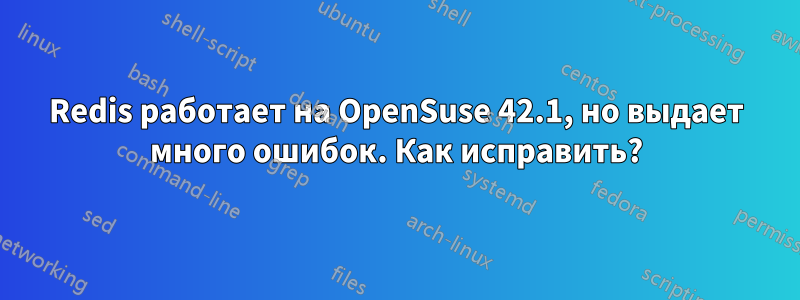
Установил Redis 3.2.4 на OpenSuse 42.1 с менеджером пакетов. На машине 16 ГБ памяти.
Выполнил следующие шаги, чтобы запустить. (Я хотел бы запустить как демон, но не менял настройки.)
cp default.conf.example default.confchown root.redis default.confsystemctl enable redis@defaultsystemctl start redis@defaultservice redis start
Получаю следующие ошибки:
54778:C 18 Jan 12:38:56.664 # systemd supervision requested, but NOTIFY_SOCKET not found
54778:M 18 Jan 12:38:56.665 # You requested maxclients of 10000 requiring at least 10032 max file descriptors.
54778:M 18 Jan 12:38:56.665 # Server can't set maximum open files to 10032 because of OS error: Operation not permitted.
54778:M 18 Jan 12:38:56.665 # Current maximum open files is 4096. maxclients has been reduced to 4064 to compensate for low ulimit. If you need higher maxclients increase 'ulimit -n'.
54778:M 18 Jan 12:38:56.666 # WARNING: The TCP backlog setting of 511 cannot be enforced because /proc/sys/net/core/somaxconn is set to the lower value of 128.
54778:M 18 Jan 12:38:56.666 # Server started, Redis version 3.2.4
54778:M 18 Jan 12:38:56.666 # WARNING overcommit_memory is set to 0! Background save may fail under low memory condition. To fix this issue add 'vm.overcommit_memory = 1' to /etc/sysctl.conf and then reboot or run the command 'sysctl vm.overcommit_memory=1' for this to take effect.
54778:M 18 Jan 12:38:56.666 # WARNING you have Transparent Huge Pages (THP) support enabled in your kernel. This will create latency and memory usage issues with Redis. To fix this issue run the command 'echo never > /sys/kernel/mm/transparent_hugepage/enabled' as root, and add it to your /etc/rc.local in order to retain the setting after a reboot. Redis must be restarted after THP is disabled.
решение1
необходимо ввести строку в файл Type=forkingраздела[Service]redis.service
для Ubuntu типаsudo nano /etc/systemd/system/redis.service
решение2
похоже, вам нужно настроить ядро Linux. Взгляните на команду sysctl, файл конфигурации sysctl.conf, а также на соответствующие им страницы руководства.
Вам нужно увеличить следующие значения ядра: максимальное количество файловых дескрипторов, максимальное количество открытых файлов, максимальное количество подключений, включить overcommit memory и отключить transparent huge pages. И перезапустить после этого
Похоже, ваш экземпляр Redis запущен, но с ограниченной производительностью.


