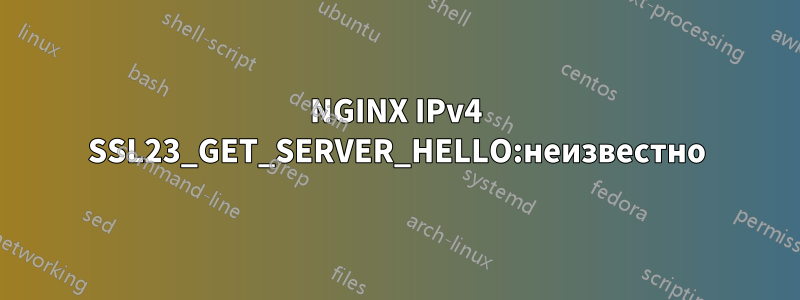
У меня есть сервер Ubuntu 18.04, работающий с использованием ipv4 и ipv6. Система доступна (ssh) как через ipv4, так и через ipv6. Есть NGINX, работающий с действительным и оплаченным сертификатом.
Клиенты, использующие ipv6, не испытывают никаких проблем с настройкой. Клиенты с ipv4, с другой стороны, испытывают проблемы с SSL и не могут установить соединение.
Работающий
curl -ipv6 --verbose --trace-time -I https://clients.fanciety.com
01:18:14.653230 * Rebuilt URL to: https://clients.fanciety.com/
01:18:14.684108 * Trying 2a01:4f8:231:d4b::2...
01:18:14.684156 * TCP_NODELAY set
01:18:14.702125 * Connected to clients.fanciety.com (2a01:4f8:231:d4b::2) port 443 (#0)
01:18:14.702296 * ALPN, offering h2
01:18:14.702333 * ALPN, offering http/1.1
01:18:14.702415 * Cipher selection: ALL:!EXPORT:!EXPORT40:!EXPORT56:!aNULL:!LOW:!RC4:@STRENGTH
01:18:14.708653 * successfully set certificate verify locations:
01:18:14.708698 * CAfile: /etc/ssl/cert.pem
CApath: none
01:18:14.708792 * TLSv1.2 (OUT), TLS handshake, Client hello (1):
01:18:14.728231 * TLSv1.2 (IN), TLS handshake, Server hello (2):
01:18:14.728529 * TLSv1.2 (IN), TLS handshake, Certificate (11):
01:18:14.754838 * TLSv1.2 (IN), TLS handshake, Server key exchange (12):
01:18:14.755787 * TLSv1.2 (IN), TLS handshake, Server finished (14):
01:18:14.759776 * TLSv1.2 (OUT), TLS handshake, Client key exchange (16):
01:18:14.759809 * TLSv1.2 (OUT), TLS change cipher, Client hello (1):
01:18:14.759898 * TLSv1.2 (OUT), TLS handshake, Finished (20):
01:18:14.776641 * TLSv1.2 (IN), TLS change cipher, Client hello (1):
01:18:14.776778 * TLSv1.2 (IN), TLS handshake, Finished (20):
01:18:14.776813 * SSL connection using TLSv1.2 / ECDHE-RSA-AES256-GCM-SHA384
01:18:14.776850 * ALPN, server accepted to use http/1.1
01:18:14.776881 * Server certificate:
01:18:14.776917 * subject: CN=clients.fanciety.com
01:18:14.776950 * start date: Aug 24 00:00:00 2018 GMT
01:18:14.776976 * expire date: Aug 23 12:00:00 2020 GMT
01:18:14.777025 * subjectAltName: host "clients.fanciety.com" matched cert's "clients.fanciety.com"
01:18:14.777059 * issuer: C=US; O=DigiCert Inc; OU=www.digicert.com; CN=Thawte TLS RSA CA G1
01:18:14.777084 * SSL certificate verify ok.
01:18:14.777146 > HEAD / HTTP/1.1
01:18:14.777146 > Host: clients.fanciety.com
01:18:14.777146 > User-Agent: curl/7.54.0
01:18:14.777146 > Accept: */*
01:18:14.777146 >
01:18:14.798724 < HTTP/1.1 200 OK
HTTP/1.1 200 OK
01:18:14.798820 < Server: nginx/1.14.0 (Ubuntu)
Server: nginx/1.14.0 (Ubuntu)
01:18:14.798852 < Date: Fri, 31 Aug 2018 23:18:14 GMT
Date: Fri, 31 Aug 2018 23:18:14 GMT
01:18:14.798883 < Content-Type: text/html; charset=UTF-8
Content-Type: text/html; charset=UTF-8
01:18:14.798914 < Content-Length: 7
Content-Length: 7
01:18:14.798945 < Connection: keep-alive
Connection: keep-alive
01:18:14.798976 < X-Powered-By: Express
X-Powered-By: Express
01:18:14.799010 < Accept-Ranges: bytes
Accept-Ranges: bytes
01:18:14.799042 < Cache-Control: public, max-age=0
Cache-Control: public, max-age=0
01:18:14.799087 < Last-Modified: Fri, 31 Aug 2018 19:55:04 GMT
Last-Modified: Fri, 31 Aug 2018 19:55:04 GMT
01:18:14.799123 < ETag: W/"7-165918da924"
ETag: W/"7-165918da924"
01:18:14.799164 < Vary: Accept-Encoding
Vary: Accept-Encoding
01:18:14.799205 <
01:18:14.799266 * Connection #0 to host clients.fanciety.com left intact
Не работает
curl -ipv4 --verbose --trace-time -I https://clients.fanciety.com
01:33:21.196560 * Rebuilt URL to: https://clients.fanciety.com/
01:33:21.202064 * Trying 159.69.61.244...
01:33:21.202128 * TCP_NODELAY set
01:33:21.239275 * Connected to clients.fanciety.com (159.69.61.244) port 443 (#0)
01:33:21.239447 * ALPN, offering h2
01:33:21.239481 * ALPN, offering http/1.1
01:33:21.239561 * Cipher selection: ALL:!EXPORT:!EXPORT40:!EXPORT56:!aNULL:!LOW:!RC4:@STRENGTH
01:33:21.243809 * successfully set certificate verify locations:
01:33:21.243842 * CAfile: /etc/ssl/cert.pem
CApath: none
01:33:21.243919 * TLSv1.2 (OUT), TLS handshake, Client hello (1):
01:33:21.275023 * error:140770FC:SSL routines:SSL23_GET_SERVER_HELLO:unknown protocol
01:33:21.275129 * stopped the pause stream!
01:33:21.275224 * Closing connection 0
curl: (35) error:140770FC:SSL routines:SSL23_GET_SERVER_HELLO:unknown protocol
Не работает
curl -ipv4 -3 --verbose --trace-time -I https://clients.fanciety.com
01:31:38.919241 * Rebuilt URL to: https://clients.fanciety.com/
01:31:38.924589 * Trying 159.69.61.244...
01:31:38.924632 * TCP_NODELAY set
01:31:38.961890 * Connected to clients.fanciety.com (159.69.61.244) port 443 (#0)
01:31:38.962064 * ALPN, offering h2
01:31:38.962102 * ALPN, offering http/1.1
01:31:38.962183 * Cipher selection: ALL:!EXPORT:!EXPORT40:!EXPORT56:!aNULL:!LOW:!RC4:@STRENGTH
01:31:38.966495 * successfully set certificate verify locations:
01:31:38.966530 * CAfile: /etc/ssl/cert.pem
CApath: none
01:31:38.966638 * SSLv3 (OUT), TLS handshake, Client hello (1):
01:31:38.997553 * SSLv3 (OUT), TLS alert, Server hello (2):
01:31:38.997718 * error:1408F10B:SSL routines:SSL3_GET_RECORD:wrong version number
01:31:38.997801 * stopped the pause stream!
01:31:38.997879 * Closing connection 0
curl: (35) error:1408F10B:SSL routines:SSL3_GET_RECORD:wrong version number
Есть ли разница в протоколах при использовании openssl через ipv4 или ipv6?
openssl s_client -connect clients.fanciety.com:443 -state -debug
...
SSL_connect:SSLv2/v3 write client hello A
read from 0x11942e0 [0x11998c0] (7 bytes => 7 (0x7))
0000 - 48 54 54 50 2f 31 2e HTTP/1.
SSL_connect:error in SSLv2/v3 read server hello A
140130130867864:error:140770FC:SSL routines:SSL23_GET_SERVER_HELLO:unknown protocol:s23_clnt.c:794:
...
Конфигурация SSL NGINX
listen [::]:443 ssl;
listen 443 ssl;
ssl on;
ssl_certificate /etc/nginx/ssl/cert.pem;
ssl_certificate_key /etc/nginx/ssl/key.pem;
ssl_dhparam /etc/nginx/ssl/dhparam.pem;
ssl_protocols TLSv1 TLSv1.1 TLSv1.2;
ssl_ciphers ECDH+AESGCM:ECDH+AES256:ECDH+AES128:DHE+AES128:!ADH:!AECDH:!MD5;
ssl_session_cache shared:SSL:20m;
ssl_session_timeout 120m;
ssl_prefer_server_ciphers on;
Журнал NGINX
2018/09/01 00:45:06 [error] 1381#1381: *35 connect() failed (111: Connection refused) while connecting to upstream, client: 2003:e1:9717:1500:5858:af84:640e:bf02, server: clients.fanciety.com, request: "GET / HTTP/1.1", upstream: "http://127.0.0.1:9999/", host: "clients.fanciety.com:443"
2018/09/01 01:35:30 [crit] 3794#3794: *26 SSL_do_handshake() failed (SSL: error:1417D18C:SSL routines:tls_process_client_hello:version too low) while SSL handshaking, client: 2600:c02:1020:4202::ac10:8269, server: [::]:443
wget, похоже, получает контент, используя ipv4 с портом 443 без ssl - сервер вообще не предоставляет http без ssl.
решение1
Я почти уверен, что это не полная конфигурация, которую вы показываете. Или же между ними есть какой-то неправильно настроенный middlebox (вроде балансировщика нагрузки). Хотя ваш сервер не понимает HTTPS на порту IPv4 443, как можно было бы ожидать, он на самом деле отвечает на HTTP на IPv4 на обычном HTTPS-порту 443. И хотя он запрещает доступ к порту 80 (по умолчанию обычный HTTP) на IPv4, он на самом деле отвечает на порт 80 на IPv6.
Другими словами: что-то не так с вашей конфигурацией, но это не та часть, которую вы показываете.
# HTTP (port 80) on IPv6 works, redirects to HTTPS (port 443)
$ curl -ipv6 -v http://clients.fanciety.com/
...
HTTP/1.1 301 Moved Permanently
# HTTPS (port 443) on IPv6 works
$ curl -ipv6 -v https://clients.fanciety.com/
...
HTTP/1.1 200 OK
# HTTP (port 80) on IPv4 results in connection refused
$ curl -ipv4 -v http://clients.fanciety.com/
...
curl: (7) Failed to connect to clients.fanciety.com port 80: Connection refused
# HTTPS (port 443) on IPv4 results in TLS error
$ curl -ipv4 -v https://clients.fanciety.com/
...
curl: (35) error:140770FC:SSL routines:SSL23_GET_SERVER_HELLO:unknown protocol
# but HTTP on to the default HTTPS port (443) works
$ curl -ipv4 -v http://clients.fanciety.com:443/
...
HTTP/1.1 200 OK


