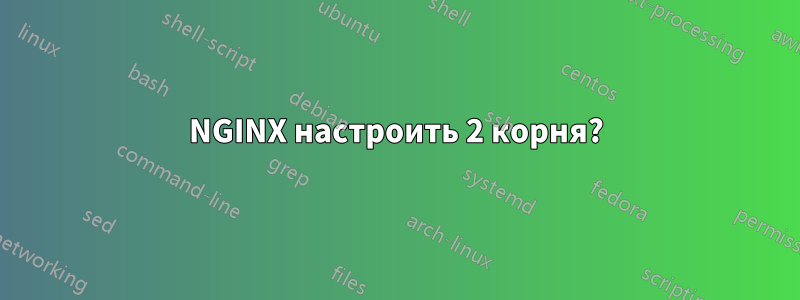
Мне было интересно, может ли кто-нибудь указать мне правильное направление, в настоящее время NGINX работает с Rainloop с использованием SSL letsencrypt, все работает отлично. Теперь я пытаюсь заставить Active Sync работать с zpush. Я добился этого, отключив Rainloop, мой вопрос в том, как мне сделать Rainloop и zpush в одной конфигурации с 2 корнями? Я смотрел руководство и видел alias, но не уверен, что я сделал это правильно, вот что у меня получилось на данный момент.
Rainloop и zpush (что, по моему мнению, следует настроить)
server {
server_name mail.mydomain.com;
root /var/www/rainloop/;
access_log /var/www/rainloop/logs/access.log;
error_log /var/www/rainloop/logs/error.log;
index index.php;
location / {
try_files $uri $uri/ /index.php?$query_string;
}
location ~ \.php$ {
fastcgi_index index.php;
fastcgi_split_path_info ^(.+\.php)(.*)$;
fastcgi_keep_conn on;
include /etc/nginx/fastcgi_params;
fastcgi_pass unix:/var/run/php5-fpm.sock;
fastcgi_param SCRIPT_FILENAME $document_root$fastcgi_script_name;
}
location ~ /\.ht {
deny all;
}
location ^~ /data {
deny all;
}
location ^~ /zpush {
alias /var/www/zpush;
index index.php;
try_files $uri $uri/ /zpush/index.php;
}
location /Microsoft-Server-ActiveSync {
rewrite ^(.*)$ /index.php last;
}
listen 443 ssl; # managed by Certbot
ssl_certificate /etc/letsencrypt/live/mail.mydomain.com/fullchain.pem; # managed by Certbot
ssl_certificate_key /etc/letsencrypt/live/mail.mydomain.com/privkey.pem; # managed by Certbot
include /etc/letsencrypt/options-ssl-nginx.conf; # managed by Certbot
ssl_dhparam /etc/letsencrypt/ssl-dhparams.pem; # managed by Certbot
ssl_trusted_certificate /etc/letsencrypt/live/mail.mydomain.com/chain.pem; # managed by Certbot
ssl_stapling on; # managed by Certbot
ssl_stapling_verify on; # managed by Certbot
}
server {
if ($host = mail.mydomain.com) {
return 301 https://$host$request_uri;
} # managed by Certbot
server_name mail.mydomain.com;
listen 80;
return 404; # managed by Certbot
}
# HTTP TO HTTPS REDIRECT
server {
listen 80;
server_name mail.mydomain.com;
return 301 https://$host$request_uri;
}
а это мой zpush, который я пытался поместить внутрь rainloop, но безуспешно
server {
listen 443;
server_name mail.mydomain.com autodiscover.mydomain.com;
ssl on;
ssl_certificate /etc/letsencrypt/live/mail.mydomain.com/fullchain.pem;
ssl_certificate_key /etc/letsencrypt/live/mail.mydomain.com/privkey.pem;
#root /usr/share/www;
root /var/www/zpush;
index index.php;
error_log /var/log/nginx/zpush-error.log;
access_log /var/log/nginx/zpush-access.log;
location / {
try_files $uri $uri/ index.php;
}
location /Microsoft-Server-ActiveSync {
rewrite ^(.*)$ /index.php last;
}
location ~ .php$ {
include /etc/nginx/fastcgi_params;
fastcgi_index index.php;
fastcgi_param HTTPS on;
fastcgi_param SCRIPT_FILENAME $document_root$fastcgi_script_name;
fastcgi_pass unix:/var/run/php5-fpm.sock;
# Z-Push Ping command will be alive for 470s, but be safe
fastcgi_read_timeout 630;
}
}
Спасибо


