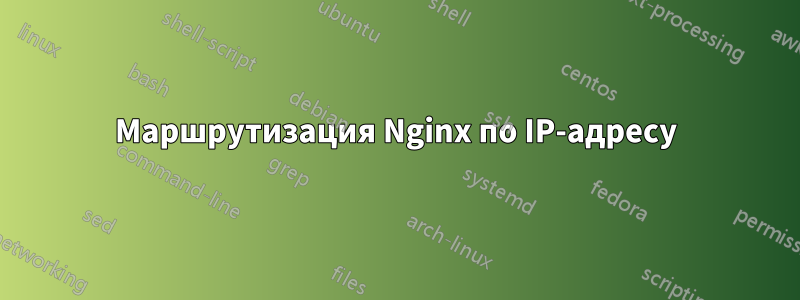
У меня есть домен example.com, поэтому, когда кто-то заходит на мой сайт,www.example.comили example.com запрос автоматически направляется наhttps://example.com- что работает отлично. Однако, когда я использую IP-адрес узла app 1.2.3.4, он не маршрутизируется наhttps://example.comкоторый поддерживает SSL. Если я использую IP-адрес, он показывает мне ту же страницу, но без значка замка.
Так как же мне направить запросhttps://example.comкогда кто-то вводит IP-адрес приложения узла?
Мое приложение Node JS размещено на экземпляре AWS EC2, я также установил ssl с помощью certbot (LetsEncrpyt). Это мой файл nginx.
events {
worker_connections 4096; ## Default: 1024
}
http {
include conf/mime.types;
include /etc/nginx/proxy.conf;
include /etc/nginx/fastcgi.conf;
index index.html index.htm;
default_type application/octet-stream;
log_format main '$remote_addr - $remote_user [$time_local] $status '
'"$request" $body_bytes_sent "$http_referer" '
'"$http_user_agent" "$http_x_forwarded_for"';
access_log logs/access.log main;
sendfile on;
tcp_nopush on;
server_names_hash_bucket_size 128; # this seems to be required for some vhosts
# Settings for normal server listening on port 80
server {
listen 80 default_server;
listen [::]:80 default_server;
server_name example.com www.example.com;
root /usr/share/nginx/html;
# location / {
# }
# Redirect non-https traffic to https
if ($scheme != "https") {
return 301 https://$host$request_uri;
}
}
# Settings for a TLS enabled server.
server {
listen 443 ssl http2 default_server;
listen [::]:443 ssl http2 default_server;
server_name example.com www.example.com;
root /usr/share/nginx/html;
ssl_certificate /etc/letsencrypt/live/example.com/fullchain.pem;
ssl_certificate_key /etc/letsencrypt/live/example.com/privkey.pem;
ssl_dhparam "/etc/pki/nginx/dhparams.pem";
location / {
proxy_pass http://127.0.0.1:3000;
proxy_http_version 1.1;
proxy_set_header Upgrade $http_upgrade;
proxy_set_header Connection 'upgrade';
proxy_set_header Host $host;
proxy_cache_bypass $http_upgrade;
}
}
}
решение1
Вы можете настроить прослушивание IP-адреса сервера, а затем фильтровать по заголовку хоста и отправлять перенаправление 301, например:
events {
worker_connections 4096; ## Default: 1024
}
http {
index index.html index.htm;
default_type application/octet-stream;
log_format main '$remote_addr - $remote_user [$time_local] $status '
'"$request" $body_bytes_sent "$http_referer" '
'"$http_user_agent" "$http_x_forwarded_for"';
access_log logs/access.log main;
sendfile on;
tcp_nopush on;
server_names_hash_bucket_size 128; # this seems to be required for some vhosts
# Settings for normal server listening on port 80
server {
listen 80 default_server;
listen [::]:80 default_server;
server_name example.com www.example.com 1.2.3.4;
root /usr/share/nginx/html;
# location / {
# }
# Redirect non-https traffic to https
if ($host = 1.2.3.4){
return 301 https://www.example.com;
}
if ($scheme != "https") {
return 301 https://$host$request_uri;
}
}
# Settings for a TLS enabled server.
server {
listen 443 ssl http2 default_server;
listen [::]:443 ssl http2 default_server;
server_name example.com www.example.com 1.2.3.4;
root /usr/share/nginx/html;
ssl_certificate /etc/letsencrypt/live/example.com/fullchain.pem;
ssl_certificate_key /etc/letsencrypt/live/example.com/privkey.pem;
ssl_dhparam "/etc/pki/nginx/dhparams.pem";
if ($host = $server_addr){
return 301 https://www.example.com;
}
location / {
proxy_pass http://127.0.0.1:3000;
proxy_http_version 1.1;
proxy_set_header Upgrade $http_upgrade;
proxy_set_header Connection 'upgrade';
proxy_set_header Host $host;
proxy_cache_bypass $http_upgrade;
}
}
}


