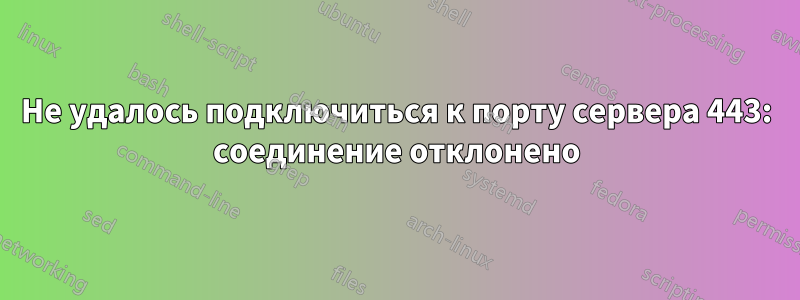
У меня на сервере по адресу 127.0.0.1:8088 работает веб-сервер, и я хочу получить к нему доступ из Интернета.
Вывод ss -nplut при работающем веб-сервере:
tcp LISTEN 0 1024 127.0.0.1:8088 0.0.0.0:* users:(("ctprods",pid=2042,fd=9))
Вывод ss -nplut |grep 443
tcp LISTEN 0 511 *:443 *:*
Я создал виртуальный хост Apache (сайт включен, Apache перезагружен):
<VirtualHost *:443>
# The ServerName directive sets the request scheme, hostname and port that
# the server uses to identify itself. This is used when creating
# redirection URLs. In the context of virtual hosts, the ServerName
# specifies what hostname must appear in the request's Host: header to
# match this virtual host. For the default virtual host (this file) this
# value is not decisive as it is used as a last resort host regardless.
# However, you must set it for any further virtual host explicitly.
ServerName cyprientaque.com
ServerAlias ctprods.cyprientaque.com
ServerAdmin [email protected]
ErrorLog ${APACHE_LOG_DIR}/error.log
CustomLog ${APACHE_LOG_DIR}/access.log combined
RewriteEngine on
# Some rewrite rules in this file were disabled on your HTTPS site,
# because they have the potential to create redirection loops.
# RewriteCond %{SERVER_NAME} =ctprods.cyprientaque.com
# RewriteRule ^ https://%{SERVER_NAME}%{REQUEST_URI} [END,NE,R=permanent]
<Proxy *>
Require all granted
</Proxy>
ProxyPass / http://127.0.0.1:8088/
ProxyPassReverse / http://127.0.0.1:8088/
SSLCertificateFile /etc/letsencrypt/live/ctprods.cyprientaque.com-0001/fullchain.pem
SSLCertificateKeyFile /etc/letsencrypt/live/ctprods.cyprientaque.com-0001/privkey.pem
Include /etc/letsencrypt/options-ssl-apache.conf
</VirtualHost>
Я создал SSL-сертификат с помощью Lets Encrypt:
Certificate Name: ctprods.cyprientaque.com-0001
Serial Number: 39538aec7472a644e8d22887f858de17177
Domains: ctprods.cyprientaque.com
Expiry Date: 2020-11-17 10:59:58+00:00 (VALID: 89 days)
Certificate Path: /etc/letsencrypt/live/ctprods.cyprientaque.com-0001/fullchain.pem
Private Key Path: /etc/letsencrypt/live/ctprods.cyprientaque.com-0001/privkey.pem
У меня есть запись A в DNS-сервере моего провайдера для ctprods.cyprientaque.com, указывающая на IP-адрес моего сервера.
Но когда я пытаюсь получить доступ к своему серверу с помощью curl, я получаю ошибку:
$ curl -X GET https://ctprods.cyprientaque.com/projects
curl: (7) Failed to connect to ctprods.cyprientaque.com port 443: Connection refused
И я не вижу запроса tcpdump порт 443..
решение1
Ваш Apache не прослушивает порт 443. Вы настроили свой VirtualHost только для HTTP, а не для HTTPS. Настройте второй VirtualHost с портом 443 и вашими сертификатами и убедитесь, что у вас есть директива Listen 443в конфигурации Apache. Ваши сертификаты не относятся к :80VirtualHost.
Вышеизложенное было основано на неверной информации в вопросе. Что бы вы ни делали в это время, ваш сервер теперь доступен через HTTPS.
$ curl -X GET https://ctprods.cyprientaque.com/projects
"Invalid JWT"


