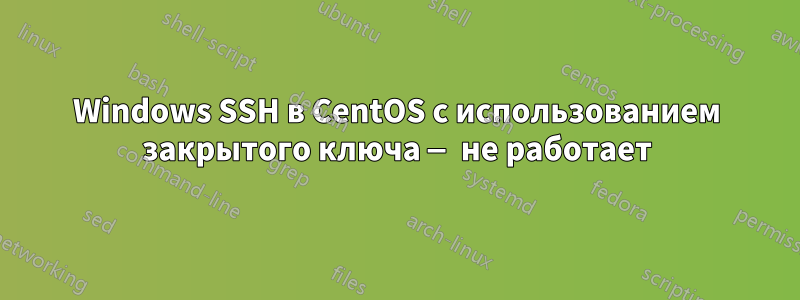
У меня Windows 10. Нужно подключиться по ssh к серверу Linux CentOS. Пробую Putty и Windows SSH (включено в Features.. Powershell?).
Используя PuttyGen, я сгенерировал пару закрытого и открытого ключей RSA - rsa и rsa.pub, без какой-либо парольной фразы. Оба файла находятся на моем рабочем столе. server333 имеет запись в C:\Users\johndoe.ssh\known_hosts. В этом каталоге .ssh на моем ПК с Windows нет других файлов или каталогов. Открытый ключ также копируется в /home/johndoe/.ssh/authorized_keys на Linux-компьютере
Я пробовал ssh -i rsa -vvv server333, но не работает. Вот лог:
c:\Users\johndoe\Desktop>ssh -i rsa -vvv server333
OpenSSH_for_Windows_7.7p1, LibreSSL 2.6.5
debug3: Failed to open file:C:/Users/johndoe/.ssh/config error:2
debug3: Failed to open file:C:/ProgramData/ssh/ssh_config error:2
debug2: resolving "server333" port 22
debug2: ssh_connect_direct: needpriv 0
debug1: Connecting to server333 [1.2.3.4] port 22.
debug1: Connection established.
key_load_public: invalid format
debug1: identity file rsa type -1
debug3: Failed to open file:c:/Users/johndoe/Desktop/rsa-cert error:2
debug3: Failed to open file:c:/Users/johndoe/Desktop/rsa-cert.pub error:2
debug1: key_load_public: No such file or directory
debug1: identity file rsa-cert type -1
debug1: Local version string SSH-2.0-OpenSSH_for_Windows_7.7
debug1: Remote protocol version 2.0, remote software version OpenSSH_7.4
debug1: match: OpenSSH_7.4 pat OpenSSH* compat 0x04000000
debug2: fd 3 setting O_NONBLOCK
debug1: Authenticating to server333:22 as 'corp\\johndoe'
debug3: hostkeys_foreach: reading file "C:\\Users\\johndoe/.ssh/known_hosts"
debug3: record_hostkey: found key type RSA in file C:\\Users\\johndoe/.ssh/known_hosts:1
debug3: load_hostkeys: loaded 1 keys from server333
debug3: Failed to open file:C:/Users/johndoe/.ssh/known_hosts2 error:2
debug3: Failed to open file:C:/ProgramData/ssh/ssh_known_hosts error:2
debug3: Failed to open file:C:/ProgramData/ssh/ssh_known_hosts2 error:2
debug3: order_hostkeyalgs: prefer hostkeyalgs: [email protected],rsa-sha2-512,rsa-sha2-256,ssh-rsa
debug3: send packet: type 20
debug1: SSH2_MSG_KEXINIT sent
debug3: receive packet: type 20
debug1: SSH2_MSG_KEXINIT received
debug2: local client KEXINIT proposal
debug2: KEX algorithms: curve25519-sha256,[email protected],ecdh-sha2-nistp256,ecdh-sha2-nistp384,ecdh-sha2-nistp521,diffie-hellman-group-exchange-sha256,diffie-hellman-group16-sha512,diffie-hellman-group18-sha512,diffie-hellman-group-exchange-sha1,diffie-hellman-group14-sha256,diffie-hellman-group14-sha1,ext-info-c
debug2: host key algorithms: [email protected],rsa-sha2-512,rsa-sha2-256,ssh-rsa,[email protected],[email protected],[email protected],[email protected],ecdsa-sha2-nistp256,ecdsa-sha2-nistp384,ecdsa-sha2-nistp521,ssh-ed25519
debug2: ciphers ctos: [email protected],aes128-ctr,aes192-ctr,aes256-ctr,[email protected],[email protected]
debug2: ciphers stoc: [email protected],aes128-ctr,aes192-ctr,aes256-ctr,[email protected],[email protected]
debug2: MACs ctos: [email protected],[email protected],[email protected],[email protected],[email protected],[email protected],[email protected],hmac-sha2-256,hmac-sha2-512,hmac-sha1
debug2: MACs stoc: [email protected],[email protected],[email protected],[email protected],[email protected],[email protected],[email protected],hmac-sha2-256,hmac-sha2-512,hmac-sha1
debug2: compression ctos: none
debug2: compression stoc: none
debug2: languages ctos:
debug2: languages stoc:
debug2: first_kex_follows 0
debug2: reserved 0
debug2: peer server KEXINIT proposal
debug2: KEX algorithms: [email protected],ecdh-sha2-nistp521,ecdh-sha2-nistp384,ecdh-sha2-nistp256,diffie-hellman-group-exchange-sha256
debug2: host key algorithms: ssh-rsa,rsa-sha2-512,rsa-sha2-256
debug2: ciphers ctos: [email protected],[email protected],[email protected],aes256-ctr,aes192-ctr,aes128-ctr
debug2: ciphers stoc: [email protected],[email protected],[email protected],aes256-ctr,aes192-ctr,aes128-ctr
debug2: MACs ctos: [email protected],[email protected],[email protected],hmac-sha2-512,hmac-sha2-256,[email protected]
debug2: MACs stoc: [email protected],[email protected],[email protected],hmac-sha2-512,hmac-sha2-256,[email protected]
debug2: compression ctos: none,[email protected]
debug2: compression stoc: none,[email protected]
debug2: languages ctos:
debug2: languages stoc:
debug2: first_kex_follows 0
debug2: reserved 0
debug1: kex: algorithm: [email protected]
debug1: kex: host key algorithm: rsa-sha2-512
debug1: kex: server->client cipher: [email protected] MAC: <implicit> compression: none
debug1: kex: client->server cipher: [email protected] MAC: <implicit> compression: none
debug3: send packet: type 30
debug1: expecting SSH2_MSG_KEX_ECDH_REPLY
debug3: receive packet: type 31
debug1: Server host key: ssh-rsa SHA256:abcd
debug3: hostkeys_foreach: reading file "C:\\Users\\johndoe/.ssh/known_hosts"
debug3: record_hostkey: found key type RSA in file C:\\Users\\johndoe/.ssh/known_hosts:1
debug3: load_hostkeys: loaded 1 keys from server333
debug3: Failed to open file:C:/Users/johndoe/.ssh/known_hosts2 error:2
debug3: Failed to open file:C:/ProgramData/ssh/ssh_known_hosts error:2
debug3: Failed to open file:C:/ProgramData/ssh/ssh_known_hosts2 error:2
debug3: hostkeys_foreach: reading file "C:\\Users\\johndoe/.ssh/known_hosts"
debug3: record_hostkey: found key type RSA in file C:\\Users\\johndoe/.ssh/known_hosts:1
debug3: load_hostkeys: loaded 1 keys from 1.2.3.4
debug3: Failed to open file:C:/Users/johndoe/.ssh/known_hosts2 error:2
debug3: Failed to open file:C:/ProgramData/ssh/ssh_known_hosts error:2
debug3: Failed to open file:C:/ProgramData/ssh/ssh_known_hosts2 error:2
debug1: Host 'server333' is known and matches the RSA host key.
debug1: Found key in C:\\Users\\johndoe/.ssh/known_hosts:1
debug3: send packet: type 21
debug2: set_newkeys: mode 1
debug1: rekey after 134217728 blocks
debug1: SSH2_MSG_NEWKEYS sent
debug1: expecting SSH2_MSG_NEWKEYS
debug3: receive packet: type 21
debug1: SSH2_MSG_NEWKEYS received
debug2: set_newkeys: mode 0
debug1: rekey after 134217728 blocks
debug3: unable to connect to pipe \\\\.\\pipe\\openssh-ssh-agent, error: 2
debug1: pubkey_prepare: ssh_get_authentication_socket: The socket is not connected
debug2: key: rsa (0000000000000000), explicit
debug3: send packet: type 5
debug3: receive packet: type 7
debug1: SSH2_MSG_EXT_INFO received
debug1: kex_input_ext_info: server-sig-algs=<rsa-sha2-256,rsa-sha2-512>
debug3: receive packet: type 6
debug2: service_accept: ssh-userauth
debug1: SSH2_MSG_SERVICE_ACCEPT received
debug3: send packet: type 50
debug3: receive packet: type 53
debug3: input_userauth_banner
NOTICE TO USERS
=============================================================================
This is an official computer system and is the property of
ACME, Inc. It is for authorized users only. Unauthorized users are
prohibited. Users (authorized or unauthorized) have no explicit or
implicit expectation of privacy. Any or all uses of this system may be
subject to one or more of the following actions: interception,
monitoring, recording, auditing, inspection and disclosing to security
personnel and law enforcement personnel, as well as authorized officials
of other agencies, both domestic and foreign. By using this system, the
user consents to these actions. Unauthorized or improper use of this
system may result in administrative disciplinary action and civil and
criminal penalties. By accessing this system you indicate your awareness
of and consent to these terms and conditions of use. Discontinue access
immediately if you do not agree to the conditions stated in this notice.
=============================================================================
debug3: receive packet: type 51
debug1: Authentications that can continue: publickey,gssapi-keyex,gssapi-with-mic,password
debug3: start over, passed a different list publickey,gssapi-keyex,gssapi-with-mic,password
debug3: preferred publickey,keyboard-interactive,password
debug3: authmethod_lookup publickey
debug3: remaining preferred: keyboard-interactive,password
debug3: authmethod_is_enabled publickey
debug1: Next authentication method: publickey
debug1: Trying private key: rsa
debug3: sign_and_send_pubkey: RSA SHA256:zyxw
debug3: send packet: type 50
debug2: we sent a publickey packet, wait for reply
debug3: receive packet: type 51
debug1: Authentications that can continue: publickey,gssapi-keyex,gssapi-with-mic,password
debug2: we did not send a packet, disable method
debug3: authmethod_lookup password
debug3: remaining preferred: ,password
debug3: authmethod_is_enabled password
debug1: Next authentication method: password
debug3: failed to open file:c:/dev/tty error:3
debug1: read_passphrase: can't open /dev/tty: No such file or directory
corp\johndoe@server333's password:
решение1
Похоже, вы не определили имя пользователя на сервере SSH.
Вы все еще можете это сделать, но вам необходимо определить userфайл конфигурации SSH следующим образом:
vi ~/.ssh/config
...
Host server333
HostName your-server333-ip
User your-user
IdentityFile your-private-key
Затем вы можете удалить сервер с помощью:
ssh server333
Примечание: убедитесь, что у файла конфигурации есть 600разрешение
решение2
Команда, которую высказалвы выполнили отличается от команды, которую вына самом делепобежал.
То, что вы сказали, вы сделали:
ssh -i johndoe_privatekey -vvv server333
Что вы на самом деле сделали:
ssh -i johndoe_privatekey.pub -vvv server333
Здесь мы видим, как ssh жалуется, что не может найти указанный вами файл ключа.
debug3: Failed to open file:C:/Users/johndoe/Desktop/johndoe_privatekey.pub.pub error:2
debug1: key_load_public: No such file or directory
Удалите .pubсуффикс из команды, убедитесь, что ключевые файлы действительно присутствуют, и повторите попытку.
решение3
key_load_public: неверный формат
Putty и PowerShell генерируют/используют разные форматы ключей. С SSH все звезды должны быть на одной линии, и вы, вероятно, используете неправильный формат ключа из-за несоответствий между PowerShell и Putty. Если вы сгенерировали ключ в Putty и загрузили соответствующий открытый ключ на сервер, вы не сможете войти через PowerShell, так как он ожидает другой формат ключа.
Я бы попробовал перегенерировать ключи и начать все с нуля. Убедитесь, что на этот раз все остается последовательными. Если вы сгенерировали ключ RSA с помощью PowerShell, убедитесь, что вы загружаете соответствующий открытый ключ RSA (также сгенерированный PowerShell) на сервер.
Может быть проще просто сгенерировать отдельные пары ключей для PowerShell и Putty. Затем вам нужно будет загрузить оба открытых ключа (один для Putty, один для PowerShell) в ваш файл authorized_keys на сервере.
https://www.ssh.com/ssh/keygen/#выбор-алгоритма-и-размера-ключа
решение4
Наконец-то разобрался - здесь есть 2 проблемы:
Если вы не укажете имя пользователя, Windows SSH по умолчанию будет DOMAIN\johndoe (что, очевидно, является именем пользователя Windows), тогда как сервер Linux ожидает только johndoe. Чтобы исправить этот вызов
ssh johndoe@server333вместо ,ssh server333а затем попытаться ввести имя пользователя.Также требуется, чтобы имена файлов имели ограничительные разрешения (только вы, владелец, должны иметь разрешения, никто другой не должен). Чтобы исправить это, удалите всех других пользователей из разрешений безопасности файла
Как только я сделал оба, все заработало как по маслу. Вам не нужно помещать открытый ключ в локальную папку home/.ssh. Вы можете просто назвать свой закрытый ключ id_rsa (без расширения) и поместить его в папку home/.ssh, а затем подключиться к серверу с помощьюssh johndoe@server333


