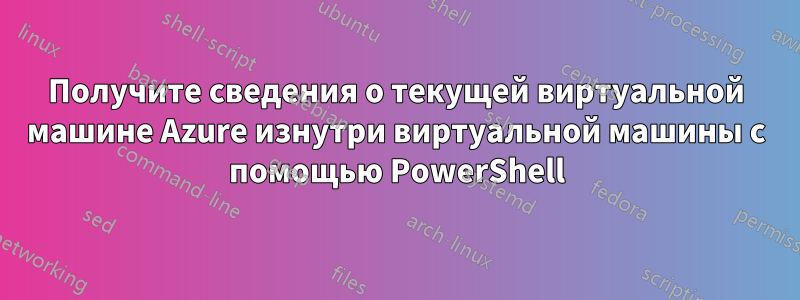
Предположим, у меня есть виртуальная машина, подготовленная в Azure, на которой работает стандартный образ Azure Windows Server 2016.
Как можно получить сведения о текущей виртуальной машине с помощью PowerShell изнутри виртуальной машины, не устанавливая ничего на нее?
Вот некоторые свойства, которые я хотел бы получить:
- Имя виртуальной машины
- IP-адрес виртуальной машины
- Идентификатор подписки
- Расположение ВМ
Я считаю, что это возможно, поскольку изображение рабочего стола Windows в Azure автоматически показывает большую часть вышеуказанной информации. Так как же мне получить эту информацию программно через PowerShell?
(Как обычно, документация Microsoft оправдывает свою репутацию бесполезной)
Любая помощь будет высоко оценена.
решение1
Я предлагаю вам использовать любой из нихСлужба метаданных экземпляра Azure
Invoke-RestMethod -Headers @{"Metadata"="true"} -Method GET -NoProxy -Uri http://169.254.169.254/metadata/instance?api-version=2020-09-01 | ConvertTo-Json
{
"compute": {
"azEnvironment": "AZUREPUBLICCLOUD",
"isHostCompatibilityLayerVm": "true",
"licenseType": "Windows_Client",
"location": "westus",
"name": "examplevmname",
"offer": "Windows",
"osProfile": {
"adminUsername": "admin",
"computerName": "examplevmname",
"disablePasswordAuthentication": "true"
},
"osType": "linux",
"placementGroupId": "f67c14ab-e92c-408c-ae2d-da15866ec79a",
"plan": {
"name": "planName",
"product": "planProduct",
"publisher": "planPublisher"
},
"platformFaultDomain": "36",
"platformUpdateDomain": "42",
"publicKeys": [{
"keyData": "ssh-rsa 0",
"path": "/home/user/.ssh/authorized_keys0"
},
{
"keyData": "ssh-rsa 1",
"path": "/home/user/.ssh/authorized_keys1"
}
],
"publisher": "RDFE-Test-Microsoft-Windows-Server-Group",
"resourceGroupName": "macikgo-test-may-23",
"resourceId": "/subscriptions/xxxxx-xxxx-xxxx-xxxx-xxxxxxxxxxx/resourceGroups/macikgo-test-may-23/providers/Microsoft.Compute/virtualMachines/examplevmname",
"securityProfile": {
"secureBootEnabled": "true",
"virtualTpmEnabled": "false"
},
"sku": "Windows-Server-2012-R2-Datacenter",
"storageProfile": {
"dataDisks": [{
"caching": "None",
"createOption": "Empty",
"diskSizeGB": "1024",
"image": {
"uri": ""
},
"lun": "0",
"managedDisk": {
"id": "/subscriptions/xxxxx-xxxx-xxxx-xxxx-xxxxxxxxxxx/resourceGroups/macikgo-test-may-23/providers/Microsoft.Compute/disks/exampledatadiskname",
"storageAccountType": "Standard_LRS"
},
"name": "exampledatadiskname",
"vhd": {
"uri": ""
},
"writeAcceleratorEnabled": "false"
}],
"imageReference": {
"id": "",
"offer": "UbuntuServer",
"publisher": "Canonical",
"sku": "16.04.0-LTS",
"version": "latest"
},
"osDisk": {
"caching": "ReadWrite",
"createOption": "FromImage",
"diskSizeGB": "30",
"diffDiskSettings": {
"option": "Local"
},
"encryptionSettings": {
"enabled": "false"
},
"image": {
"uri": ""
},
"managedDisk": {
"id": "/subscriptions/xxxxx-xxxx-xxxx-xxxx-xxxxxxxxxxx/resourceGroups/macikgo-test-may-23/providers/Microsoft.Compute/disks/exampleosdiskname",
"storageAccountType": "Standard_LRS"
},
"name": "exampleosdiskname",
"osType": "Linux",
"vhd": {
"uri": ""
},
"writeAcceleratorEnabled": "false"
}
},
"subscriptionId": "xxxxx-xxxx-xxxx-xxxx-xxxxxxxxxxx",
"tags": "baz:bash;foo:bar",
"version": "15.05.22",
"vmId": "02aab8a4-74ef-476e-8182-f6d2ba4166a6",
"vmScaleSetName": "crpteste9vflji9",
"vmSize": "Standard_A3",
"zone": ""
},
"network": {
"interface": [{
"ipv4": {
"ipAddress": [{
"privateIpAddress": "10.144.133.132",
"publicIpAddress": ""
}],
"subnet": [{
"address": "10.144.133.128",
"prefix": "26"
}]
},
"ipv6": {
"ipAddress": [
]
},
"macAddress": "0011AAFFBB22"
}]
}
}
Search-AzGraph -Query "Resources | where type =~ 'Microsoft.Compute/virtualMachines' | limit 1" | ConvertTo-Json -Depth 100
[
{
"id": "/subscriptions/<subscriptionId>/resourceGroups/MyResourceGroup/providers/Microsoft.Compute/virtualMachines/ContosoVM1",
"kind": "",
"location": "westus2",
"managedBy": "",
"name": "ContosoVM1",
"plan": {},
"properties": {
"hardwareProfile": {
"vmSize": "Standard_B2s"
},
"networkProfile": {
"networkInterfaces": [
{
"id": "/subscriptions/<subscriptionId>/MyResourceGroup/providers/Microsoft.Network/networkInterfaces/contosovm1535",
"resourceGroup": "MyResourceGroup"
}
]
},
"osProfile": {
"adminUsername": "localAdmin",
"computerName": "ContosoVM1",
"secrets": [],
"windowsConfiguration": {
"enableAutomaticUpdates": true,
"provisionVMAgent": true
}
},
"provisioningState": "Succeeded",
"storageProfile": {
"dataDisks": [],
"imageReference": {
"offer": "WindowsServer",
"publisher": "MicrosoftWindowsServer",
"sku": "2016-Datacenter",
"version": "latest"
},
"osDisk": {
"caching": "ReadWrite",
"createOption": "FromImage",
"diskSizeGB": 127,
"managedDisk": {
"id": "/subscriptions/<subscriptionId>/resourceGroups/MyResourceGroup/providers/Microsoft.Compute/disks/ContosoVM1_OsDisk_1_9676b7e1b3c44e2cb672338ebe6f5166",
"resourceGroup": "MyResourceGroup",
"storageAccountType": "Premium_LRS"
},
"name": "ContosoVM1_OsDisk_1_9676b7e1b3c44e2cb672338ebe6f5166",
"osType": "Windows"
}
},
"vmId": "bbb9b451-6dc7-4117-bec5-c971eb1118c6"
},
"resourceGroup": "MyResourceGroup",
"sku": {},
"subscriptionId": "<subscriptionId>",
"tags": {},
"type": "microsoft.compute/virtualmachines"
}
]
Запускайте скрипты PowerShell на виртуальной машине Windows с помощью команды «Выполнить»,подробнее здесь
az vm run-command invoke --command-id RunPowerShellScript --name win-vm -g my-resource-group \
--scripts @script.ps1 --parameters "arg1=somefoo" "arg2=somebar"


