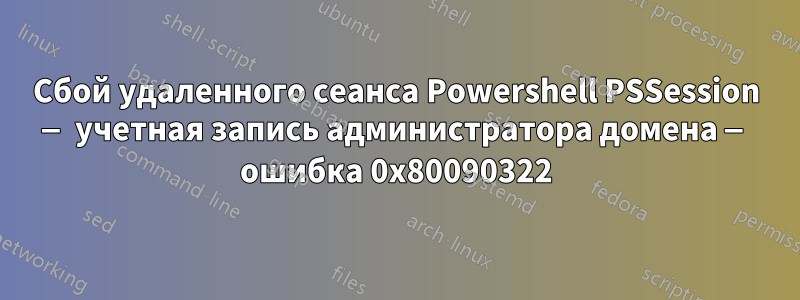
Я устраняю проблему с датчиком PRTG, который не собирает информацию Windows Update с одного из наших серверов. Он использует WinRM и удаленную команду PowerShell для этого.
Сервер 1 — сервер выдачи
Сервер 2 - Рабочий сервер
Когда я пытаюсь использовать Enter-PSSession -ComputerName Server1или winrs -r:Server1 dirпроверить соединение, я постоянно получаю следующие ошибки:
PS C:\WINDOWS\system32> winrs -r:Server1 dir
Winrs error:WinRM cannot process the request. The following error with errorcode 0x80090322 occurred while using Kerberos authentication: An unknown security error occurred.
Possible causes are:
-The user name or password specified are invalid.
-Kerberos is used when no authentication method and no user name are specified.
-Kerberos accepts domain user names, but not local user names.
-The Service Principal Name (SPN) for the remote computer name and port does not exist.
-The client and remote computers are in different domains and there is no trust between the two domains.
After checking for the above issues, try the following:
-Check the Event Viewer for events related to authentication.
-Change the authentication method; add the destination computer to the WinRM TrustedHosts configuration setting or use HTTPS transport.
Note that computers in the TrustedHosts list might not be authenticated.
-For more information about WinRM configuration, run the following command: winrm help config.
PS C:\WINDOWS\system32> Enter-PSSession -ComputerName Server1
Enter-PSSession : Connecting to remote server Server1 failed with the following error message : WinRM cannot process the request. The
following error with errorcode 0x80090322 occurred while using Kerberos authentication: An unknown security error occurred.
Possible causes are:
-The user name or password specified are invalid.
-Kerberos is used when no authentication method and no user name are specified.
-Kerberos accepts domain user names, but not local user names.
-The Service Principal Name (SPN) for the remote computer name and port does not exist.
-The client and remote computers are in different domains and there is no trust between the two domains.
After checking for the above issues, try the following:
-Check the Event Viewer for events related to authentication.
-Change the authentication method; add the destination computer to the WinRM TrustedHosts configuration setting or use HTTPS transport.
Note that computers in the TrustedHosts list might not be authenticated.
-For more information about WinRM configuration, run the following command: winrm help config. For more information, see the
about_Remote_Troubleshooting Help topic.
At line:1 char:1
+ Enter-PSSession -ComputerName Server1
+ ~~~~~~~~~~~~~~~~~~~~~~~~~~~~~~~~~~~~
+ CategoryInfo : InvalidArgument: (Server1:String) [Enter-PSSession], PSRemotingTransportException
+ FullyQualifiedErrorId : CreateRemoteRunspaceFailed
Если я запускаю команду на любом из наших других серверов, соединение устанавливается успешно, это единственный сервер, который вызывает у меня проблемы.
Если я запускаю команду Enter-PSSessionс -Credentialпереключателем с моей учетной записью пользователя, я получаю ту же ошибку, но если я запускаю команду и указываю учетную запись локального администратора сервера, он подключается. Другие серверы работают нормально.
PS C:\WINDOWS\system32> Enter-PSSession -ComputerName Server1 -Credential Server1\administrator
[Server1]: PS C:\Users\Administrator\Documents> exit
PS C:\WINDOWS\system32> Enter-PSSession -ComputerName Server1 -credential domain\myuser
Enter-PSSession : Connecting to remote server Server1 failed with the following error message : WinRM cannot process the request. The
following error with errorcode 0x80090322 occurred while using Negotiate authentication: An unknown security error occurred.
Possible causes are:
-The user name or password specified are invalid.
-Kerberos is used when no authentication method and no user name are specified.
-Kerberos accepts domain user names, but not local user names.
-The Service Principal Name (SPN) for the remote computer name and port does not exist.
-The client and remote computers are in different domains and there is no trust between the two domains.
After checking for the above issues, try the following:
-Check the Event Viewer for events related to authentication.
-Change the authentication method; add the destination computer to the WinRM TrustedHosts configuration setting or use HTTPS transport.
Note that computers in the TrustedHosts list might not be authenticated.
-For more information about WinRM configuration, run the following command: winrm help config. For more information, see the
about_Remote_Troubleshooting Help topic.
At line:1 char:1
+ Enter-PSSession -ComputerName Server1 -credential alpenaw2k.local\kemp ...
+ ~~~~~~~~~~~~~~~~~~~~~~~~~~~~~~~~~~~~~~~~~~~~~~~~~~~~~~~~~~~~~~~~~~~~~
+ CategoryInfo : InvalidArgument: (Server1:String) [Enter-PSSession], PSRemotingTransportException
+ FullyQualifiedErrorId : CreateRemoteRunspaceFailed
PS C:\WINDOWS\system32> Enter-PSSession -ComputerName Server2
[Server2]: PS C:\Users\user\Documents> exit
PS C:\WINDOWS\system32>
Если я запущу New-PSSessionс локального сервера, то получу ту же ошибку, если только не укажу коммутатор, -EnableNetworkAccessи тогда он подключится. Это меня сбивает с толку. Event viewer выдает мне Event ID 161, связанный с аутентификацией пользователя, и ошибку 142 для сеанса, который не удалось создать.
Если я запускаю Test-WSManс локального сервера и удаленного хоста, он отображается запущенным.
Вот конфигурация WinRM и конфигурация прослушивателя:
PS C:\Windows\system32> winrm get winrm/config
Config
MaxEnvelopeSizekb = 500
MaxTimeoutms = 60000
MaxBatchItems = 32000
MaxProviderRequests = 4294967295
Client
NetworkDelayms = 5000
URLPrefix = wsman
AllowUnencrypted = false
Auth
Basic = true
Digest = true
Kerberos = true
Negotiate = true
Certificate = true
CredSSP = false
DefaultPorts
HTTP = 5985
HTTPS = 5986
TrustedHosts = 10.10.10.142
Service
RootSDDL = O:NSG:BAD:P(A;;GA;;;BA)(A;;GR;;;IU)S:P(AU;FA;GA;;;WD)(AU;SA;GXGW;;;WD)
MaxConcurrentOperations = 4294967295
MaxConcurrentOperationsPerUser = 1500
EnumerationTimeoutms = 240000
MaxConnections = 300
MaxPacketRetrievalTimeSeconds = 120
AllowUnencrypted = false
Auth
Basic = false
Kerberos = true
Negotiate = true
Certificate = false
CredSSP = false
CbtHardeningLevel = Relaxed
DefaultPorts
HTTP = 5985
HTTPS = 5986
IPv4Filter = *
IPv6Filter = *
EnableCompatibilityHttpListener = false
EnableCompatibilityHttpsListener = false
CertificateThumbprint
AllowRemoteAccess = true
Winrs
AllowRemoteShellAccess = true
IdleTimeout = 7200000
MaxConcurrentUsers = 2147483647
MaxShellRunTime = 2147483647
MaxProcessesPerShell = 2147483647
MaxMemoryPerShellMB = 2147483647
MaxShellsPerUser = 2147483647
PS C:\Windows\system32> winrm enumerate winrm/config/listener
Listener
Address = *
Transport = HTTP
Port = 5985
Hostname
Enabled = true
URLPrefix = wsman
CertificateThumbprint
ListeningOn = 10.10.10.87, 127.0.0.1, ::1, fe80::4579:db85:c9cb:ead0%6
Что еще я пробовал:
- У меня нет настроек GPO для WinRM.
- Я удалил и заново создал прослушиватель.
- Я несколько раз сбрасывал конфигурацию WinRM.
- Расширенный брандмауэр Windows отключен для публичных, частных и доменных сетей.
- Я проверил
Set-PSSessionConfiguration -Name Microsoft.PowerShell -ShowSecurityDescriptorUIразрешения, и привилегии кажутся в порядке. - Я использовал IP-адреса вместо имен хостов с тем же результатом.
- Я добавил свой компьютер в список доверенных хостов, но он не работает. Это не должно быть необходимым, так как оба компьютера находятся в одном домене.
- Запущен
Enable-PSRemoting -Force(хотя это не обязательно, так как WinRM включен по умолчанию для Server 2012 и более поздних версий). - Я добавил своего пользователя в список локальных администраторов и пользователей удаленного управления на сервере, но безуспешно.
- Я изменил реестр,
REG ADD HKLM\SOFTWARE\Microsoft\Windows\CurrentVersion\Policies\System /v LocalAccountTokenFilterPolicy /t REG_DWORD /d 1и это не работает независимо от его значения. - Я перезагрузил и запустил
sfc /scannowв качестве последней отчаянной попытки.
Характеристики сервера, рабочей станции и моего пользователя:
- Моя учетная запись домена является учетной записью администратора домена.
- Сервер — Windows Server 2019 Standard.
- Рабочая станция — Windows 10 Pro.
- PowerShell версии 5 для обоих.
- Оба компьютера находятся в одном домене.
- Оба компьютера обновлены.
Я мог бы использовать учетную запись локального администратора, чтобы запросить эту информацию и исправить мою сложную проблему, но это не решит основную проблему.
В журнале удаленного управления Windows нет записей об ошибках с удаленного сервера, но на моем компьютере есть следующее:
Код события ошибки - 142
WSMan operation Enumeration failed, error code 2150858909
Код события ошибки - 49
The WinRM protocol operation failed due to the following error: WinRM cannot process the request. The following error with errorcode 0x80090322 occurred while using Kerberos authentication: An unknown security error occurred.
Possible causes are:
-The user name or password specified are invalid.
-Kerberos is used when no authentication method and no user name are specified.
-Kerberos accepts domain user names, but not local user names.
-The Service Principal Name (SPN) for the remote computer name and port does not exist.
-The client and remote computers are in different domains and there is no trust between the two domains.
After checking for the above issues, try the following:
-Check the Event Viewer for events related to authentication.
-Change the authentication method; add the destination computer to the WinRM TrustedHosts configuration setting or use HTTPS transport.
Note that computers in the TrustedHosts list might not be authenticated.
-For more information about WinRM configuration, run the following command: winrm help config..
Код события ошибки - 161
WinRM cannot process the request. The following error with errorcode 0x80090322 occurred while using Kerberos authentication: An unknown security error occurred.
Possible causes are:
-The user name or password specified are invalid.
-Kerberos is used when no authentication method and no user name are specified.
-Kerberos accepts domain user names, but not local user names.
-The Service Principal Name (SPN) for the remote computer name and port does not exist.
-The client and remote computers are in different domains and there is no trust between the two domains.
After checking for the above issues, try the following:
-Check the Event Viewer for events related to authentication.
-Change the authentication method; add the destination computer to the WinRM TrustedHosts configuration setting or use HTTPS transport.
Note that computers in the TrustedHosts list might not be authenticated.
-For more information about WinRM configuration, run the following command: winrm help config.
Я могу без проблем подключиться к серверу по RDP, именно так я проводил некоторые локальные тесты.
Я протестировал эти две команды:
gwmi win32_operatingsystem -ComputerName Server1выполняется нормально, без проблем, то есть указывается удаленный сервер и RDP-подключение для локального запуска.
Get-CimInstance win32_operatingsystem -ComputerName Server1Я не могу запустить его со своей рабочей станции, но если я подключусь по RDP к серверу и запущу его, он будет работать нормально.
Вывод SetSPN -Xне возвращает перекрывающихся SPN
Вывод SetSPN -Lвозвратов:
Registered ServicePrincipalNames for CN=Server1,OU=Servers,OU=Organization,DC=Organization,DC=LOCAL:
TERMSRV/Server1.DOMAIN.LOCAL
WSMAN/Server1.DOMAIN.LOCAL
RestrictedKrbHost/Server1.DOMAIN.LOCAL
HOST/Server1.DOMAIN.LOCAL
TERMSRV/Server1
WSMAN/Server1
RestrictedKrbHost/Server1
HOST/Server1
Любые предложения будут высоко оценены.
решение1
Я решил эту проблему.
Это была проблема SPN. HTTP/Server1 и HTTP/Server1.domain использовались случайной учетной записью пользователя, названной по имени сервера.
После отключения учетной записи и перемещения SPN на объект компьютера WinRM теперь работает так, как и должно.
Этотнаправили меня в правильном направлении.
решение2
Я исправил эту проблему для себя, сбросив spn
setspn -R <hostname>


