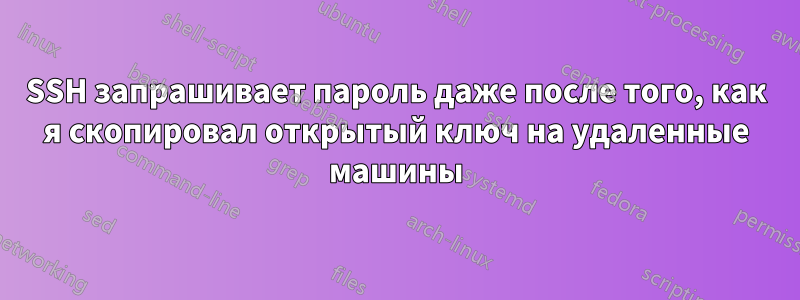
Надеюсь, кто-нибудь поможет мне решить этот кошмар. Я сделал проект по подготовке Vagrant к работе с 4 машинами Ubuntu, 1 контроллером и 3 серверами. Создал ключ SSH на контроллере и команду ssh-copy-id на 3 узлах сервера. Я вижу открытый ключ в authorized_keyes на 3 серверах.
Судя по тому, что я нашел в интернете, дамп etc/ssh/sshd_config в порядке.
# $OpenBSD: sshd_config,v 1.101 2017/03/14 07:19:07 djm Exp $
# This is the sshd server system-wide configuration file. See
# sshd_config(5) for more information.
# This sshd was compiled with PATH=/usr/bin:/bin:/usr/sbin:/sbin
# The strategy used for options in the default sshd_config shipped with
# OpenSSH is to specify options with their default value where
# possible, but leave them commented. Uncommented options override the
# default value.
#Port 22
#AddressFamily any
#ListenAddress 0.0.0.0
#ListenAddress ::
#HostKey /etc/ssh/ssh_host_rsa_key
#HostKey /etc/ssh/ssh_host_ecdsa_key
#HostKey /etc/ssh/ssh_host_ed25519_key
# Ciphers and keying
#RekeyLimit default none
# Logging
#SyslogFacility AUTH
#LogLevel INFO
# Authentication:
#LoginGraceTime 2m
#PermitRootLogin prohibit-password
#StrictModes yes
#MaxAuthTries 6
#MaxSessions 10
#PubkeyAuthentication yes
# Expect .ssh/authorized_keys2 to be disregarded by default in future.
#AuthorizedKeysFile .ssh/authorized_keys .ssh/authorized_keys2
#AuthorizedPrincipalsFile none
#AuthorizedKeysCommand none
#AuthorizedKeysCommandUser nobody
# For this to work you will also need host keys in /etc/ssh/ssh_known_hosts
#HostbasedAuthentication no
# Change to yes if you don't trust ~/.ssh/known_hosts for
# HostbasedAuthentication
#IgnoreUserKnownHosts no
# Don't read the user's ~/.rhosts and ~/.shosts files
#IgnoreRhosts yes
# To disable tunneled clear text passwords, change to no here!
#PasswordAuthentication yes
#PermitEmptyPasswords no
# Change to yes to enable challenge-response passwords (beware issues with
# some PAM modules and threads)
ChallengeResponseAuthentication no
# Kerberos options
#KerberosAuthentication no
#KerberosOrLocalPasswd yes
#KerberosTicketCleanup yes
#KerberosGetAFSToken no
# GSSAPI options
#GSSAPIAuthentication no
#GSSAPICleanupCredentials yes
#GSSAPIStrictAcceptorCheck yes
#GSSAPIKeyExchange no
# Set this to 'yes' to enable PAM authentication, account processing,
# and session processing. If this is enabled, PAM authentication will
# be allowed through the ChallengeResponseAuthentication and
# PasswordAuthentication. Depending on your PAM configuration,
# PAM authentication via ChallengeResponseAuthentication may bypass
# the setting of "PermitRootLogin without-password".
# If you just want the PAM account and session checks to run without
# PAM authentication, then enable this but set PasswordAuthentication
# and ChallengeResponseAuthentication to 'no'.
UsePAM yes
#AllowAgentForwarding yes
#AllowTcpForwarding yes
#GatewayPorts no
X11Forwarding yes
#X11DisplayOffset 10
#X11UseLocalhost yes
#PermitTTY yes
PrintMotd no
#PrintLastLog yes
#TCPKeepAlive yes
#UseLogin no
#PermitUserEnvironment no
#Compression delayed
#ClientAliveInterval 0
#ClientAliveCountMax 3
#UseDNS no
#PidFile /var/run/sshd.pid
#MaxStartups 10:30:100
#PermitTunnel no
#ChrootDirectory none
#VersionAddendum none
# no default banner path
#Banner none
# Allow client to pass locale environment variables
AcceptEnv LANG LC_*
# override default of no subsystems
Subsystem sftp /usr/lib/openssh/sftp-server
# Example of overriding settings on a per-user basis
#Match User anoncvs
# X11Forwarding no
# AllowTcpForwarding no
# PermitTTY no
# ForceCommand cvs server
UseDNS no
GSSAPIAuthentication no
Отладочный вывод при попытке подключения к одному из серверов с моего контроллера.
OpenSSH_7.6p1 Ubuntu-4ubuntu0.3, OpenSSL 1.0.2n 7 Dec 2017
debug1: Reading configuration data /etc/ssh/ssh_config
debug1: /etc/ssh/ssh_config line 19: Applying options for *
debug1: Connecting to server1 [172.16.1.51] port 22.
debug1: Connection established.
debug1: identity file /home/vagrant/.ssh/id_rsa type 0
debug1: key_load_public: No such file or directory
debug1: identity file /home/vagrant/.ssh/id_rsa-cert type -1
debug1: key_load_public: No such file or directory
debug1: identity file /home/vagrant/.ssh/id_dsa type -1
debug1: key_load_public: No such file or directory
debug1: identity file /home/vagrant/.ssh/id_dsa-cert type -1
debug1: key_load_public: No such file or directory
debug1: identity file /home/vagrant/.ssh/id_ecdsa type -1
debug1: key_load_public: No such file or directory
debug1: identity file /home/vagrant/.ssh/id_ecdsa-cert type -1
debug1: key_load_public: No such file or directory
debug1: identity file /home/vagrant/.ssh/id_ed25519 type -1
debug1: key_load_public: No such file or directory
debug1: identity file /home/vagrant/.ssh/id_ed25519-cert type -1
debug1: Local version string SSH-2.0-OpenSSH_7.6p1 Ubuntu-4ubuntu0.3
debug1: Remote protocol version 2.0, remote software version OpenSSH_7.6p1 Ubuntu-4ubuntu0.3
debug1: match: OpenSSH_7.6p1 Ubuntu-4ubuntu0.3 pat OpenSSH* compat 0x04000000
debug1: Authenticating to server1:22 as 'vagrant'
debug1: SSH2_MSG_KEXINIT sent
debug1: SSH2_MSG_KEXINIT received
debug1: kex: algorithm: curve25519-sha256
debug1: kex: host key algorithm: ecdsa-sha2-nistp256
debug1: kex: server->client cipher: [email protected] MAC: <implicit> compression: none
debug1: kex: client->server cipher: [email protected] MAC: <implicit> compression: none
debug1: expecting SSH2_MSG_KEX_ECDH_REPLY
debug1: Server host key: ecdsa-sha2-nistp256 SHA256:Qe4c4KKdHXNjhZ3PMFqTKrVFASCX3O8kvtCRKTifkfs
debug1: Host 'server1' is known and matches the ECDSA host key.
debug1: Found key in /home/vagrant/.ssh/known_hosts:1
debug1: rekey after 134217728 blocks
debug1: SSH2_MSG_NEWKEYS sent
debug1: expecting SSH2_MSG_NEWKEYS
debug1: SSH2_MSG_NEWKEYS received
debug1: rekey after 134217728 blocks
debug1: SSH2_MSG_EXT_INFO received
debug1: kex_input_ext_info: server-sig-algs=<ssh-ed25519,ssh-rsa,rsa-sha2-256,rsa-sha2-512,ssh-dss,ecdsa-sha2-nistp256,ecdsa-sha2-nistp384,ecdsa-sha2-nistp521>
debug1: SSH2_MSG_SERVICE_ACCEPT received
debug1: Authentications that can continue: publickey,password
debug1: Next authentication method: publickey
debug1: Offering public key: RSA SHA256:gmW3Caq3TNEnCYHCa+BMgMm7lINsBlo7Y73bE596LZo /home/vagrant/.ssh/id_rsa
debug1: Server accepts key: pkalg rsa-sha2-512 blen 279
Enter passphrase for key '/home/vagrant/.ssh/id_rsa':
Я перепробовал большинство вещей, которые смог найти по этой теме. Но я все еще не могу получить доступ без пароля к своим серверным машинам. Любые советы приветствуются.
Спасибо.
решение1
Вас не просят ввести пароль для удаленного хоста. Вас просят ввести парольную фразу для созданного вами ключа ssh.
Чтобы устранить проблему, введите парольную фразу.
Если вы не хотели использовать парольную фразу на своем ключе, то вам больше не следует устанавливать ее при создании ключа. Вы также можетеубери этоустановив пустую парольную фразу.
решение2
Просто скопировав SSH-ключ контроллера с помощью ssh-copy-idкоманды на 3 узла сервера, вы разрешаете доступОТузлыКсервер.
Вам необходимо сделать то же самое в обратном порядке (т.е. ssh-copy-idот каждого узла К серверу), чтобы разрешить доступ от контроллера к узлам.
решение3
проверьте, существует ли файл на узлах:
ssh пользователь@node1 ls -la ~пользователь/.ssh


