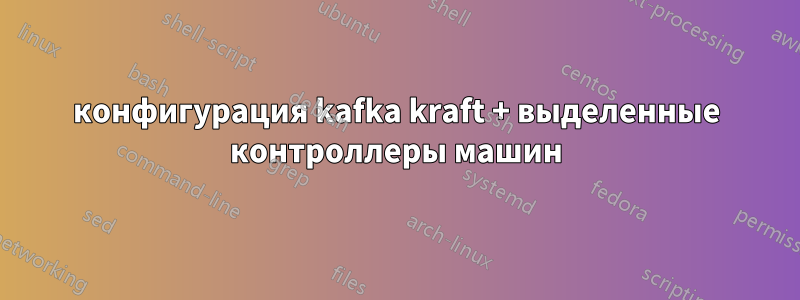
Мы готовим огромный кластер Kafka Kraft
Установка выполняется на 35 физических машинах Linux и 3 выделенных контроллерах на 3 виртуальных машинах Linux.
Каждая брокерская машина включает в себя:
512G RAM memory
64 CORE's
Что касается брокерских машин, каждая машина включает в себя один диск (RAID10) размером 15 ТБ, поэтому общий объем хранилища брокера составляет ~ 525 ТБ.
Что касается трех виртуальных машин, которые следует использовать в качестве контроллеров, то, конечно, спецификации машин отличаются и очень малы по сравнению с брокерскими машинами.
Каждая машина контроллера виртуальной машины включает в себя:
32G RAM Memory
12 CORE's
Но мы не уверены, нужен ли нам отдельный диск на контроллерах машин или, может быть, мы можем использовать диск ОС (диск ОС имеет размер 250 ГБ)
Например, мы можем сохранить тему метаданных в/var/lib/kafka
По нашему мнению, только тема __cluster_metadataдолжна занимать место на диске.
И эта тема занимает мало места
Так можно ли создать небольшой том на диске ОС, скажем, 50 ГБ, для хранения темы метаданных контроллера?
Или нам нужен выделенный диск (как sdb) на каждой из машин контроллеров?
пример:
df -h
Filesystem Size Used Avail Use% Mounted on
devtmpfs 3.8G 0 3.8G 0% /dev
tmpfs 3.8G 12K 3.8G 1% /dev/shm
tmpfs 3.8G 140M 3.6G 4% /run
tmpfs 3.8G 0 3.8G 0% /sys/fs/cgroup
/dev/mapper/vg-controller-lv_root 50G 17G 34G 34% /
/dev/mapper/vg-controller_lv_var 100G 494M 100G 1% /var
/dev/sda1 1014M 224M 791M 23% /boot
tmpfs 764M 0 764M 0% /run/user/0
/dev/sdb 50G 1M 50G 1% /var/lib/kafka-store_meta_data
Пример конфигурации контроллера по умолчанию: (из конфигурации Kraft)
more controller.properties
# Licensed to the Apache Software Foundation (ASF) under one or more
# contributor license agreements. See the NOTICE file distributed with
# this work for additional information regarding copyright ownership.
# The ASF licenses this file to You under the Apache License, Version 2.0
# (the "License"); you may not use this file except in compliance with
# the License. You may obtain a copy of the License at
#
# http://www.apache.org/licenses/LICENSE-2.0
#
# Unless required by applicable law or agreed to in writing, software
# distributed under the License is distributed on an "AS IS" BASIS,
# WITHOUT WARRANTIES OR CONDITIONS OF ANY KIND, either express or implied.
# See the License for the specific language governing permissions and
# limitations under the License.
#
# This configuration file is intended for use in KRaft mode, where
# Apache ZooKeeper is not present. See config/kraft/README.md for details.
#
############################# Server Basics #############################
# The role of this server. Setting this puts us in KRaft mode
process.roles=controller
# The node id associated with this instance's roles
node.id=1
# The connect string for the controller quorum
controller.quorum.voters=1@localhost:9093
############################# Socket Server Settings #############################
# The address the socket server listens on.
# Note that only the controller listeners are allowed here when `process.roles=controller`, and this listener should be consistent with `controller.quorum.voters` value.
# FORMAT:
# listeners = listener_name://host_name:port
# EXAMPLE:
# listeners = PLAINTEXT://your.host.name:9092
listeners=CONTROLLER://:9093
# A comma-separated list of the names of the listeners used by the controller.
# This is required if running in KRaft mode.
controller.listener.names=CONTROLLER
# Maps listener names to security protocols, the default is for them to be the same. See the config documentation for more details
#listener.security.protocol.map=PLAINTEXT:PLAINTEXT,SSL:SSL,SASL_PLAINTEXT:SASL_PLAINTEXT,SASL_SSL:SASL_SSL
# The number of threads that the server uses for receiving requests from the network and sending responses to the network
num.network.threads=3
# The number of threads that the server uses for processing requests, which may include disk I/O
num.io.threads=8
# The send buffer (SO_SNDBUF) used by the socket server
socket.send.buffer.bytes=102400
# The receive buffer (SO_RCVBUF) used by the socket server
socket.receive.buffer.bytes=102400
# The maximum size of a request that the socket server will accept (protection against OOM)
socket.request.max.bytes=104857600
############################# Log Basics #############################
# A comma separated list of directories under which to store log files
log.dirs=/tmp/kraft-controller-logs
# The default number of log partitions per topic. More partitions allow greater
# parallelism for consumption, but this will also result in more files across
# the brokers.
num.partitions=1
# The number of threads per data directory to be used for log recovery at startup and flushing at shutdown.
# This value is recommended to be increased for installations with data dirs located in RAID array.
num.recovery.threads.per.data.dir=1
############################# Internal Topic Settings #############################
# The replication factor for the group metadata internal topics "__consumer_offsets" and "__transaction_state"
# For anything other than development testing, a value greater than 1 is recommended to ensure availability such as 3.
offsets.topic.replication.factor=1
transaction.state.log.replication.factor=1
transaction.state.log.min.isr=1
############################# Log Flush Policy #############################
# Messages are immediately written to the filesystem but by default we only fsync() to sync
# the OS cache lazily. The following configurations control the flush of data to disk.
# There are a few important trade-offs here:
# 1. Durability: Unflushed data may be lost if you are not using replication.
# 2. Latency: Very large flush intervals may lead to latency spikes when the flush does occur as there will be a lot of data to flush.
# 3. Throughput: The flush is generally the most expensive operation, and a small flush interval may lead to excessive seeks.
# The settings below allow one to configure the flush policy to flush data after a period of time or
# every N messages (or both). This can be done globally and overridden on a per-topic basis.
# The number of messages to accept before forcing a flush of data to disk
#log.flush.interval.messages=10000
# The maximum amount of time a message can sit in a log before we force a flush
#log.flush.interval.ms=1000
############################# Log Retention Policy #############################
# The following configurations control the disposal of log segments. The policy can
# be set to delete segments after a period of time, or after a given size has accumulated.
# A segment will be deleted whenever *either* of these criteria are met. Deletion always happens
# from the end of the log.
# The minimum age of a log file to be eligible for deletion due to age
log.retention.hours=168
# A size-based retention policy for logs. Segments are pruned from the log unless the remaining
# segments drop below log.retention.bytes. Functions independently of log.retention.hours.
#log.retention.bytes=1073741824
# The maximum size of a log segment file. When this size is reached a new log segment will be created.
log.segment.bytes=1073741824
# The interval at which log segments are checked to see if they can be deleted according
# to the retention policies
log.retention.check.interval.ms=300000




