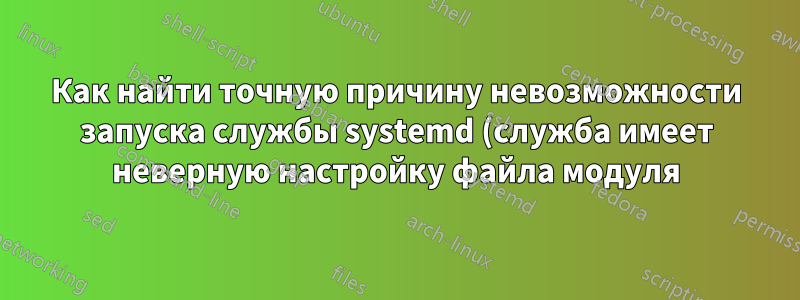%3F.png)
Это действительно раздражает, так как systemdответ только о том, что моя конфигурация служебного файла неверна, но не указано, где именно неверна:
/lib/systemd/system/auto_pgha.service:
[Unit]
Description=PostgreSQL High Availability
After=network.service
After=firewalld.service
[Service]
Type=simple
WorkingDirectory=/etc/repmgr
ExecStartPre=/bin/bash -c 'echo -e "\n" `date +"%Y/%m/%d %a, %X"`": STARTING \n" >> pgha.log'
ExecStart=/bin/bash -c "python3 pg_high_availability.py &>> pgha.log"
Restart=always
RestartSec=3
[Install]
WantedBy=multi-user.target
Внутри каталога /etc/repmgrобе команды работали нормально. Но служба systemd просто ответила ошибкой:
# systemctl start auto_pgha
Failed to start auto_pgha.service: Unit auto_pgha.service has a bad unit file setting.
See system logs and 'systemctl status auto_pgha.service' for details.
# systemctl status -l auto_pgha
○ auto_pgha.service - PostgreSQL High Availability
Loaded: bad-setting (Reason: Unit auto_pgha.service has a bad unit file setting.)
......
auto_pgha.service: Unit configuration has fatal error, unit will not be be started.
решение1
Вы можете использовать systemd-analyze verifyкоманду. Если мы поместим содержимое вашего вопроса в pgha.service, то увидим:
$ systemd-analyze verify pgha.service
.../pgha.service:10: Failed to resolve unit specifiers in echo -e "
" `date +"%Y/%m/%d %a, %X"`": STARTING
" >> pgha.log: Invalid slot
pgha.service: Unit configuration has fatal error, unit will not be started.
Unit pgha.service has a bad unit file setting.
Вы получаете эту ошибку, потому что сама systemd использует %<something>токены (см.Раздел «Спецификаторы» на systemd.unit(5)странице руководства.
Вам нужно будет написать:
ExecStartPre=/bin/bash -c 'echo -e "\n" `date +"%%Y/%%m/%%d %%a, %%X"`": STARTING \n" >> pgha.log'


