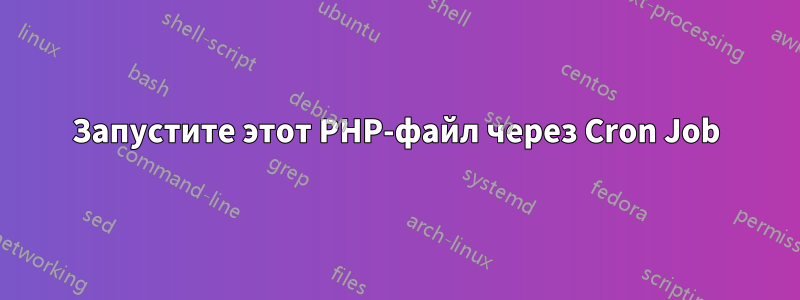
Вот сценарий:
<?php
//Create back files?
define('CREATE_BACKUPS', FALSE);
if (!is_dir($argv[1]))
{
echo "You must enter a valid path such as /home/apresv/public_html or apresv/public_html for this script to function.\n";
exit;
}
//Search the path for all php files, opening each one, and checking to see if it's infected
//First, get an array list of all valid .php files.
$files = listdir($argv[1]);
foreach ($files as $filename)
{
//We only need to check php files, so we add that here
if (file_extension($filename) == 'php')
{
//This is a php file so lets check it to see if it's infected.
$contents = file_get_contents($filename);
$backup = $contents;
//There will always be 2 opening tags in an infected file and since the hack is always at the top, it's easiest to test for this right away.
$test = between('<?php', '<?php', $contents);
//This particular hack likes to use toolbarqueries so we test to see if our chunk is an infected chunk. If your website uses this url somehow, then add extra if statements as necessary.
if (after('toolbarqueries', $test))
{
//This chunk is infected. So lets replace it and resave the file.
$contents = str_replace('<?php'.$test.'<?php', '<?php', $contents);
//Now save it! Woohoo!
file_put_contents($filename, $contents);
if (CREATE_BACKUPS)
{
file_put_contents($filename.'.orig', $backup);
}
echo "$filename has been cleaned.\n";
}
}
}
function after ($this, $inthat)
{
if (!is_bool(strpos($inthat, $this)))
return substr($inthat, strpos($inthat,$this)+strlen($this));
};
function after_last ($this, $inthat)
{
if (!is_bool(strrevpos($inthat, $this)))
return substr($inthat, strrevpos($inthat, $this)+strlen($this));
};
function before ($this, $inthat)
{
return substr($inthat, 0, strpos($inthat, $this));
};
function before_last ($this, $inthat)
{
return substr($inthat, 0, strrevpos($inthat, $this));
};
function between ($this, $that, $inthat)
{
return before($that, after($this, $inthat));
};
function between_last ($this, $that, $inthat)
{
return after_last($this, before_last($that, $inthat));
};
// USES
function strrevpos($instr, $needle)
{
$rev_pos = strpos (strrev($instr), strrev($needle));
if ($rev_pos===false) return false;
else return strlen($instr) - $rev_pos - strlen($needle);
};
function listdir($dir='.') {
if (!is_dir($dir)) {
return false;
}
$files = array();
listdiraux($dir, $files);
return $files;
}
function listdiraux($dir, &$files) {
$handle = opendir($dir);
while (($file = readdir($handle)) !== false) {
if ($file == '.' || $file == '..') {
continue;
}
$filepath = $dir == '.' ? $file : $dir . '/' . $file;
if (is_link($filepath))
continue;
if (is_file($filepath))
$files[] = $filepath;
else if (is_dir($filepath))
listdiraux($filepath, $files);
}
closedir($handle);
}
function file_extension($filename)
{
$info = pathinfo($filename);
return $info['extension'];
}
?>
При попытке запустить этот скрипт через cron я получаю вывод: «Для работы этого скрипта необходимо ввести допустимый путь, например /home/apresv/public_html или apresv/public_html.
Что мне нужно сделать, чтобы запустить это через CRON JOB?
Спасибо!
решение1
Для выполнения скрипта с помощью CRON необходимо сделать файл исполняемым. Говоря о файле, phpвы должны указать путь к файлу, где находится команда интерпретатора, это называется shebang(подробнее об этом читайте вздесь) и должен быть помещен в самом верху скрипта.
Итак, вам необходимо сделать следующее:
$ chmod +x script.php
$ sed -i '1 i\#!/usr/bin/php' script.php #This is to insert the shebang
Итак, вы можете настроить CRON
$ crontab -e
* * * * * /path/to/script.php
ПРИМЕЧАНИЕ:Конечно, вы должны быть уверены, что ваш сценарий работает.


