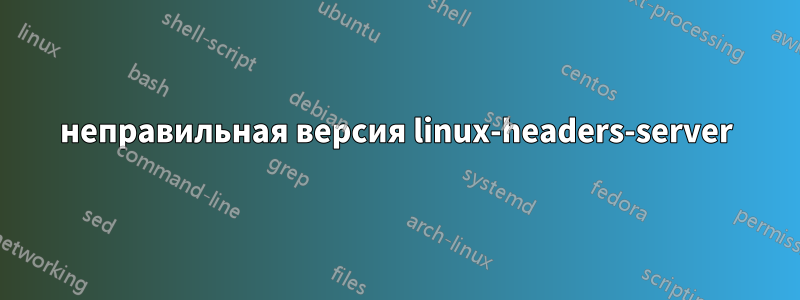
На моем сервере Ubuntu 12.04 я получаю сообщение о том, что он linux-serverзависит от linux-headers-serverверсии 3.2.0.55.65, но установлена версия 3.2.0.56.66.
Предложенный вариант apt-get -f installне сработает.
мой список источников:
# deb cdrom:[Ubuntu-Server 12.04 LTS _Precise Pangolin_ - Release amd64 (20120424.1)]/ dists/precise/main/binary-i386/
# deb cdrom:[Ubuntu-Server 12.04 LTS _Precise Pangolin_ - Release amd64 (20120424.1)]/ dists/precise/restricted/binary-i386/
# deb cdrom:[Ubuntu-Server 12.04 LTS _Precise Pangolin_ - Release amd64 (20120424.1)]/ precise main restricted
#deb cdrom:[Ubuntu-Server 12.04 LTS _Precise Pangolin_ - Release amd64 (20120424.1)]/ dists/precise/main/binary-i386/
#deb cdrom:[Ubuntu-Server 12.04 LTS _Precise Pangolin_ - Release amd64 (20120424.1)]/ dists/precise/restricted/binary-i386/
#deb cdrom:[Ubuntu-Server 12.04 LTS _Precise Pangolin_ - Release amd64 (20120424.1)]/ precise main restricted
# See http://help.ubuntu.com/community/UpgradeNotes for how to upgrade to
# newer versions of the distribution.
deb http://de.archive.ubuntu.com/ubuntu/ precise main restricted
deb-src http://de.archive.ubuntu.com/ubuntu/ precise main restricted
## Major bug fix updates produced after the final release of the
## distribution.
deb http://de.archive.ubuntu.com/ubuntu/ precise-updates main restricted
deb-src http://de.archive.ubuntu.com/ubuntu/ precise-updates main restricted
## N.B. software from this repository is ENTIRELY UNSUPPORTED by the Ubuntu
## team. Also, please note that software in universe WILL NOT receive any
## review or updates from the Ubuntu security team.
deb http://de.archive.ubuntu.com/ubuntu/ precise universe
deb-src http://de.archive.ubuntu.com/ubuntu/ precise universe
deb http://de.archive.ubuntu.com/ubuntu/ precise-updates universe
deb-src http://de.archive.ubuntu.com/ubuntu/ precise-updates universe
## N.B. software from this repository is ENTIRELY UNSUPPORTED by the Ubuntu
## team, and may not be under a free licence. Please satisfy yourself as to
## your rights to use the software. Also, please note that software in
## multiverse WILL NOT receive any review or updates from the Ubuntu
## security team.
deb http://de.archive.ubuntu.com/ubuntu/ precise multiverse
deb-src http://de.archive.ubuntu.com/ubuntu/ precise multiverse
deb http://de.archive.ubuntu.com/ubuntu/ precise-updates multiverse
deb-src http://de.archive.ubuntu.com/ubuntu/ precise-updates multiverse
## N.B. software from this repository may not have been tested as
## extensively as that contained in the main release, although it includes
## newer versions of some applications which may provide useful features.
## Also, please note that software in backports WILL NOT receive any review
## or updates from the Ubuntu security team.
deb http://de.archive.ubuntu.com/ubuntu/ precise-backports main restricted universe multiverse
deb-src http://de.archive.ubuntu.com/ubuntu/ precise-backports main restricted universe multiverse
deb http://security.ubuntu.com/ubuntu precise-security main restricted
deb-src http://security.ubuntu.com/ubuntu precise-security main restricted
deb http://security.ubuntu.com/ubuntu precise-security universe
deb-src http://security.ubuntu.com/ubuntu precise-security universe
deb http://security.ubuntu.com/ubuntu precise-security multiverse
deb-src http://security.ubuntu.com/ubuntu precise-security multiverse
## Uncomment the following two lines to add software from Canonical's
## 'partner' repository.
## This software is not part of Ubuntu, but is offered by Canonical and the
## respective vendors as a service to Ubuntu users.
# deb http://archive.canonical.com/ubuntu precise partner
# deb-src http://archive.canonical.com/ubuntu precise partner
## Uncomment the following two lines to add software from Ubuntu's
## 'extras' repository.
## This software is not part of Ubuntu, but is offered by third-party
## developers who want to ship their latest software.
# deb http://extras.ubuntu.com/ubuntu precise main
# deb-src http://extras.ubuntu.com/ubuntu precise main
решение1
Решено:
sudo apt-get remove linux-server
sudo apt-get install linux-server
решение2
df -h
проверьте, заполнен ли раздел /boot на 100% или в нем достаточно места?
/dev/sda1 228M 133M 84M 100% /boot
ЕСЛИ заполнено, освободите немного места
посмотрите, какую версию вы используете
uname -a
Пример:
Linux YOURSERVERNAME 3.2.0-70-generic #105-Ubuntu UTC ... GNU/Linux
обратите внимание 3.2.0-XX-generic, для меня это было 70ваше может быть ниже... выше просто зависит
все, что было до этого, 70можно удалить для моего примера. рекомендуется оставить версию для отката, чтобы все, что было до этого68
Цель здесь состоит в том, чтобыосвободить немного места
НЕ КОПИРУЙТЕ ЭТО, ПРОВЕРЬТЕ СВОЮ МАШИНУ
БУДЬ ОСТОРОЖЕН
rm abi-3.2.0-XX-generic
rm config-3.2.0-XX-generic
rm initrd.img-3.2.0-XX-generic
rm System.map-3.2.0-XX-generic
как только вы освободите немного места
df -hпостарайтесь получить USE% в разумных пределах для установок
/dev/sda1 XX% /boot
sudo apt-get -f install
sudo apt-get autoclean
sudo apt-get autoremove


