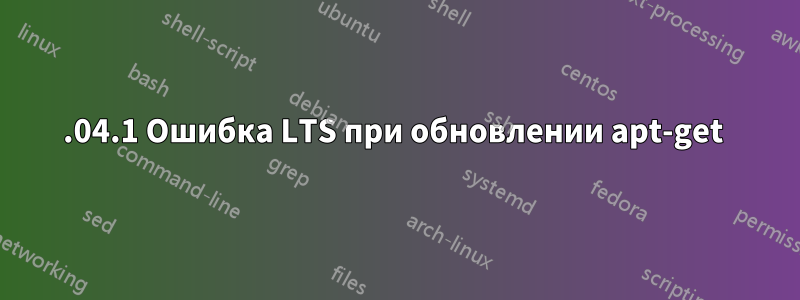
При обновлении возникает ошибка:
al@alpc:~/android$ sudo apt-get update
...
Err:15 http://archive.ubuntu.com/ubuntu saucy/universe amd64 Packages
404 Not Found [IP: 91.189.88.149 80]
...
E: Failed to fetch http://archive.ubuntu.com/ubuntu/dists/saucy/universe/binary-amd64/Packages 404 Not Found [IP: 91.189.88.149 80]
Поиск в Google показал, что эта ошибка возникает при использовании старых версий Ubuntu, но я использую недавно загруженную версию 16.04.1:
al@alpc:~/android$ lsb_release -a
No LSB modules are available.
Distributor ID: Ubuntu
Description: Ubuntu 16.04.1 LTS
Release: 16.04
Codename: xenial
Я пытаюсь это сделать, потому что не могу установить mingw32:
al@alpc:~/android$ sudo apt-get install mingw32
Reading package lists... Done
Building dependency tree
Reading state information... Done
E: Unable to locate package mingw32
Вот мой /etc/apt/sources.list:
# deb cdrom:[Ubuntu 16.04.1 LTS _Xenial Xerus_ - Release amd64 (20160719)]/ xenial main restricted
# See http://help.ubuntu.com/community/UpgradeNotes for how to upgrade to
# newer versions of the distribution.
deb http://archive.ubuntu.com/ubuntu xenial main restricted
# deb-src http://ru.archive.ubuntu.com/ubuntu/ xenial main restricted
## Major bug fix updates produced after the final release of the
## distribution.
deb http://archive.ubuntu.com/ubuntu xenial-updates main restricted
# deb-src http://ru.archive.ubuntu.com/ubuntu/ xenial-updates main restricted
## N.B. software from this repository is ENTIRELY UNSUPPORTED by the Ubuntu
## team, and may not be under a free licence. Please satisfy yourself as to
## your rights to use the software. Also, please note that software in
## universe WILL NOT receive any review or updates from the Ubuntu security
## team.
deb http://archive.ubuntu.com/ubuntu xenial universe
# deb-src http://ru.archive.ubuntu.com/ubuntu/ xenial universe
deb http://archive.ubuntu.com/ubuntu xenial-updates universe
# deb-src http://ru.archive.ubuntu.com/ubuntu/ xenial-updates universe
## N.B. software from this repository is ENTIRELY UNSUPPORTED by the Ubuntu
## team, and may not be under a free licence. Please satisfy yourself as to
## your rights to use the software. Also, please note that software in
## multiverse WILL NOT receive any review or updates from the Ubuntu
## security team.
deb http://archive.ubuntu.com/ubuntu xenial multiverse
# deb-src http://ru.archive.ubuntu.com/ubuntu/ xenial multiverse
deb http://archive.ubuntu.com/ubuntu xenial-updates multiverse
# deb-src http://ru.archive.ubuntu.com/ubuntu/ xenial-updates multiverse
## N.B. software from this repository may not have been tested as
## extensively as that contained in the main release, although it includes
## newer versions of some applications which may provide useful features.
## Also, please note that software in backports WILL NOT receive any review
## or updates from the Ubuntu security team.
deb http://archive.ubuntu.com/ubuntu xenial-backports main restricted universe multiverse
# deb-src http://ru.archive.ubuntu.com/ubuntu/ xenial-backports main restricted universe multiverse
## Uncomment the following two lines to add software from Canonical's
## 'partner' repository.
## This software is not part of Ubuntu, but is offered by Canonical and the
## respective vendors as a service to Ubuntu users.
# deb http://archive.canonical.com/ubuntu xenial partner
# deb-src http://archive.canonical.com/ubuntu xenial partner
deb http://archive.ubuntu.com/ubuntu xenial-security main restricted
# deb-src http://security.ubuntu.com/ubuntu xenial-security main restricted
deb http://archive.ubuntu.com/ubuntu xenial-security universe
# deb-src http://security.ubuntu.com/ubuntu xenial-security universe
deb http://archive.ubuntu.com/ubuntu xenial-security multiverse
# deb-src http://security.ubuntu.com/ubuntu xenial-security multiverse
deb http://archive.ubuntu.com/ubuntu saucy universe multiverse
# deb-src http://archive.ubuntu.com/ubuntu/ saucy universe multiverse
Как это исправить? Как получить успешный результат apt-get updateкоманды и установить mingw32 с помощью официальных репозиториев?
решение1
Удалите эти две строки (они находятся внизу списка источников):
deb http://archive.ubuntu.com/ubuntu saucy universe multiverse
# deb-src http://archive.ubuntu.com/ubuntu/ saucy universe multiverse
Запустите sudo apt-get updateи у вас не должно возникнуть никаких ошибок.
Честно говоря, я не совсем понимаю, как вам удалось получить репозиторий для 13.10 на недавно установленной машине с 16.04, но это решит эту проблему.
Однако вас больше всего беспокоит то, что mingw32его нельзя установить на Xenial 64bit. mingw-w64Вместо этого можно установить его альтернативу для 64-битной версии. Оба предоставляют одни и те же библиотеки, ориентированные на Windows. Выполните следующую команду для установки:
sudo apt-get install mingw-w64


