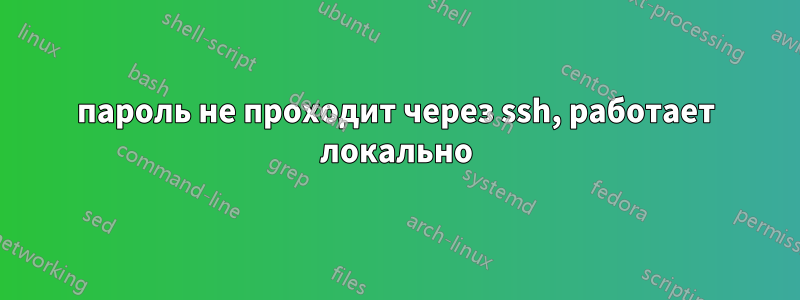
На этих выходных я полностью погрузился в Unix, установил Arch на старый компьютер и заставил его обслуживать мой сайт.
Сегодня я пошел копировать файл базы данных со своего ноутбука Mac на свой новый сервер с scpи когда я попытался войти в пользователя, который управляет Nginx, я получил ошибку пароля. Я уверен, что ввожу пароль правильно, но просто чтобы убедиться, я открыл отдельное окно терминала, вошел в качестве своего обычного пользователя и изменил пароль пользователя Nginx с su. scpвсе еще отклоняет упрощенный пароль.
Я стал еще более заинтригован. Я попытался sshнапрямую войти в своего пользователя Nginx с упрощенным паролем, но он все равно отклонил его. Поэтому я снова вошел в своего обычного пользователя, а затем использовал su -для входа в другого пользователя. И это сработало.
Так почему же пароль работает локально, когда я вошел в систему как другой пользователь, но не работает через Интернет sshили scp?
NB: оба пользователя включены sshв sshd_configфайле. Но это все, что я знаю.
Вот распечатка из ssh -vv, слегка отредактированная для сохранения анонимности:
11:User-~$ ssh [email protected] -p 2602 -vv
OpenSSH_6.2p2, OSSLShim 0.9.8r 8 Dec 2011
debug1: Reading configuration data /Users/User/.ssh/config
debug1: Reading configuration data /etc/ssh_config
debug1: /etc/ssh_config line 20: Applying options for *
debug2: ssh_connect: needpriv 0
debug1: Connecting to example.com [67.190.118.135] port 2602.
debug1: Connection established.
debug1: identity file /Users/User/.ssh/id_rsa type 1
debug1: identity file /Users/User/.ssh/id_rsa-cert type -1
debug1: identity file /Users/User/.ssh/id_dsa type -1
debug1: identity file /Users/User/.ssh/id_dsa-cert type -1
debug1: Enabling compatibility mode for protocol 2.0
debug1: Local version string SSH-2.0-OpenSSH_6.2
debug1: Remote protocol version 2.0, remote software version OpenSSH_7.2
debug1: match: OpenSSH_7.2 pat OpenSSH*
debug2: fd 3 setting O_NONBLOCK
debug1: SSH2_MSG_KEXINIT sent
debug1: SSH2_MSG_KEXINIT received
debug2: kex_parse_kexinit: diffie-hellman-group-exchange-sha256,diffie-hellman-group-exchange-sha1,diffie-hellman-group14-sha1,diffie-hellman-group1-sha1
debug2: kex_parse_kexinit: [email protected],[email protected],ssh-rsa,[email protected],[email protected],ssh-dss
debug2: kex_parse_kexinit: aes128-ctr,aes192-ctr,aes256-ctr,arcfour256,arcfour128,[email protected],[email protected],aes128-cbc,3des-cbc,blowfish-cbc,cast128-cbc,aes192-cbc,aes256-cbc,arcfour,[email protected]
debug2: kex_parse_kexinit: aes128-ctr,aes192-ctr,aes256-ctr,arcfour256,arcfour128,[email protected],[email protected],aes128-cbc,3des-cbc,blowfish-cbc,cast128-cbc,aes192-cbc,aes256-cbc,arcfour,[email protected]
debug2: kex_parse_kexinit: [email protected],[email protected],[email protected],[email protected],[email protected],[email protected],[email protected],[email protected],[email protected],hmac-md5,hmac-sha1,[email protected],[email protected],hmac-sha2-256,hmac-sha2-512,hmac-ripemd160,[email protected],hmac-sha1-96,hmac-md5-96
debug2: kex_parse_kexinit: [email protected],[email protected],[email protected],[email protected],[email protected],[email protected],[email protected],[email protected],[email protected],hmac-md5,hmac-sha1,[email protected],[email protected],hmac-sha2-256,hmac-sha2-512,hmac-ripemd160,[email protected],hmac-sha1-96,hmac-md5-96
debug2: kex_parse_kexinit: none,[email protected],zlib
debug2: kex_parse_kexinit: none,[email protected],zlib
debug2: kex_parse_kexinit:
debug2: kex_parse_kexinit:
debug2: kex_parse_kexinit: first_kex_follows 0
debug2: kex_parse_kexinit: reserved 0
debug2: kex_parse_kexinit: [email protected],ecdh-sha2-nistp256,ecdh-sha2-nistp384,ecdh-sha2-nistp521,diffie-hellman-group-exchange-sha256,diffie-hellman-group14-sha1
debug2: kex_parse_kexinit: ssh-rsa,rsa-sha2-512,rsa-sha2-256,ecdsa-sha2-nistp256,ssh-ed25519
debug2: kex_parse_kexinit: [email protected],aes128-ctr,aes192-ctr,aes256-ctr,[email protected],[email protected]
debug2: kex_parse_kexinit: [email protected],aes128-ctr,aes192-ctr,aes256-ctr,[email protected],[email protected]
debug2: kex_parse_kexinit: [email protected],[email protected],[email protected],[email protected],[email protected],[email protected],[email protected],hmac-sha2-256,hmac-sha2-512,hmac-sha1
debug2: kex_parse_kexinit: [email protected],[email protected],[email protected],[email protected],[email protected],[email protected],[email protected],hmac-sha2-256,hmac-sha2-512,hmac-sha1
debug2: kex_parse_kexinit: none,[email protected]
debug2: kex_parse_kexinit: none,[email protected]
debug2: kex_parse_kexinit:
debug2: kex_parse_kexinit:
debug2: kex_parse_kexinit: first_kex_follows 0
debug2: kex_parse_kexinit: reserved 0
debug2: mac_setup: found [email protected]
debug1: kex: server->client aes128-ctr [email protected] none
debug2: mac_setup: found [email protected]
debug1: kex: client->server aes128-ctr [email protected] none
debug1: SSH2_MSG_KEX_DH_GEX_REQUEST(1024<2048<8192) sent
debug1: expecting SSH2_MSG_KEX_DH_GEX_GROUP
debug2: dh_gen_key: priv key bits set: 158/320
debug2: bits set: 994/2048
debug1: SSH2_MSG_KEX_DH_GEX_INIT sent
debug1: expecting SSH2_MSG_KEX_DH_GEX_REPLY
debug1: Server host key: RSA {KEY}
debug1: Host '[example.com]:2602' is known and matches the RSA host key.
debug1: Found key in /Users/User/.ssh/known_hosts:9
debug2: bits set: 999/2048
debug1: ssh_rsa_verify: signature correct
debug2: kex_derive_keys
debug2: set_newkeys: mode 1
debug1: SSH2_MSG_NEWKEYS sent
debug1: expecting SSH2_MSG_NEWKEYS
debug2: set_newkeys: mode 0
debug1: SSH2_MSG_NEWKEYS received
debug1: SSH2_MSG_SERVICE_REQUEST sent
debug2: service_accept: ssh-userauth
debug1: SSH2_MSG_SERVICE_ACCEPT received
debug2: key: /Users/User/.ssh/id_rsa (0x7fb818416130),
debug2: key: /Users/User/.ssh/id_dsa (0x0),
debug1: Authentications that can continue: publickey,password
debug1: Next authentication method: publickey
debug1: Offering RSA public key: /Users/User/.ssh/id_rsa
debug2: we sent a publickey packet, wait for reply
debug1: Authentications that can continue: publickey,password
debug1: Trying private key: /Users/User/.ssh/id_dsa
debug2: we did not send a packet, disable method
debug1: Next authentication method: password
[email protected]'s password:
debug2: we sent a password packet, wait for reply
debug1: Authentications that can continue: publickey,password
Permission denied, please try again.
[email protected]'s password:
debug2: we sent a password packet, wait for reply
debug1: Authentications that can continue: publickey,password
Permission denied, please try again.
[email protected]'s password:
debug2: we sent a password packet, wait for reply
debug1: Authentications that can continue: publickey,password
debug2: we did not send a packet, disable method
debug1: No more authentication methods to try.
Permission denied (publickey,password).
решение1
Я знаю, что это старый пост, но у меня была та же проблема, и я нашел решение, поэтому я опубликую его на случай, если у кого-то возникнет та же проблема.
В моем случае проблема была в том, что в файле не было активного PAM sshd_config, поэтому добавление следующей строки решило проблему:
UsePAM yes
Не забудьте перезапустить sshd:
service sshd restart


