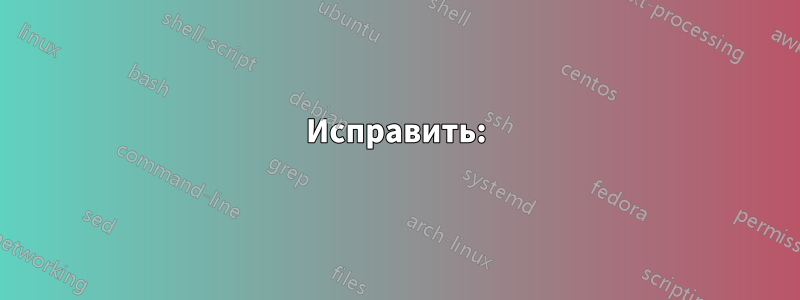
При обновлении обновлений в конце появляется вот такое уведомление. Как мне удалить или деинсталлировать виновное программное обеспечение?
W:Skipping acquire of configured file 'main/binary-i386/Packages'
as repository 'http://dl.google.com/linux/earth/deb stable InRelease'
doesn't support architecture 'i386',
E:Repository 'http://ddebs.ubuntu.com bionic-updates Release' changed its
'Suite' value from 'bionic' to 'bionic-updates',
E:Repository 'http://ddebs.ubuntu.com bionic-updates Release' changed its 'Codename'
value from 'bionic' to 'bionic-updates'
У меня 64-битная операционная система.
Рэтчет М.
решение1
Исправить:
W:Skipping acquire of configured file 'main/binary-i386/Packages'
as repository 'http://dl.google.com/linux/earth/deb stable InRelease'
doesn't support architecture 'i386'
Отредактируйте два файла:
sudo -H gedit /etc/apt/sources.list.d/google-earth-pro.list
И изменить:
deb http://dl.google.com/linux/earth/deb/ stable main
К:
deb [arch=amd64] http://dl.google.com/linux/earth/deb/ stable main
sudo -H gedit /etc/cron.daily/google-earth-pro
И изменить:
REPOCONFIG="deb http://dl.google.com/linux/earth/deb/ stable main"
К:
REPOCONFIG="deb [arch=amd64] http://dl.google.com/linux/earth/deb/ stable main"
Исправить:
E:Repository 'http://ddebs.ubuntu.com bionic-updates Release' changed its
'Suite' value from 'bionic' to 'bionic-updates',
E:Repository 'http://ddebs.ubuntu.com bionic-updates Release' changed its 'Codename'
value from 'bionic' to 'bionic-updates'
cd /etc/apt# сменить каталог
grep -i ddebs.ubuntu.com sources.list# поиск в этом файле .list
grep -i ddebs.ubuntu.com sources.list.d/*.list# поиск других файлов .list
sudo -H gedit found_path/found_filename.list# отредактировать найденный файл .list
Найдите строку, содержащую ddebs.ubuntu.comи измените bionicнаbionic-updates


