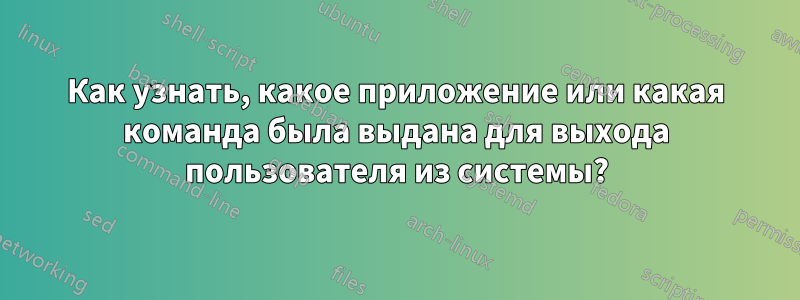
Я хотел бы найти файл журнала, в котором хранится информация о том, какое приложение или какая команда были введены для выхода пользователя из системы.
У меня система Ubuntu 18.04, которая ведет себя странно. Она выходит из системы, когда я работаю. Я хотел бы исправить эту проблему.
Система использует это ядро 5.4.0-42-generic #46~18.04.1-Ubuntu.
Обновлять:
Я нашел группу сообщений об ошибках, используя эту команду cat /var/log/syslog.1 | grep ERROR. Не уверен, связано ли это с моей проблемой.
Aug 16 19:53:53 Machine org.gnome.Shell.desktop[2451]: mutter:ERROR:core/window.c:5332:get_default_window_icon: assertion failed: (default_icon)
Aug 16 19:54:07 Machine whoopsie-upload-all[9276]: ERROR: processing /var/crash/_usr_bin_gnome-shell.1000.crash: Compressed file ended before the end-of-stream marker was reached
Aug 16 19:54:27 Machine gnome-shell[11079]: JS ERROR: Could not load extension [email protected]: Error: uuid "[email protected]" from metadata.json does not match directory name "[email protected]"#012createExtensionObject@resource:///org/gnome/shell/misc/extensionUtils.js:135:15#012_loadExtension@resource:///org/gnome/shell/misc/extensionUtils.js:186:25#012wrapper@resource:///org/gnome/gjs/modules/_legacy.js:82:22#012scanExtensions/<@resource:///org/gnome/shell/misc/extensionUtils.js:197:13#012collectFromDatadirs@resource:///org/gnome/shell/misc/fileUtils.js:27:17#012scanExtensions@resource:///org/gnome/shell/misc/extensionUtils.js:196:9#012wrapper@resource:///org/gnome/gjs/modules/_legacy.js:82:22#012_loadExtensions@resource:///org/gnome/shell/ui/extensionSystem.js:330:5#012enableAllExtensions@resource:///org/gnome/shell/ui/extensionSystem.js:338:9#012_sessionUpdated@resource:///org/gnome/shell/ui/extensionSystem.js:369:9#012init@resource:///org/gnome/shell/ui/extensionSystem.js:377:5#012_initializeUI@resource:///org/gnome/shell/ui/main.js:229:5#012start@resource:///org/gnome/shell/ui/main.js:133:5#012@<main>:1:31
Aug 16 19:54:27 Machine org.gnome.Shell.desktop[11079]: mutter:ERROR:core/window.c:5332:get_default_window_icon: assertion failed: (default_icon)
Aug 16 19:54:40 Machine whoopsie-upload-all[11118]: ERROR: processing /var/crash/_usr_bin_gnome-shell.1000.crash: Compressed file ended before the end-of-stream marker was reached
Aug 16 19:54:47 Machine chromium-browser.desktop[27638]: [27638:27638:0816/195447.653920:ERROR:chrome_browser_main_extra_parts_x11.cc(63)] X IO error received (X server probably went away)
Aug 16 19:54:47 Machine chromium-browser.desktop[27638]: [27671:27671:0816/195447.659608:ERROR:x11_util.cc(112)] X IO error received (X server probably went away)
Binary file (standard input) matches
Я также побежал cat /var/log/syslog.1 | grep gnome-shellсмотреть сообщения gnome-shell в тот же период времени. Смотрите ниже.
Aug 16 19:53:53 Machine gnome-shell[2451]: gdk_cairo_surface_create_from_pixbuf: assertion 'GDK_IS_PIXBUF (pixbuf)' failed
Aug 16 19:54:07 Machine whoopsie-upload-all[9276]: ERROR: processing /var/crash/_usr_bin_gnome-shell.1000.crash: Compressed file ended before the end-of-stream marker was reached
Aug 16 19:54:07 Machine whoopsie-upload-all[9276]: Collecting info for /var/crash/_usr_bin_gnome-shell.1000.crash...
Aug 16 19:54:27 Machine dbus-daemon[1403]: [system] Activating via systemd: service name='org.freedesktop.GeoClue2' unit='geoclue.service' requested by ':1.30034' (uid=1000 pid=11079 comm="/usr/bin/gnome-shell " label="unconfined")
Aug 16 19:54:27 Machine gnome-shell[11079]: Telepathy is not available, chat integration will be disabled.
Aug 16 19:54:27 Machine gnome-shell[11079]: Some code accessed the property 'ScreencastIface' on the module 'screencast'. That property was defined with 'let' or 'const' inside the module. This was previously supported, but is not correct according to the ES6 standard. Any symbols to be exported from a module must be defined with 'var'. The property access will work as previously for the time being, but please fix your code anyway.
Aug 16 19:54:27 Machine gnome-shell[11079]: JS WARNING: [~/.local/share/gnome-shell/extensions/[email protected]/extension.js 943]: reference to undefined property "MESSAGE_TRAY"
Aug 16 19:54:27 Machine gnome-shell[11079]: Some code accessed the property 'SoundDeviceChooserBase' on the module 'base'. That property was defined with 'let' or 'const' inside the module. This was previously supported, but is not correct according to the ES6 standard. Any symbols to be exported from a module must be defined with 'var'. The property access will work as previously for the time being, but please fix your code anyway.
Aug 16 19:54:27 Machine gnome-shell[11079]: Some code accessed the property 'SETTINGS_SCHEMA' on the module 'prefs'. That property was defined with 'let' or 'const' inside the module. This was previously supported, but is not correct according to the ES6 standard. Any symbols to be exported from a module must be defined with 'var'. The property access will work as previously for the time being, but please fix your code anyway.
Aug 16 19:54:27 Machine gnome-shell[11079]: JS WARNING: [~/.local/share/gnome-shell/extensions/[email protected]/convenience.js 200]: reference to undefined property Symbol.toPrimitive
Aug 16 19:54:27 Machine gnome-shell[11079]: Some code accessed the property 'SHOW_INPUT_SLIDER' on the module 'prefs'. That property was defined with 'let' or 'const' inside the module. This was previously supported, but is not correct according to the ES6 standard. Any symbols to be exported from a module must be defined with 'var'. The property access will work as previously for the time being, but please fix your code anyway.
Aug 16 19:54:27 Machine gnome-shell[11079]: [Dynamic Panel Transparency] Using theme data for: Sierra-light
Aug 16 19:54:27 Machine gnome-shell[11079]: loading user theme: /usr/share//themes/Sierra-light/gnome-shell/gnome-shell.css
Aug 16 19:54:27 Machine gnome-shell[11079]: Some code accessed the property 'NetSpeed' on the module 'net_speed'. That property was defined with 'let' or 'const' inside the module. This was previously supported, but is not correct according to the ES6 standard. Any symbols to be exported from a module must be defined with 'var'. The property access will work as previously for the time being, but please fix your code anyway.
Aug 16 19:54:27 Machine gnome-shell[11079]: Some code accessed the property 'NetSpeedStatusIcon' on the module 'net_speed_status_icon'. That property was defined with 'let' or 'const' inside the module. This was previously supported, but is not correct according to the ES6 standard. Any symbols to be exported from a module must be defined with 'var'. The property access will work as previously for the time being, but please fix your code anyway.
Aug 16 19:54:27 Machine gnome-shell[11079]: Some code accessed the property 'LayoutMenuItem' on the module 'layout_menu_item'. That property was defined with 'let' or 'const' inside the module. This was previously supported, but is not correct according to the ES6 standard. Any symbols to be exported from a module must be defined with 'var'. The property access will work as previously for the time being, but please fix your code anyway.
Aug 16 19:54:27 Machine gnome-shell[11079]: JS WARNING: [~/.local/share/gnome-shell/extensions/[email protected]/net_speed_status_icon.js 157]: assignment to undeclared variable device
Aug 16 19:54:27 Machine gnome-shell[11079]: Device ->
Aug 16 19:54:27 Machine gnome-shell[11079]: JS ERROR: Could not load extension [email protected]: Error: uuid "[email protected]" from metadata.json does not match directory name "[email protected]"#012createExtensionObject@resource:///org/gnome/shell/misc/extensionUtils.js:135:15#012_loadExtension@resource:///org/gnome/shell/misc/extensionUtils.js:186:25#012wrapper@resource:///org/gnome/gjs/modules/_legacy.js:82:22#012scanExtensions/<@resource:///org/gnome/shell/misc/extensionUtils.js:197:13#012collectFromDatadirs@resource:///org/gnome/shell/misc/fileUtils.js:27:17#012scanExtensions@resource:///org/gnome/shell/misc/extensionUtils.js:196:9#012wrapper@resource:///org/gnome/gjs/modules/_legacy.js:82:22#012_loadExtensions@resource:///org/gnome/shell/ui/extensionSystem.js:330:5#012enableAllExtensions@resource:///org/gnome/shell/ui/extensionSystem.js:338:9#012_sessionUpdated@resource:///org/gnome/shell/ui/extensionSystem.js:369:9#012init@resource:///org/gnome/shell/ui/extensionSystem.js:377:5#012_initializeUI@resource:///org/gnome/shell/ui/main.js:229:5#012start@resource:///org/gnome/shell/ui/main.js:133:5#012@<main>:1:31
Aug 16 19:54:27 Machine gnome-shell[11079]: Extension [email protected] already installed in ~/.local/share/gnome-shell/extensions/[email protected]. /usr/share/gnome-shell/extensions/[email protected] will not be loaded
Aug 16 19:54:27 Machine gnome-shell[11079]: Extension [email protected] already installed in ~/.local/share/gnome-shell/extensions/[email protected]. /usr/share/gnome-shell/extensions/[email protected] will not be loaded
Aug 16 19:54:27 Machine gnome-shell[11079]: Extension [email protected] already installed in ~/.local/share/gnome-shell/extensions/[email protected]. /usr/share/gnome-shell/extensions/[email protected] will not be loaded
Aug 16 19:54:27 Machine gnome-shell[11079]: Extension [email protected] already installed in ~/.local/share/gnome-shell/extensions/[email protected]. /usr/share/gnome-shell/extensions/[email protected] will not be loaded
Aug 16 19:54:27 Machine gnome-shell[11079]: gdk_cairo_surface_create_from_pixbuf: assertion 'GDK_IS_PIXBUF (pixbuf)' failed
Помимо всех сообщений, касающихся property, я заметил
Machine gnome-shell[11079]: loading user theme: /usr/share//themes/Sierra-light/gnome-shell/gnome-shell.css
Путь к каталогу, похоже, неправильный. Я не знаю, является ли он причиной проблемы. Тема работает. Но правильный путь должен быть /usr/share/themes/Sierra-light/gnome-shell/gnome-shell.css. Как мне это исправить?
решение1
Откройте терминал и введите cat /var/log/syslog | grep shutdownили вчерашний журнал может быть syslog.1


