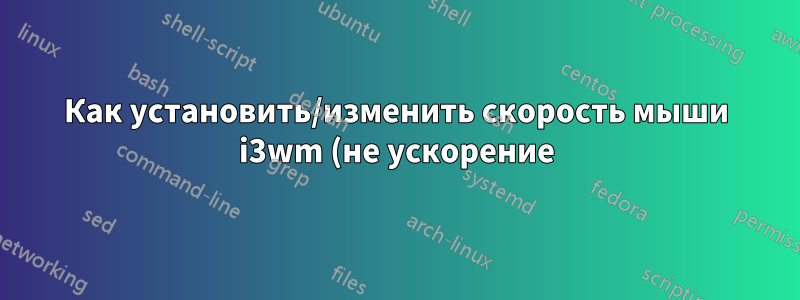.png)
При запуске xinput list-props 12(12 — это идентификатор для «Touchpad») я получаю следующее:
Device Enabled (145): 1
Coordinate Transformation Matrix (147): 1.000000, 0.000000, 0.000000, 0.000000, 1.000000, 0.000000, 0.000000, 0.000000, 1.000000
libinput Natural Scrolling Enabled (282): 0
libinput Natural Scrolling Enabled Default (283): 0
libinput Scroll Methods Available (284): 0, 0, 1
libinput Scroll Method Enabled (285): 0, 0, 1
libinput Scroll Method Enabled Default (286): 0, 0, 1
libinput Button Scrolling Button (287): 3
libinput Button Scrolling Button Default (288): 3
libinput Accel Speed (289): 0.000000
libinput Accel Speed Default (290): 0.000000
libinput Accel Profiles Available (291): 1, 1
libinput Accel Profile Enabled (292): 1, 0
libinput Accel Profile Enabled Default (293): 1, 0
libinput Left Handed Enabled (294): 0
libinput Left Handed Enabled Default (295): 0
libinput Send Events Modes Available (267): 1, 0
libinput Send Events Mode Enabled (268): 0, 0
libinput Send Events Mode Enabled Default (269): 0, 0
libinput Drag Lock Buttons (296): <no items>
libinput Horizontal Scroll Enabled (297): 1
Я попытался xinput --set-prop 12 'libunput Accel Speed' 0.1изменить его ускорение, но это не совсем то, что мне нужно - я хочу настроить тачпадскорость.
Мне не показывают идентификатор объекта недвижимости Device Accel Constant Deceleration, который я хотел бы изменить, следуя комментариям по этому вопросу.вопрос.
Можно ли как-то еще настроить скорость тачпада, не считая ускорения?
решение1
настройка, которую вы ищете, это
Coordinate Transformation Matrix
Вы можете использовать значение по умолчанию.
1.000000, 0.000000, 0.000000, 0.000000, 1.000000, 0.000000, 0.000000, 0.000000, 1.000000
и изменить последнее значение. Вы можете сделать это так:
ctmVal=3
xinput set-prop 12 "Coordinate Transformation Matrix" 1, 0, 0, 0, 1, 0, 0, 0, $ctmVal
чем выше $ctmValв этом случае, тем медленнее скорость мыши


