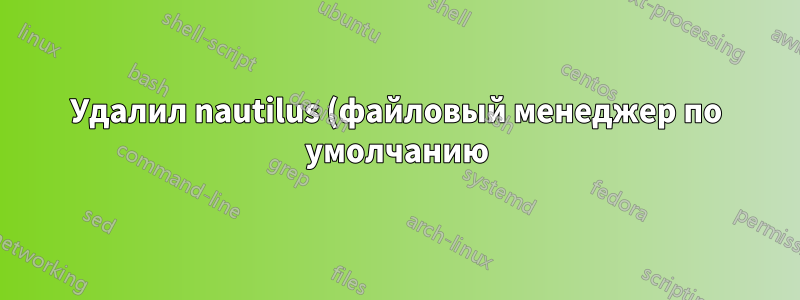%20.png)
Перед первой чашкой кофе мне, сонному, пришла в голову отличная идея удалить Nautilus.
sudo apt remove nautilus
Теперь я не могу его переустановить.
philipp@X1C:~$ sudo apt install nautilus
Reading package lists... Done
Building dependency tree... Done
Reading state information... Done
Some packages could not be installed. This may mean that you have
requested an impossible situation or if you are using the unstable
distribution that some required packages have not yet been created
or been moved out of Incoming.
The following information may help to resolve the situation:
The following packages have unmet dependencies:
nautilus : Depends: libnautilus-extension1a (= 1:40.2-1ubuntu1) but 1:40.2-1ubuntu1ppa1 is to be installed
Depends: nautilus-data (= 1:40.2-1ubuntu1) but 1:40.2-1ubuntu1ppa1 is to be installed
N: Ignoring file 'fman.list#' in directory '/etc/apt/sources.list.d/' as it has an invalid filename extension
E: Unable to correct problems, you have held broken packages.
Как устранить неудовлетворенные зависимости и заново установить Nautilus?
Редактировать:
libnautilus-extension1aи, nautilus-dataпохоже, установлены.
Спасибо!
решение1
Проблема возникла из-за зависимостей ppa, которые я изменил ранее: мне удалось ее исправить:
sudo add-apt-repository ppa:lubomir-brindza/nautilus-typeahead
sudo apt-get update


