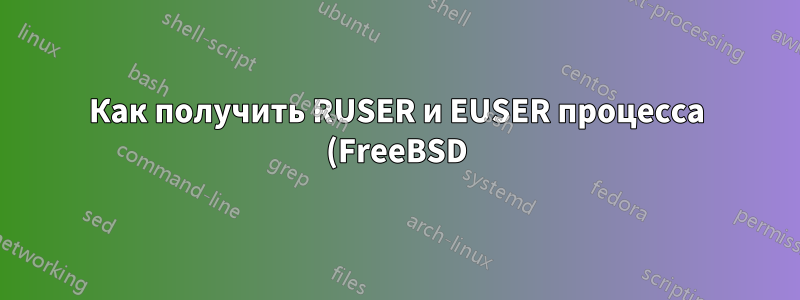.png)
Я пробовал это, но не работаетps -eo euser,ruser,suser,fuser,f,comm,label | grep processname
может ли кто-нибудь показать мне, как это правильно сделать?
решение1
Вы пытаетесь сопоставить psпараметры Linux и имя поля с psпараметрами и ключевыми словами FreeBSD: это одно из главных очевидных различий между системой в стиле Linux и системой в стиле BSD.
Во-первых, -eопция FreeBSD psозначает«Отображайте также окружающую среду». На самом деле вам нужно отобразить все процессы, то есть -axдля FreeBSD;
-xтакже нужно отобразить процессы без управляющего терминала (процессы ядра и демоны), а поведение по умолчанию — не отображать их.
Что касается Linux psо выборе по полю (из man ps):
euser EUSER effective user name. This will be the textual user ID, if it can be obtained and the field width
permits, or a decimal representation otherwise. The n option can be used to force the decimal
representation. (alias uname, user).
ruser RUSER real user ID. This will be the textual user ID, if it can be obtained and the field width permits,
or a decimal representation otherwise.
suser SUSER saved user name. This will be the textual user ID, if it can be obtained and the field width permits,
or a decimal representation otherwise. (alias svuser).
fuser FUSER filesystem access user ID. This will be the textual user ID, if it can be obtained and the field
width permits, or a decimal representation otherwise.
f F flags associated with the process, see the PROCESS FLAGS section. (alias flag, flags).
comm COMMAND command name (only the executable name). Modifications to the command name will not be shown.
A process marked <defunct> is partly dead, waiting to be fully destroyed by its parent. The output in
this column may contain spaces. (alias ucmd, ucomm). See also the args format keyword, the -f option,
and the c option.
When specified last, this column will extend to the edge of the display. If ps can not determine
display width, as when output is redirected (piped) into a file or another command, the output width
is undefined. (it may be 80, unlimited, determined by the TERM variable, and so on) The COLUMNS
environment variable or --cols option may be used to exactly determine the width in this case. The w
or -w option may be also be used to adjust width.
label LABEL security label, most commonly used for SE Linux context data. This is for the Mandatory Access
Control ("MAC") found on high-security systems.
Из руководства FreeBSD psо выборе по ключевым словам:
uid effective user ID (alias euid)
user user name (from UID)
ruid real user ID
ruser user name (from ruid)
svuid saved UID from a setuid executable
state symbolic process state (alias stat)
comm command
label MAC label
Очевидного эквивалента для FreeBSD нет.термофиксатор, поэтому давайте пропустим это.
Итак, в вашем случае это будет означать:
ps -axo user,ruser,svuid,state,comm,label |grep <process_name>
решение2
И вот как это сделать без ps:
awk '{
if ("awk" == $1)
print "PID:",$2,"EUID:",$12,"EGID:",$13,"Groups:",$14;
}' /proc/*/status
Замените на "awk"в ifтесте соответствующим образом. Удалите ifтест и замените на конкретный идентификатор процесса, *если вы хотите проверить конкретный процесс.


