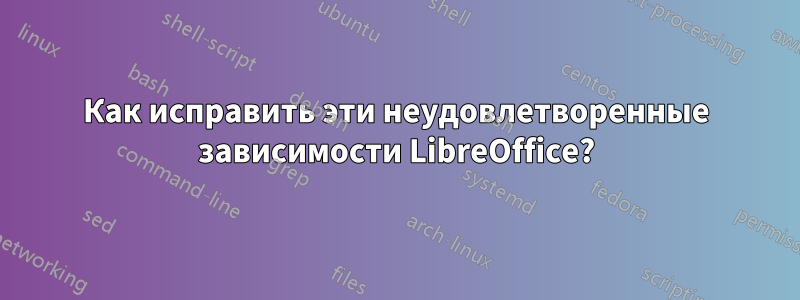
Следующие пакеты имеют неудовлетворенные зависимости:
libreoffice: Depends: libreoffice-core (= 1:3.4.4-0ubuntu1) but 1:3.4.3-3ubuntu2 is to be installed
Depends: libreoffice-base but it is not going to be installed
Depends: libreoffice-report-builder-bin but it is not going to be installed
Depends: ttf-dejavu but it is not going to be installed
Depends: ttf-sil-gentium-basic but it is not going to be installed
Depends: libreoffice-filter-mobiledev but it is not going to be installed
Depends: libreoffice-java-common (>= 1:3.4.4~) but it is not going to be installed
libreoffice-base-core : Depends: libreoffice-core (= 1:3.4.4-0ubuntu1) but 1:3.4.3-3ubuntu2 is to be installed
libreoffice-calc : Depends: libreoffice-core (= 1:3.4.4-0ubuntu1) but 1:3.4.3-3ubuntu2 is to be installed
libreoffice-draw : Depends: libreoffice-core (= 1:3.4.4-0ubuntu1) but 1:3.4.3-3ubuntu2 is to be installed
libreoffice-gnome : Depends: libreoffice-core (= 1:3.4.4-0ubuntu1) but 1:3.4.3-3ubuntu2 is to be installed
libreoffice-gtk : Depends: libreoffice-core (= 1:3.4.4-0ubuntu1) but 1:3.4.3-3ubuntu2 is to be installed
libreoffice-impress : Depends: libreoffice-core (= 1:3.4.4-0ubuntu1) but 1:3.4.3-3ubuntu2 is to be installed
libreoffice-math : Depends: libreoffice-core (= 1:3.4.4-0ubuntu1) but 1:3.4.3-3ubuntu2 is to be installed
libreoffice-writer : Depends: libreoffice-core (= 1:3.4.4-0ubuntu1) but 1:3.4.3-3ubuntu2 is to be installed
python-uno : Depends: libreoffice-core (= 1:3.4.4-0ubuntu1) but 1:3.4.3-3ubuntu2 is to be installed
E: Unmet dependencies. Try 'apt-get -f install' with no packages (or specify a solution).
решение1
Похоже, вы микшируете libreofficeиз oneiricи libreoffice-coreиз oneiric-updates. Убедитесь, что у вас включены «Обновления» в «Источниках ПО».
решение2
У меня была та же проблема. Я вообще ленивый с установками, поэтому я просто сделал следующее:
Откройте терминал и введите следующее:
sudo apt-get update
sudo apt-get -f install
Просто введите « Y», когда появится запрос.


