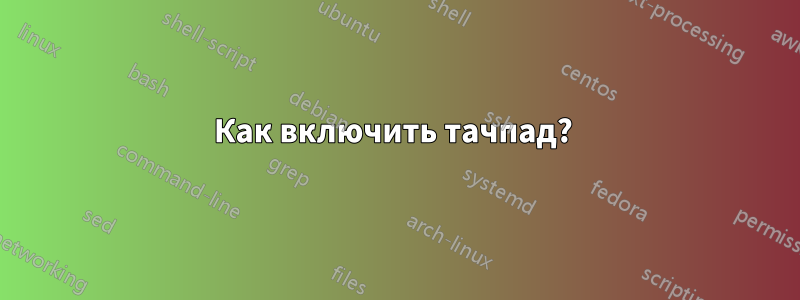
Я установил Ubuntu 11.10 несколько месяцев назад, но так и не нашел правильного способа включить тачпад.
Однажды я попробовал нечто, название чего не помню.
У кого-нибудь есть предложения?
Обновление: Вот что cat /usr/share/X11/xorg.conf.d/50-synaptics.confпоказывает:
# Example xorg.conf.d snippet that assigns the touchpad driver
# to all touchpads. See xorg.conf.d(5) for more information on
# InputClass.
# DO NOT EDIT THIS FILE, your distribution will likely overwrite
# it when updating. Copy (and rename) this file into
# /etc/X11/xorg.conf.d first.
# Additional options may be added in the form of
# Option "OptionName" "value"
#
Section "InputClass"
Identifier "touchpad catchall"
Driver "synaptics"
MatchIsTouchpad "on"
# This option is recommend on all Linux systems using evdev, but cannot be
# enabled by default. See the following link for details:
# http://who-t.blogspot.com/2010/11/how-to-ignore-configuration-errors.html
MatchDevicePath "/dev/input/event*"
EndSection
решение1
Откройте Центр программного обеспечения и найдитесинаптика, должен иметь несколько пакетов, которые после установки должны включить вашу сенсорную панель.
У меня была такая же проблема на Dell Inspiron 1545!


