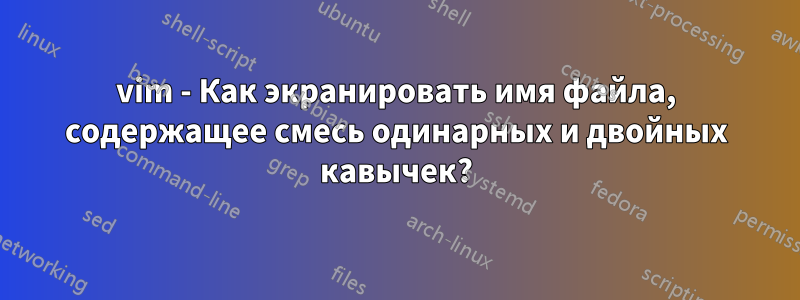
Допустим, я создаю файл с таким именем:
xb@dnxb:/tmp/test$ touch '"i'"'"'m noob.mp4"'
xb@dnxb:/tmp/test$ ls -1
"i'm noob.mp4"
xb@dnxb:/tmp/test$
Затем vim .заходим в листинг каталога Netrw.
" ============================================================================
" Netrw Directory Listing (netrw v156)
" /tmp/test
" Sorted by name
" Sort sequence: [\/]$,\<core\%(\.\d\+\)\=\>,\.h$,\.c$,\.cpp$,\~\=\*$,*,\.o$,\.obj$,\.info$,\.swp$,\.bak$,\~$
" Quick Help: <F1>:help -:go up dir D:delete R:rename s:sort-by x:special
" ==============================================================================
../
./
"i'm noob.mp4"
Затем нажмите Enter, чтобы просмотреть файл. Введите:
:!ls -l %
Будет показана ошибка:
xb@dnxb:/tmp/test$ vim .
ls: cannot access '/tmp/test/i'\''m noob.mp4': No such file or directory
shell returned 2
Press ENTER or type command to continue
Я также попробовал:
[1] :!ls -l '%':
Press ENTER or type command to continue
/bin/bash: -c: line 0: unexpected EOF while looking for matching `"'
/bin/bash: -c: line 1: syntax error: unexpected end of file
shell returned 1
Press ENTER or type command to continue
[2] :!ls -l "%":
Press ENTER or type command to continue
/bin/bash: -c: line 0: unexpected EOF while looking for matching `''
/bin/bash: -c: line 1: syntax error: unexpected end of file
shell returned 1
Press ENTER or type command to continue
[3] :!ls -l expand("%"):
/bin/bash: -c: line 0: syntax error near unexpected token `('
/bin/bash: -c: line 0: `ls -l expand(""i'm noob.mp4"")'
shell returned 1
Press ENTER or type command to continue
[4] !ls -l shellescape("%"):
/bin/bash: -c: line 0: syntax error near unexpected token `('
/bin/bash: -c: line 0: `ls -l shellescape("/tmp/test/"i'm noob.mp4"")'
shell returned 1
Press ENTER or type command to continue
[5] !ls -l shellescape(expand("%")):
/bin/bash: -c: line 0: syntax error near unexpected token `('
/bin/bash: -c: line 0: `ls -l shellescape(expand("/tmp/test/"i'm noob.mp4""))'
shell returned 1
Press ENTER or type command to continue
Моя конечная цель — выполнить rsync+ Ctrl, cнапример:
nnoremap <C-c> :!eval `ssh-agent -s`; ssh-add; rsync -azvb --no-t % [email protected]:/home/xiaobai/storage/
Моя платформа - Kali Linux vim.gtk3, bash. Fedora vimи gvimу меня та же проблема.
Каков правильный синтаксис для экранирования имени файла, содержащего одинарные и двойные кавычки в vim?
[ОБНОВЛЯТЬ]
exec '!ls -l' shellescape(expand('%'))может работать, но я все еще не могу понять, как заставить rsyncработать вышесказанное. Я понятия не имею, где мне поставить кавычки для этой более сложной команды rsync.
решение1
Опираясь наОтвет Wildcardиспользование модификаторов имени файла, :Sдает вам именно то, что вы хотите. Согласно документации ( :h %:S),
:S Escape special characters for use with a shell command (see
|shellescape()|). Must be the last one. Examples:
:!dir <cfile>:S
:call system('chmod +w -- ' . expand('%:S'))
Используя ваш пример:
$ touch '"I'\''m also a n00b.txt"'
$ ls
"I'm also a n00b.txt"
И вот vim '"I'\''m also a n00b.txt"', вуаля:
:!ls %:S
"I'm also a n00b.txt"
Модификатор :Sимени файла:доступно в Vim 7.4.
решение2
От :help filename-modifiers:
The file name modifiers can be used after "%", "#", "#n", "<cfile>", "<sfile>",
"<afile>" or "<abuf>". ...
...
:s?pat?sub?
Substitute the first occurrence of "pat" with "sub". This
works like the |:s| command. "pat" is a regular expression.
Any character can be used for '?', but it must not occur in
"pat" or "sub".
After this, the previous modifiers can be used again. For
example ":p", to make a full path after the substitution.
:gs?pat?sub?
Substitute all occurrences of "path" with "sub". Otherwise
this works like ":s".
Поэтому вместо того, чтобы просто обрабатывать двойные или одинарные кавычки,давайте просто сделаем обратный слеш побегвсенеобычный:
:!ls -l %:gs/[^0-9a-zA-Z_-]/\\&/
Отлично работает с указанным вами именем тестового файла.
Чтобы использовать абсолютный путь, который вам может понадобиться rsync, вы можете добавить :pв конце:
:!ls -l %:gs/[^0-9a-zA-Z_-]/\\&/:p
На самом деле, это также прекрасно работает, если экранировать обратным слешем буквально каждый символ, и это короче вводить:
:!ls -l %:gs/./\\&/:p
Итак, по вашему rsyncприказу,вместо %, используйте %:gs/./\\&/:p.


