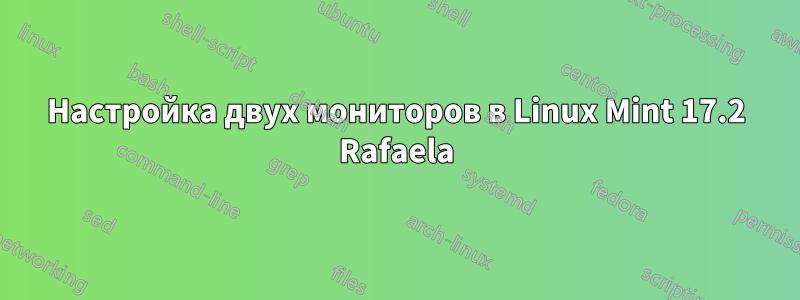
Итак, я уже 6 дней бьюсь над этой проблемой, как молоток и клещи (и более двух недель в предыдущую попытку).
Моя проблема заключается в настройке Linux Mint с внешним монитором, подключенным к моему ноутбуку.
Я перепробовал, пожалуй, все предложения, которые смог найти в сети, но безуспешно. И теперь я готов сломать свой ноутбук за попытки и неудачи!
Моя система и оборудование
- Ноутбук: Asus X5DC
lspci | grep -i vgaвыход:01:00.0 VGA compatible controller: Silicon Integrated Systems [SiS] 771/671 PCIE VGA Display Adapter (rev 10)- Внешний монитор: ViewSonic VX912
xrandrвыход:xrandr: Failed to get size of gamma for output default Screen 0: minimum 1024 x 768, current 1024 x 768, maximum 1024 x 768 default connected primary 1024x768+0+0 0mm x 0mm 1024x768 76.0* 1504x1200_60.00 (0x1ab) 151.4MHz h: width 1504 start 1608 end 1768 total 2032 skew 0 clock 74.5KHz v: height 1200 start 1201 end 1204 total 1242 clock 60.0Hzsudo lshw -C videoвыход:*-display UNCLAIMED description: VGA compatible controller product: 771/671 PCIE VGA Display Adapter vendor: Silicon Integrated Systems [SiS] physical id: 0 bus info: pci@0000:01:00.0 version: 10 width: 32 bits clock: 66MHz capabilities: pm agp agp-3.0 vga_controller cap_list configuration: latency=0 resources: memory:d0000000-dfffffff memory:fe9e0000-fe9fffff ioport:dc00(size=128)
Что я уже пробовал
Редактировал /etc/X11/xorg.conf много раз, и иногда X не запускался, поэтому мне приходилось отменять изменения с терминала tty и перезапускать. Вот мой текущий xorg.conf:
Section "ServerLayout" Identifier "X.org Configured" Screen "Screen0" LeftOf "Screen1" EndSection Section "Monitor" Identifier "Configured Monitor" VendorName "Monitor Vendor" ModelName "Monitor Model" HorizSync 28-72 VertRefresh 43-60 EndSection Section "Device" Identifier "Card0" Driver "sis" BusID "PCI:1:0:0" EndSection Section "Screen" Identifier "Screen0" Device "Card0" Monitor "Monitor0" SubSection "Display" Viewport 0 0 Depth 1 EndSubSection SubSection "Display" Viewport 0 0 Depth 4 Modes "900x675" "1024x768" "1280x960" "1400x1050" EndSubSection SubSection "Display" Viewport 0 0 Depth 8 Modes "900x675" "1024x768" "1280x960" "1400x1050" EndSubSection SubSection "Display" Viewport 0 0 Depth 15 Modes "900x675" "1024x768" "1280x960" "1400x1050" EndSubSection SubSection "Display" Viewport 0 0 Depth 16 Modes "900x675" "1024x768" "1280x960" "1400x1050" EndSubSection SubSection "Display" Viewport 0 0 Depth 24 Modes "900x675" "1024x768" "1280x960" "1400x1050" EndSubSection EndSection Section "Screen" Identifier "Screen1" Device "Card0" Monitor "Monitor0" SubSection "Display" Viewport 0 0 Depth 1 Modes "1280x1024" "1500x1200" "1640x1312" EndSubSection SubSection "Display" Viewport 0 0 Depth 4 Modes "1280x1024" "1500x1200" "1640x1312" EndSubSection SubSection "Display" Viewport 0 0 Depth 8 Modes "1280x1024" "1500x1200" "1640x1312" EndSubSection SubSection "Display" Viewport 0 0 Depth 15 Modes "1280x1024" "1500x1200" "1640x1312" EndSubSection SubSection "Display" Viewport 0 0 Depth 16 Modes "1280x1024" "1500x1200" "1640x1312" EndSubSection SubSection "Display" Viewport 0 0 Depth 24 Modes "1280x1024" "1500x1200" "1640x1312" EndSubSection EndSection`
Я добавил следующие файлы .conf в /usr/share/X11/xorg.conf.d:
41-built-in-monitor.conf, который содержит:
Section "Monitor" Identifier "Monitor0" VendorName "Built in Monitor" ModelName "Model Unknown" HorizSync 28.0 - 70.0 VertRefresh 56.0 - 75.0 EndSection42-second-vga-monitor.conf, который содержит:
Section "Monitor" Identifier "Monitor1" VendorName "ViewSonic" ModelName "VX912" Option "RightOf" "Monitor0" HorizSync 28.0 - 70.0 VertRefresh 56.0 - 75.0 Endsection50-video.conf, который содержит:
Section "Device" Identifier "Device2" Option "Monitor-Built-In" "Monitor0" Option "Monitor-VGA" "Monitor1" Driver "sis" EndSection
sudo update-pciidsgtf 1500 1200 60 -xвыход:# 1504x1200 @ 60.00 Hz (GTF) hsync: 74.52 kHz; pclk: 151.42 MHz Modeline "1504x1200_60.00" 151.42 1504 1608 1768 2032 1200 1201 1204 1242 -HSync +Vsyncxrandr --newmode "1504x1200_60.00" 151.42 1504 1608 1768 2032 1200 1201 1204 1242 -HSync +Vsyncвыход:xrandr: Failed to get size of gamma for output default X Error of failed request: BadName (named color or font does not exist) Major opcode of failed request: 140 (RANDR) Minor opcode of failed request: 16 (RRCreateMode) Serial number of failed request: 19 Current serial number in output stream: 19xrandr --addmode VGA1 1504x1200_60.00выход:xrandr: Failed to get size of gamma for output default xrandr: cannot find output "VGA1"xrandr --output VGA1 --mode 1504x1200_60.00выход:xrandr: Failed to get size of gamma for output default warning: output VGA1 not found; ignoring
И еще много других предложений, которые я нашел, на самом деле я перепробовал так много всего, что не смог бы перечислить их здесь, даже если бы мог вспомнить!
Настройки монитора Mate не распознают внешний монитор (очевидно).
Arandr действует так, как будто у меня есть только монитор «по умолчанию».
Моя система отображается на обоих экранах, нонетпо отдельности, то есть на обоих мониторах одинаково, поэтому монитор работает, адаптер VGA работает, а видеокарта может выводить изображение на оба монитора, просто это не является правильной настройкой двух мониторов.
Если кто-нибудь знает, для чего именно нужен ~/.config/monitors.xml?


