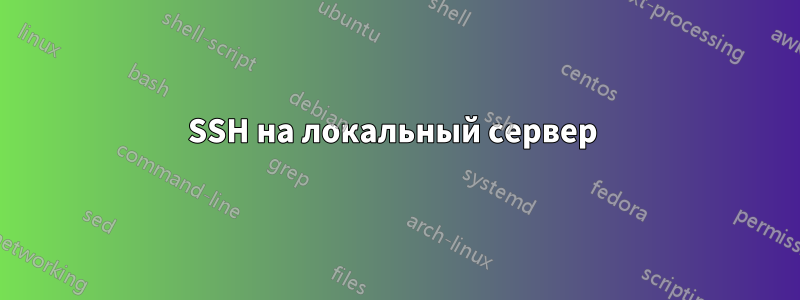
У меня есть машина ArchLinux (ядро 4.8.4-1), которую я пытаюсь превратить в SSH-сервер. Последние несколько дней я боролся с тем, чтобы заставить его работать. Я прочитал кучу статей, руководств и прочего подобного, но все они выглядят одинаково, и ни один из них не решает мою проблему.
После бега
$ssh -vvv alagris@Oelkozadam
Я получил:
OpenSSH_7.3p1, OpenSSL 1.0.2j 26 Sep 2016
debug1: Reading configuration data /home/alagris/.ssh/config
debug1: /home/alagris/.ssh/config line 1: Applying options for Oelkozadam
debug1: Reading configuration data /etc/ssh/ssh_config
debug2: resolving "oelkozadam" port 22
debug2: ssh_connect_direct: needpriv 0
debug1: Connecting to oelkozadam [192.168.7.145] port 22.
debug1: Connection established.
debug1: identity file /home/alagris/.ssh/test type 1
debug1: key_load_public: No such file or directory
debug1: identity file /home/alagris/.ssh/test-cert type -1
debug1: Enabling compatibility mode for protocol 2.0
debug1: Local version string SSH-2.0-OpenSSH_7.3
debug1: Remote protocol version 2.0, remote software version OpenSSH_7.3
debug1: match: OpenSSH_7.3 pat OpenSSH* compat 0x04000000
debug2: fd 3 setting O_NONBLOCK
debug1: Authenticating to oelkozadam:22 as 'alagris'
debug3: send packet: type 20
debug1: SSH2_MSG_KEXINIT sent
debug3: receive packet: type 20
debug1: SSH2_MSG_KEXINIT received
debug2: local client KEXINIT proposal
debug2: KEX algorithms: [email protected],ecdh-sha2-nistp256,ecdh-sha2-nistp384,ecdh-sha2-nist p521,diffie-hellman-group-exchange-sha256,diffie-hellman-group16-sha512,diffie-hellman-group18-sha512,dif fie-hellman-group-exchange-sha1,diffie-hellman-group14-sha256,diffie-hellman-group14-sha1,ext-info-c
debug2: host key algorithms: [email protected],ecdsa-sha2-nistp384-cert-v01@openss h.com,[email protected],[email protected],ssh-rsa-cert-v01@openssh. com,ecdsa-sha2-nistp256,ecdsa-sha2-nistp384,ecdsa-sha2-nistp521,ssh-ed2551 9,rsa-sha2-512,rsa-sha2-256,ssh-rsa
debug2: ciphers ctos: [email protected],aes128-ctr,aes192-ctr,aes256-ctr,[email protected] om,[email protected],aes128-cbc,aes192-cbc,aes256-cbc,3des-cbc
debug2: ciphers stoc: [email protected],aes128-ctr,aes192-ctr,aes256-ctr,[email protected] om,[email protected],aes128-cbc,aes192-cbc,aes256-cbc,3des-cbc
debug2: MACs ctos: [email protected],[email protected],[email protected],hmac-sh [email protected],[email protected],[email protected],[email protected],hmac-sha2-256,h mac-sha2-512,hmac-sha1
debug2: MACs stoc: [email protected],[email protected],[email protected],hmac-sh [email protected],[email protected],[email protected],[email protected],hmac-sha2-256,h mac-sha2-512,hmac-sha1
debug2: compression ctos: none,[email protected],zlib
debug2: compression stoc: none,[email protected],zlib
debug2: languages ctos:
debug2: languages stoc:
debug2: first_kex_follows 0
debug2: reserved 0
debug2: peer server KEXINIT proposal
debug2: KEX algorithms: [email protected],ecdh-sha2-nistp256,ecdh-sha2-nistp384,ecdh-sha2-nist p521,diffie-hellman-group-exchange-sha256,diffie-hellman-group16-sha512,diffie-hellman-group18-sha512,dif fie-hellman-group14-sha256,diffie-hellman-group14-sha1
debug2: host key algorithms: ssh-rsa,rsa-sha2-512,rsa-sha2-256,ecdsa-sha2-nistp256,ssh-ed25519
debug2: ciphers ctos: [email protected],aes128-ctr,aes192-ctr,aes256-ctr,[email protected] om,[email protected]
debug2: ciphers stoc: [email protected],aes128-ctr,aes192-ctr,aes256-ctr,[email protected] om,[email protected]
debug2: MACs ctos: [email protected],[email protected],[email protected],hmac-sh [email protected],[email protected],[email protected],[email protected],hmac-sha2-256,h mac-sha2-512,hmac-sha1
debug2: MACs stoc: [email protected],[email protected],[email protected],hmac-sh [email protected],[email protected],[email protected],[email protected],hmac-sha2-256,h mac-sha2-512,hmac-sha1
debug2: compression ctos: none,[email protected]
debug2: compression stoc: none,[email protected]
debug2: languages ctos:
debug2: languages stoc:
debug2: first_kex_follows 0
debug2: reserved 0
debug1: kex: algorithm: [email protected]
debug1: kex: host key algorithm: ecdsa-sha2-nistp256
debug1: kex: server->client cipher: [email protected] MAC: <implicit> compression: none
debug1: kex: client->server cipher: [email protected] MAC: <implicit> compression: none
debug3: send packet: type 30
debug1: expecting SSH2_MSG_KEX_ECDH_REPLY
debug3: receive packet: type 31
debug1: Server host key: ecdsa-sha2-nistp256 SHA256:LOy/ttmSoIpf6+H0jRYCVveaNrhjTRDV61fCx6CQxQ4
The authenticity of host 'oelkozadam (192.168.7.145)' can't be established.
ECDSA key fingerprint is SHA256:LOy/ttmSoIpf6+H0jRYCVveaNrhjTRDV61fCx6CQxQ4.
Are you sure you want to continue connecting (yes/no)? yes
Warning: Permanently added 'oelkozadam,192.168.7.145' (ECDSA) to the list of known hosts.
debug3: send packet: type 21
debug2: set_newkeys: mode 1
debug1: rekey after 134217728 blocks
debug1: SSH2_MSG_NEWKEYS sent
debug1: expecting SSH2_MSG_NEWKEYS
debug3: receive packet: type 21
debug2: set_newkeys: mode 0
debug1: rekey after 134217728 blocks
debug1: SSH2_MSG_NEWKEYS received
debug2: key: /home/alagris/.ssh/test (0x55ad2b5b8360), explicit, agent
debug3: send packet: type 5
debug3: receive packet: type 7
debug1: SSH2_MSG_EXT_INFO received
debug1: kex_input_ext_info: server-sig-algs=<rsa-sha2-256,rsa-sha2-512>
debug3: receive packet: type 6
debug2: service_accept: ssh-userauth
debug1: SSH2_MSG_SERVICE_ACCEPT received
debug3: send packet: type 50
debug3: receive packet: type 53
debug3: input_userauth_banner
Welcome to Oelkozadam's remote workstation. Intruders are not so welcome.
debug3: receive packet: type 51
debug1: Authentications that can continue: publickey
debug3: start over, passed a different list publickey
debug3: preferred publickey,keyboard-interactive,password
debug3: authmethod_lookup publickey
debug3: remaining preferred: keyboard-interactive,password
debug3: authmethod_is_enabled publickey
debug1: Next authentication method: publickey
debug1: Offering RSA public key: /home/alagris/.ssh/test
debug3: send_pubkey_test
debug3: send packet: type 50
debug2: we sent a publickey packet, wait for reply
debug3: receive packet: type 51
debug1: Authentications that can continue: publickey
debug2: we did not send a packet, disable method
debug1: No more authentication methods to try.
Permission denied (publickey).
Вот эти разрешения:
chmod 700 ~/.ssh
chmod 644 ~/.ssh/authorized_keys
chown alagris:users ~/.ssh/authorized_keys
Я сгенерировал ключи с помощью этой команды:
ssh-keygen -b 3072 -f "~/.ssh/$key" -P "$pass" -C "$(whoami)@$(hostname)-$(date -I)"
и использовал cat для добавления открытого ключа в ~/.ssh/authorized_keys
~/.ssh/config выглядит следующим образом:
Host Oelkozadam
IdentitiesOnly yes
IdentityFile ~/.ssh/test
/etc/ssh/sshd_config выглядит следующим образом:
Port 22
AddressFamily any
ListenAddress 192.168.7.145
AllowUsers remote_user alagris
PermitRootLogin no
Banner /my/config/SSH_ServerBanner
PasswordAuthentication no
ChallengeResponseAuthentication no
AuthorizedKeysFile ~/.ssh/authorized_keys
ChallengeResponseAuthentication no
UsePAM yes
Subsystem sftp /usr/lib/ssh/sftp-server
PrintMotd no
«$systemctl edit sshd.socket» выглядит следующим образом:
[Socket]
ListenStream=
ListenStream=22
Я понятия не имею, что еще я могу сделать, чтобы это заработало. Я также пробовал SSH с моего ноутбука Mac через LAN, но я получаю похожие результаты.
(редактирование: я удалил все файлы в ~/.ssh и сгенерировал test и test.pub с нуля, добавил test.pub в ~/.ssh/authorized_keys, еще раз установил разрешения для всех этих файлов, перезагрузил компьютер, запустил
eval $(ssh-agent)
ssh-add ~/.ssh/test
и снова подключился. Вывод немного изменился. Теперь там написано:
Offering RSA public key: /home/alagris/.ssh/test
Предыдущий:
Offering RSA public key: /my/config/SSH/test
вероятно, были некоторые неиспользованные изменения, которые были обновлены после перезагрузки. Также интересным фактом является то, что когда я пересоздал файл authorized_keys, ключ, который я сгенерировал для своего компьютера Mac, был утерян, и все же вывод ssh-подключения абсолютно такой же. Он очень похож на вывод на локальной машине, но конец:
send packet: type 50
debug2: we sent a publickey packet, wait for reply
debug3: receive packet: type 51
debug1: Authentications that can continue: publickey
debug1: Trying private key: /Users/alagris/.ssh/id_dsa
debug3: no such identity: /Users/alagris/.ssh/id_dsa: No such file or directory
debug1: Trying private key: /Users/alagris/.ssh/id_ecdsa
debug3: no such identity: /Users/alagris/.ssh/id_ecdsa: No such file or directory
debug1: Trying private key: /Users/alagris/.ssh/id_ed25519
debug3: no such identity: /Users/alagris/.ssh/id_ed25519: No such file or directory
debug2: we did not send a packet, disable method
debug1: No more authentication methods to try.
Permission denied (publickey).
)
PS. Хотелось бы увидеть какие-нибудь логи, поступающие напрямую с сервера, но, похоже, в ArchLinux нет файлов типа /var/log/auth.log. Я могу просмотреть только journalctl, который, похоже, совершенно пуст.
решение1
в соответствии с вашим .ssh/config
~/.ssh/config выглядит следующим образом:
Host Oelkozadam
IdentitiesOnly yes
IdentityFile ~/.ssh/test
который вы используете ~/.ssh/testв качестве закрытого ключа, указан ли в файле соответствующий открытый ключ authorized_keys?
Также вы упоминаете пароль:
Я сгенерировал ключи с помощью этой команды:
ssh-keygen -b 3072 -f "~/.ssh/$key" -P "$pass" -C "$(whoami)@$(hostname)-$(date -I)"
загружен ли этот ключ (используя ssh-add)?
Так что проверьте это
- публичная часть
~/.ssh/testнаходится в authorized_keys ~/.ssh/testзагружен (используйтеssh-add -l)
решение2
Понятия не имею, что произошло. Я как бы сдался, но потом, после нескольких перезагрузок, он просто волшебным образом заработал.


