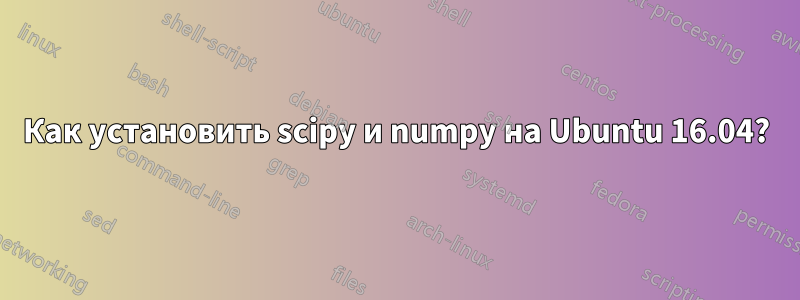
Я пытаюсь установить scipy и numpy на Ubuntu 16.04, но постоянно получаю следующую ошибку. Может кто-нибудь подсказать, как установить зависимости?
Reading package lists... Done
Building dependency tree
Reading state information... Done
Some packages could not be installed. This may mean that you have
requested an impossible situation or if you are using the unstable
distribution that some required packages have not yet been created
or been moved out of Incoming.
The following information may help to resolve the situation:
The following packages have unmet dependencies:
python-numpy : Depends: python:any (>= 2.7.5-5~)
E: Unable to correct problems, you have held broken packages.
решение1
Вы также можете использовать pip (альтернативный установщик пакетов Python) для установки numpy и scipy для всей системы:
sudo apt-get install python-pip
sudo pip install numpy scipy
Это может установить его независимо от ошибок зависимостей в менеджере пакетов Ubuntu.
решение2
Чтобы установить зависимости во всех поддерживаемых в настоящее время версиях Ubuntu, откройте терминал и введите следующие команды:
sudo apt update
sudo apt install --no-install-recommends python2.7-minimal python2.7
sudo apt install python-numpy # in Ubuntu 20.04 and earlier
sudo apt install python-scipy # in Ubuntu 18.04 and earlier
Для Python 3.x
sudo apt update
sudo apt install --no-install-recommends python3-minimal python3
sudo apt install python3-numpy python3-scipy
решение3
В моем случае я хотел установить scipy в виртуальную среду, а не глобально. Установка libatlas-base-dev и gfortran перед установкой pip решила проблему:
sudo apt-get install libatlas-base-dev
sudo apt-get install gfortran
source .venv/bin/activate
pip install scipy


