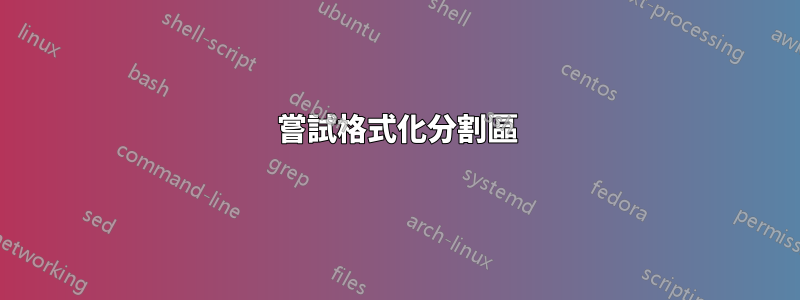
我正在嘗試更改我的分割區之一,以便在我的 Ubuntu 新 DELL 筆記型電腦上安裝 Windows 10,但我遇到了一些問題。我輸入了“磁碟”選項,當嘗試將我的分割區格式化為 NTFS 時,我收到一條訊息:
"error unmounting /dev/sda3:Command-Line 'unmount " /dev/sda3"" exited with non-zero exit status 32: unmount: /:target is busy (in some cases useful info about processes that use the device is found by lsof(8) or fuser(1)).
(udisks-error-quark, 14)"
它是什麼?
答案1
我以前也遇過這個錯誤。如果您有雙啟動 Ubuntu 和 Windows 8+,則需要在關閉 Windows 電源時按住 SHIFT 鍵。 Windows 仍會保持檔案開啟狀態,就像處於睡眠模式一樣,當這些檔案處於這種狀態時,您將無法從電腦上進行完全安裝或解除安裝。按住 SHIFT 會強制 Windows 完全關閉,然後您應該能夠啟動到 Ubuntu 並更改分割區。


