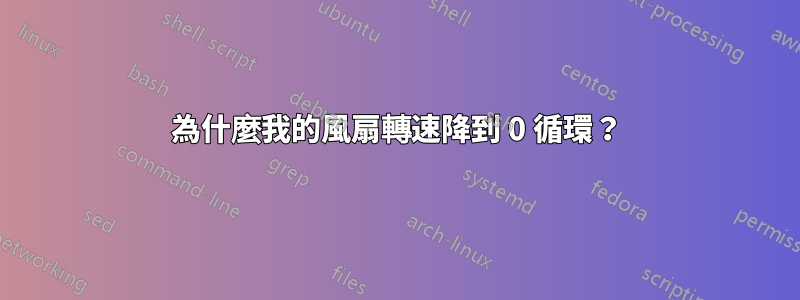
我已在 Dell E6430 上安裝了 Ubuntu Gnome 16.04,並且正在使用以下命令
watch sensors
我注意到,儘管溫度很高(大約 70 度),風扇仍處於最大速度,並在 2-3 秒後降至 0。
有時它會穩定一段時間,但大多數情況下都是開/關。
我嘗試設定風扇控制,但似乎沒有改變任何東西。
我在論壇上看到其他人也有同樣的問題,歸咎於硬體、BIOS 等,但沒有真正的解決方案。
我在 Windows 上嘗試過,但似乎無法在那裡重現它。
我的感應器命令:
dell_smm-virtual-0
Adapter: Virtual device
Processor Fan: 2972 RPM
CPU: +62.0°C
Ambient: +49.0°C
SODIMM: +45.0°C
GPU: +55.0°C
acpitz-virtual-0
Adapter: Virtual device
temp1: +40.5°C (crit = +107.0°C)
coretemp-isa-0000
Adapter: ISA adapter
Physical id 0: +65.0°C (high = +87.0°C, crit = +105.0°C)
Core 0: +65.0°C (high = +87.0°C, crit = +105.0°C)
Core 1: +60.0°C (high = +87.0°C, crit = +105.0°C)
答案1
你用什麼來配置風扇?我透過安裝i8kutils和lm-sensors,然後將以下設定檔新增至 ,取得了良好的結果/etc/i8kmon.conf:
# Run as daemon, override with --daemon option
set config(daemon) 0
# Automatic fan control, override with --auto option
set config(auto) 1
# Report status on stdout, override with --verbose option
set config(verbose) 1
# Status check timeout (seconds), override with --timeout option
set config(timeout) 20
# Temperature thresholds: {fan_speeds low_ac high_ac low_batt high_batt}
set config(0) {{-1 0} -1 40 -1 40}
set config(1) {{-1 1} 30 60 30 60}
set config(2) {{-1 2} 53 128 53 128}
# For computer with 2 fans, use a variant of this instead:
# Temperature thresholds: {fan_speeds low_ac high_ac low_batt high_batt}
# set config(0) {{-1 0} -1 52 -1 65}
# set config(1) {{-1 1} 41 66 55 75}
# set config(2) {{-1 1} 55 80 65 85}
# set config(3) {{-1 2} 70 128 75 128}
# end of file
然後你可以運行/usr/bin/i8kmon -d -a開始根據溫度控制風扇。它會在重新啟動時停止運行,因此我建議將其添加到您的啟動程序中。
這對我有用,但您也可能遇到硬體問題,即。一個失敗的粉絲所以YMMV。
答案2
似乎是用一些意想不到的東西解決了:
sudo service i8kmon stop
或者更好(重啟後應該仍然存在)
sudo systemctl disable i8kmon.service
可能配置錯誤或我不知道,但是當我關閉它時,風扇開始正常運行,不再有開/關循環


