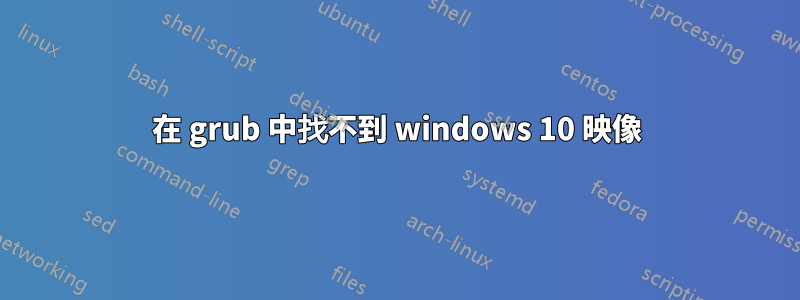
我從 grub 啟動 Windows 10 時遇到問題。當我嘗試這樣做時,我收到以下訊息:
/EndEntire
file path: /ACPI....../File(bootmgfw.efi)/EndEntire
error: cannot load image.
然後我用谷歌搜尋並找到了這個解決了問題,它告訴您編輯該grub.cfg文件。
編輯
/boot/grub/grub.cfg尋找
### BEGIN /etc/grub.d/30_os-prober ###
menuentry 'Windows 10 (loader) (on /dev/sdXX)'後
chainloader +1寫
ntldr /bootmgr
當我嘗試應用時,除了原來的錯誤之外,我還收到了這個錯誤
error: can't find command `ntldr'.
這可能是因為我的grub.cfg文件看起來不像連結中的文件,但我不知道如何調整解決方案。
由於grub.cfg文件相當長,這是另一個解決方案中提到的部分。
### BEGIN /etc/grub.d/30_os-prober ###
menuentry 'Windows Boot Manager (on /dev/sda2)' --class windows --class os $menuentry_id_option 'osprober-efi-4CBE-1366' {
insmod part_gpt
insmod fat
set root='hd0,gpt2'
if [ x$feature_platform_search_hint = xy ]; then
search --no-floppy --fs-uuid --set=root --hint-bios=hd0,gpt2 --hint- efi=hd0,gpt2 --hint-baremetal=ahci0,gpt2 4CBE-1366
else
search --no-floppy --fs-uuid --set=root 4CBE-1366
fi
chainloader /EFI/Microsoft/Boot/bootmgfw.efi
}
set timeout_style=menu
if [ "${timeout}" = 0 ]; then
set timeout=10
fi
### END /etc/grub.d/30_os-prober ###
完整文件可以找到這裡如果需要的話。
我試過更新grub,沒有什麼差別。
編輯:
終端輸出
kajsa@Yoga ~ $ sudo update-grub
[sudo] password for kajsa:
Generating grub configuration file ...
Found linux image: /boot/vmlinuz-4.4.0-53-generic
Found initrd image: /boot/initrd.img-4.4.0-53-generic
Found Windows Boot Manager on /dev/sda2@/EFI/Microsoft/Boot/bootmgfw.efi
Adding boot menu entry for EFI firmware configuration
done
有什麼建議麼?


