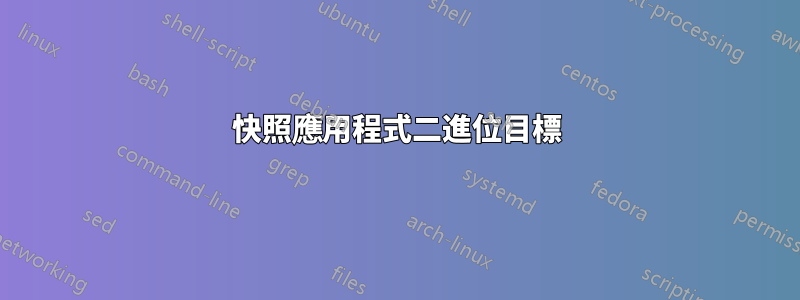
我正在嘗試打包我的第一個Python應用程式作為快照應用程式。我檢查了很多 Github 儲存庫,但無法理解你所在的部分設定二進位執行snap應用程式時執行(apps:部分)。我嘗試了很多方法,但無法正確建立快照。
一旦建置表示phockup找不到二進位文件,或者其他時候當我在執行時成功建置它時,phockup我會得到Python控制台,提示錯誤的路徑phockup.py
這是我的snapcraft.yaml文件
答案1
您要捕捉的項目不包含setup.py任何類型的建置系統,因此 Snapcraft 不知道您想要安裝什麼。您可以使用 setuptools 並將 a 添加setup.py到您的專案中,或者保持原樣並告訴 Snapcraft 您想要安裝什麼,如下所示(注意關鍵字的使用install):
name: phockup
version: '1.2.0'
summary: Photo and video sorting tool
description: |
Media sorting and backup tool to organize photos and videos from your camera in folders by year, month and day.
The software will collect all files from the input directory and transfer them to the output directory without
changing the files content. It will only rename the files and place them in the proper directory for the year, month and day.
grade: devel
confinement: devmode
apps:
phockup:
command: phockup
parts:
phockup:
plugin: python
source: https://github.com/ivandokov/phockup.git
source-tag: v1.2.0
install: |
mkdir -p $SNAPCRAFT_PART_INSTALL/bin
cp phockup.py $SNAPCRAFT_PART_INSTALL/bin/phockup


