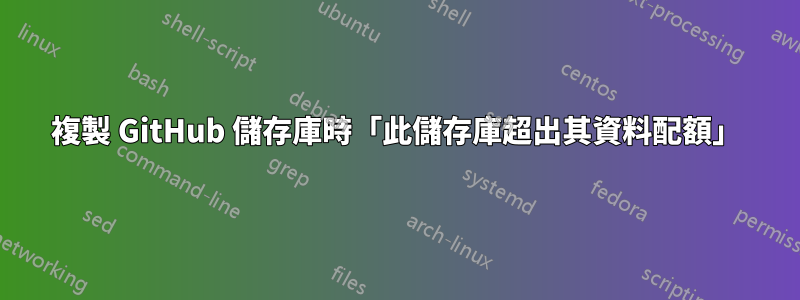
我正在克隆一個 github 儲存庫,其中包含 git-lfs 檔案。
當我係統中的 git-lfs 用戶端嘗試下載該檔案時,它拋出了錯誤。
jeevansai@jeevansai-HP-15-Notebook-PC:~$ git clone https://github.com/sapgan/CS628-Assignments
Cloning into 'CS628-Assignments'...
remote: Counting objects: 21, done.
remote: Compressing objects: 100% (19/19), done.
remote: Total 21 (delta 1), reused 21 (delta 1), pack-reused 0
Unpacking objects: 100% (21/21), done.
Downloading vm-628.ova (609.62 MB)
Error downloading object: vm-628.ova (731ee03): Smudge error: Error downloading vm-628.ova (731ee0372156b90cb067a9b7fc8d3bb92c93c502ce1a7667fe045): batch response: This repository is over its data quota. Purchase more data packs to restore access.
Errors logged to /home/jeevansai/CS628-Assignments/.git/lfs/objects/logs/20170614T000317.145070866.log
Use `git lfs logs last` to view the log.
error: external filter 'git-lfs filter-process' failed
fatal: vm-628.ova: smudge filter lfs failed
warning: Clone succeded, but checkout failed.
You can inspect what twas checked out with 'git status'
and retry the checkout with 'git checkout -f HEAD'
jeevansai@jeevansai-HP-15-Notebook-PC:~$ git lfs logs last
No logs to show
jeevansai@jeevansai-HP-15-Notebook-PC:~$ vi /home/jeevansai/CS628-Assignments/.git/lfs/objects/logs/20170614T000317.145070866.log
jeevansai@jeevansai-HP-15-Notebook-PC:~$
哪裡有問題?它在我的系統上還是在我的 Github 帳戶或儲存庫上?
答案1
您所需要做的就是從 github.com 的 github 儲存庫下載檔案。https://github.com/sapgan/CS628-Assignments。單擊Clone or Download,然後Download as ZIP。這樣做的唯一區別是你必須解壓縮它。


