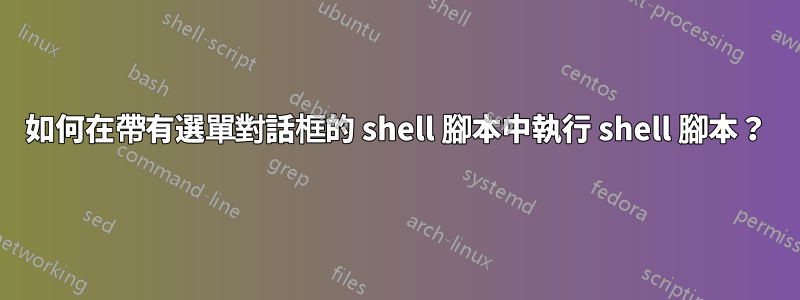
我想這是我未完成的腳本,我的目標是使它列出我的腳本,並且我希望能夠運行列出的選定的 .sh 檔案。我在這裡先向您的幫助表示感謝。我嘗試過製作( optionone= 1 ),因為標籤“1”可能會被識別為列出的 .sh 檔案的名稱?所以在我的結果區域我嘗試了 result=$(./${optionone})
我不想輸入文件名來運行它,我試圖讓它變得簡單,就像一個控制面板,我只需在文件名上單擊輸入,它就會為我運行。
`#!/bin/bash
let i=0 # define counting variable
W=() # define working array
while read -r line; do # process file by file
let i=$i+1
W+=($i "$line")
done < <( ls -1 /home/peder/Desktop/scripts )
FILE=$(dialog --title "List of scripts" --menu "Chose one" 24 80 17 "${W[@]}" 3>&2 2>&1 1>&3) # show dialog and store output
clear
optionone= 1
case $FILE in
0 )
clear
echo "Program terminated."
;;
1 )
result=$(./${optionone})
display_result "Scripts"
;;
2 )
result=$(C^)
;;
esac
done
` 圖一:
圖二:
答案1
介紹
當所有文件都位於自己的目錄中時,以下一組文件對我有用。您可能想讓您的選單系統更加通用。
選單
#!/bin/bash
# this simplified version works with files in its own directory
i=0 # define counting variable
wa=() # define working array
while read -r line; do # process file by file
let i=$i+1
wa+=($i "$line")
done < scripts
result=$(dialog --title "List of scripts" --menu "Choose a script from the list" 24 80 17 "${wa[@]}" \
3>&2 2>&1 1>&3) # show dialog menu
#clear
if [ "$result" == "" ]
then
echo "Quit"
else
item=$(($result*2-1))
# test output (to be removed later on)
echo "$item"
echo "${wa[$item]}"
read -p "Press Enter to continue or ctrl C to quit"
# end of test output
"${wa[$item]}" # execute selected item
fi
腳本
./test0
./test1
測試0
#!/bin/bash
echo $0 start
echo $0 end
測試1
#!/bin/bash
echo $0 start
echo $0 end


