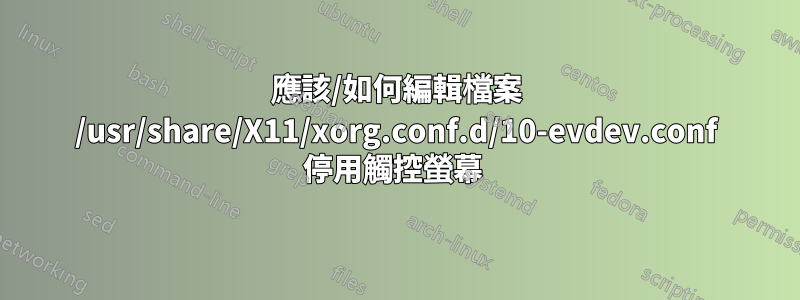
我的觸控螢幕壞了,啟用後會變得瘋狂。
我應該將選項“Ignore”“on”添加到 /usr/share/X11/xorg.conf.d/10-evdev.conf 檔案中嗎?
Section "InputClass"
Identifier "evdev touchscreen catchall"
MatchIsTouchscreen "on"
MatchDevicePath "/dev/input/event*"
Driver "evdev"
**Option "Ignore" "on"**
EndSection
為什麼我不能將 MatchIsTouchscreen 更改為“關閉”???????????????
我讀過很多建議添加選項“忽略”“打開”的帖子。一個線程說編輯配置文件可以“...炸毀 xserver!”這樣有道理嗎?
如果編輯這個檔案 /usr/share/X11/xorg.conf.d/10-evdev.conf 可以,最好的方法是什麼?
1) sudo nano /usr/share/X11/xorg.conf.d/10-evdev.conf
2) sudo gedit /usr/share/X11/xorg.conf.d/10-evdev.conf
3) from files simply follow path to -evdev.conf file and edit and save
我目前在啟動應用程式中運行 xinput 禁用“ELAN 觸控螢幕”,但是當我的筆記型電腦從掛起狀態喚醒時,觸控螢幕已啟用。所以我要么重新啟動,要么努力在終端中運行命令;有時當螢幕變得瘋狂時,這確實是一個挑戰。
我知道這個問題已經被問過很多次了,但我想其他人一定和我一樣困惑。
答案1
編輯文件
sudo nano /usr/share/X11/xorg.conf.d/10-evdev.conf
將 MatchIsTouchscreen 從“開啟”更改為“關閉”
Section "InputClass"
Identifier "evdev touchscreen catchall"
MatchIsTouchscreen "off"
MatchDevicePath "/dev/input/event*"
Driver "evdev"
EndSection
「ELAN 觸控螢幕」已停用,並且在 xinput 清單中不再偵測到。


