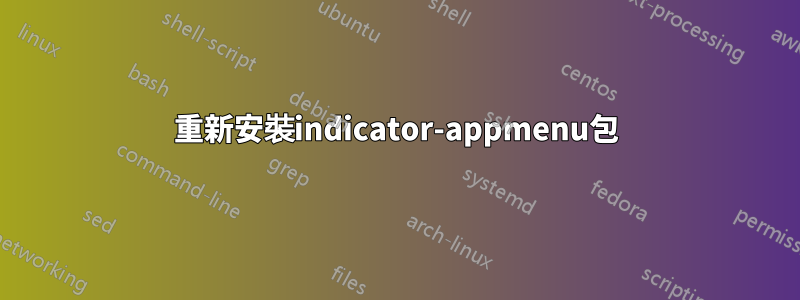
我使用的是 Ubuntu 16.04,我使用以下命令禁用了全域選單:
sudo apt-get remove indicator-appmenu
我怎樣才能重新激活它?
我已經綁定了命令:
sudo apt-get install indicator-appmenu
但有回應:
Package indicator-appmenu is not available, but is referred to by another package.
This may mean that the package is missing, has been obsoleted, or
is only available from another source
E: Package 'indicator-appmenu' has no installation candidate


