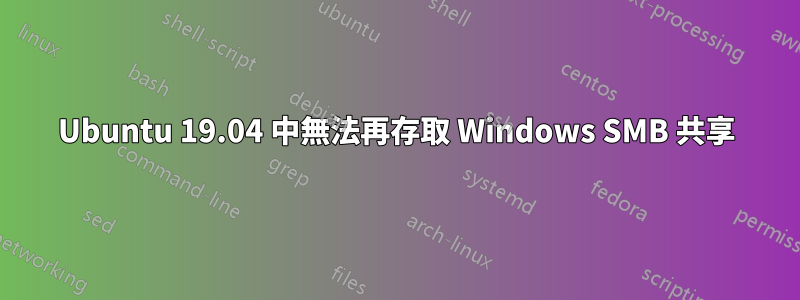
最近旅行回來後,我的 Ubuntu 19.04 autofs 不再掛載 cifs Windows 10 共用。當我單擊 Nautilus 中「其他位置」下的 Windows 10 電腦時,出現錯誤:Unable to access location, Failed to retrieve share list from server, Network dropped connection on reset.這是否與 SMB v1 和某些 Windows 更新有關?在我的 Android 手機上,檔案總管也無法再連接到 Windows 10 計算機,但在我安裝了 SMB v2 附加元件後,手機現在可以連接到它。在我的 Ubuntu smb.conf 檔案中,我添加了min protocol = SMB2,但這並沒有解決問題。有沒有辦法讓我的 autofs 再次掛載 cifs 共享?我寧願不走 fstab 路線,而是希望盡可能繼續使用 autofs。
答案1
這似乎解決了它。在 smb.conf 中,我加入了min protocol = SMB2、max protocol = SMB3、client min protocol = SMB2和client max protocol = SMB3。然後在終端機中,執行了service smbd restart && service winbind restart.



