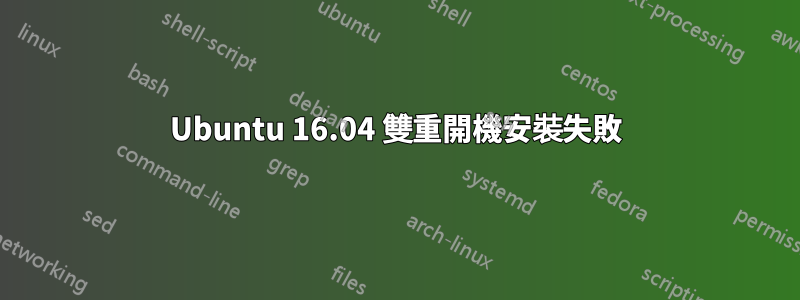
我一直在嘗試將 Ubuntu 16.04 與 Windows 10 一起安裝,但在創建 LiveUSB 驅動器並用它啟動後,出現了與某些 ACPI 相關的錯誤...
[ 0.000000] ACPI Error: [GPLD] Namespace lookup failure, AE_ALREADY_EXISTS (20170831/dulload-378)
[ 0.000000] ACPI Exception: AE_ALREADY_EXISTS, During name lookup/catalog (20170831/psobject-252)
[ 0.000000] ACPI Exception: AE_ALREADY_EXISTS, (SSDT:84DA ) while loading table (20170831/tbxfload-228)
[ 0.000000] ACPI Error: 1 table load failures, 13 successful (20170831/tbxfload-246)
[ 0.056840] ACPI Exception: AE_BAD_PARAMETER, Could not install PciConfig handler for Root Bridge PCIO (20170831/evrgnini-245)
[ 4.597806] tpm tpm0: A TPM error (378) occurred get tpm pcr allocation
[ 4.679211] Couldn't get size: Ox000000000000000e
[ 7.300165] sd 5:0:0:0: [sdb] No Caching mode page found
[ 7.300183] sd 5:0:0:0: [sdb] Assuming drive cache: write through
錯誤的圖像是隨附的。 Ubuntu安裝啟動後,安裝程式凍結;我必須手動關閉筆記型電腦。如何解決帶有 ACPI 錯誤訊息的啟動失敗問題?


