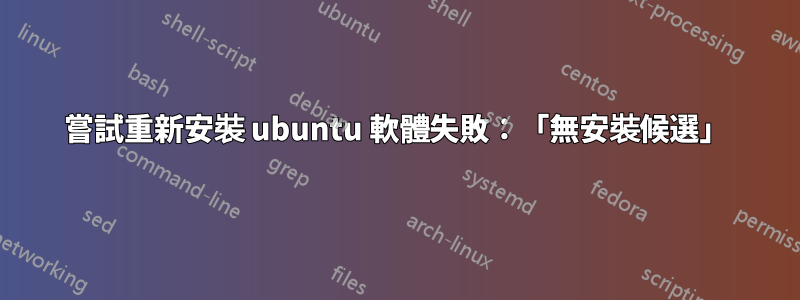
由於某種原因,我的 ubuntu 軟體中心消失了(在 Ubuntu 18.04 上)。
我嘗試了平常的
sudo apt-get update
和
sudo apt-get install software-center
但我最終遇到了這個錯誤:
Package software-center is not available, but is referred to by another package.
This may mean that the package is missing, has been obsoleted, or
is only available from another source
E: Package 'software-center' has no installation candidate
我該如何解決這個問題?我嘗試使用突觸,但沒有成功。
答案1
我不認為 Ubuntu 軟體中心的軟體包有這個名稱;當我輸入命令時apt search,我在結果中沒有得到該套件名稱:
$ apt-cache search software-center
app-install-data - Ubuntu applications (data files)
software-center-aptdaemon-plugins - The aptdaemon plugins for software-center
ubuntu-kylin-software-center - Software maintenance management tools
軟體中心套件在 Ubuntu 18.04 上命名gnome-software(如果您使用的是 GNOME 桌面)
$ apt-cache search gnome-software
gnome-software - Software Center for GNOME
gnome-software-common - Software Center for GNOME (common files)
gnome-software-dev - Software Center for GNOME - development files
gnome-software-doc - Software Center for GNOME - documentation
gnome-software-plugin-snap - Snap support for GNOME Software
gnome-packagekit-session - Transitional package (gnome-packagekit-session -> gnome-software)
gnome-software-plugin-flatpak - Flatpak support for GNOME Software
gnome-software-plugin-limba - Limba support for GNOME Software
libflatpak0 - Application deployment framework for desktop apps (library)
因此,如果您想重新安裝它,只需輸入
sudo apt install gnome-software


