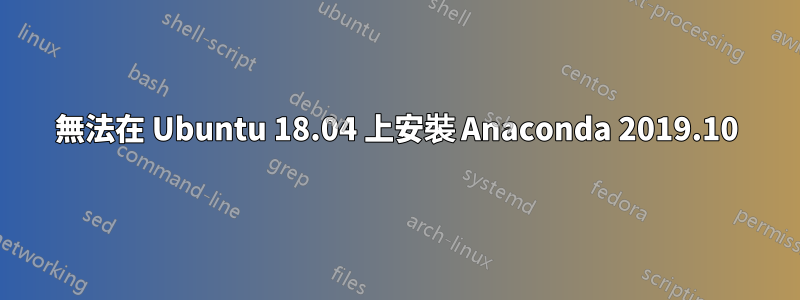
我正在嘗試使用以下命令安裝 Anaconda 2019.10網站:
bash ~/Downloads/Anaconda3-2019.10-Linux-x86_64.sh
幾步之後,它說:
Anaconda3 will now be installed into this location:
/home/mrag/anaconda3
- Press ENTER to confirm the location
- Press CTRL-C to abort the installation
- Or specify a different location below
[/home/sz97/anaconda3] >>>
PREFIX=/home/mrag/anaconda3
Unpacking payload...
0%
....然後堆了幾個小時 - 沒有任何進展...
有什麼建議麼?
答案1
我剛剛建立了我的帳戶,因此無法對上面的答案添加評論,但我想我會確認如果您在只有一個 CPU 的 Linux 機器上運行,則無法安裝 Anaconda。我為此發現的 Anaconda 錯誤是https://github.com/conda/conda/issues/9345儘管它已修復為關閉,但它仍然存在於當前的非迷你 Anaconda 下載 Anaconda3-2019.10-Linux-x86_64.sh 中。
在 VMWare 中,可以透過關閉 VM、前往虛擬機器 > 設定 > 處理器和記憶體並選擇 2 個或更多處理器核心來解決此問題。


