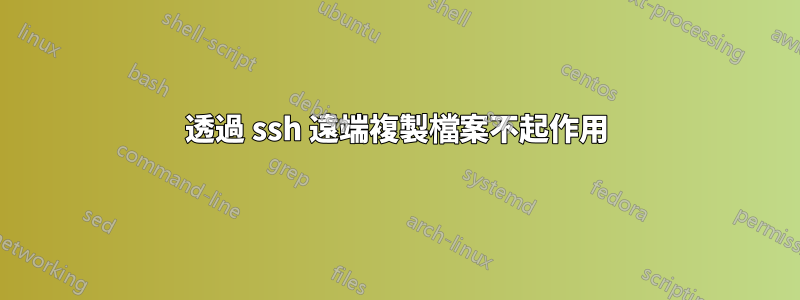
我嘗試將一個資料夾從我的 Linux 機器遞歸複製到遠端機器,但它不起作用。我嘗試使用 scp 和 rsync,但在這兩種情況下都沒有複製文件,儘管我收到了確認訊息。這是我的日誌:
aleks@ThinkPad-T530:/opt/homeToDeal/werbung/column$ scp -rp /opt/homeToDeal/werbung [email protected]:/opt/homeToDeal/werbung
Warning: the ECDSA host key for 'heimdi.at' differs from the key for the IP address '185.101.157.64'
Offending key for IP in /home/aleks/.ssh/known_hosts:2
Matching host key in /home/aleks/.ssh/known_hosts:5
Are you sure you want to continue connecting (yes/no)? yes
[email protected]'s password:
ue_hor.png 100% 639KB 110.7KB/s 00:05
striche_hor.png 100% 730KB 110.8KB/s 00:06
striche_vert.png 100% 346KB 119.7KB/s 00:02
ue_vert.png 100% 435KB 119.0KB/s 00:03
但是當我登入遠端機器時,我得到:
administrator@14980:/opt/homeToDeal/werbung/row$ ls
administrator@14980:/opt/homeToDeal/werbung/row$ cd ..
administrator@14980:/opt/homeToDeal/werbung$ cd column
administrator@14980:/opt/homeToDeal/werbung/column$ ls
administrator@14980:/opt/homeToDeal/werbung/column$
當我嘗試使用 rsync 時,我得到:
aleks@ThinkPad-T530:/opt/homeToDeal$ rsync -avz -e 'ssh' /opt/homeToDeal/werbung [email protected]:/opt/homeToDeal/werbung
Warning: the ECDSA host key for 'heimdi.at' differs from the key for the IP address '185.101.157.64'
Offending key for IP in /home/aleks/.ssh/known_hosts:2
Matching host key in /home/aleks/.ssh/known_hosts:5
Are you sure you want to continue connecting (yes/no)? yes
[email protected]'s password:
sending incremental file list
werbung/
werbung/column/
werbung/column/striche_vert.png
werbung/column/ue_vert.png
werbung/row/
werbung/row/striche_hor.png
werbung/row/ue_hor.png
但同樣,沒有複製任何文件。
答案1
正如 @DougSmythies 在他的評論中所說:
“我懷疑這些文件確實被複製了,你只需找到它們即可。查看 /opt/homeToDeal/werbung/werbung。”
是的,事實確實如此。因此,下次我遞歸複製資料夾時,我應該確保目標資料夾不包含路徑中的最後一個來源資料夾,即
代替
scp -rp /opt/homeToDeal/werbung [email protected]:/opt/homeToDeal/werbung
我將有
scp -rp /opt/homeToDeal/werbung [email protected]:/opt/homeToDeal/
或分別代替
rsync -avz -e 'ssh' /opt/homeToDeal/werbung [email protected]:/opt/homeToDeal/werbung
我將有
rsync -avz -e 'ssh' /opt/homeToDeal/werbung [email protected]:/opt/homeToDeal


