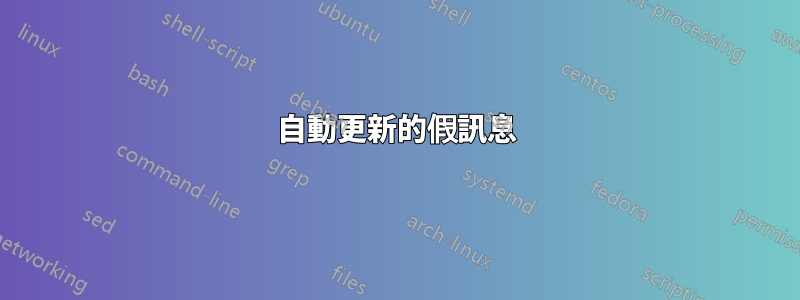
當我 ssh 進入我的 Ubuntu 18.04 盒子時,我得到了 motd
1 update could not be installed automatically
接下來告訴我檢查無人值守升級日誌。
日誌顯示沒有問題。我怎樣才能清除這個假消息?
答案1
好吧,這不是假的。
結果腳本
/etc/update-motd.d/92-unattended-upgrades
在登入時產生此訊息。
這個腳本參考了
/usr/share/unattended-upgrades/update-motd-unattended-upgrades
依序查看內容
/var/lib/unattended-upgrades/kept-back
就我而言,最後一個檔案不是空的,因為unattended-upgrades嘗試更新vino,我已將其固定到此 Lubuntu 盒子上的舊版本,因為最新版本刪除了選項對話框。
刪除/var/lib/unattended-upgrades/kept-back會使該訊息消失 - 但僅限於下一次unattended-upgrades運行。
但日誌中沒有任何內容告訴我可以參考它!
答案2
我不確定這是否正確,但在我看到這個討論後,我發現/var/lib/unattended-upgrades/我的環境中沒有保留文件。因此,我嘗試製作保留文件。
sudo touch /var/lib/unattended-upgrades/kept-back
sudo reboot
然後,
0 update could not be installed automatically
出現而不是
20 update could not be installed automatically
(在我的例子中,數字是 20,而不是 1。)然後,我嘗試無人值守升級並再次重新啟動,如下所示。
sudo unattended-upgrades
sudo reboot
此後,該20 update could not be installed automatically訊息將不再出現。


