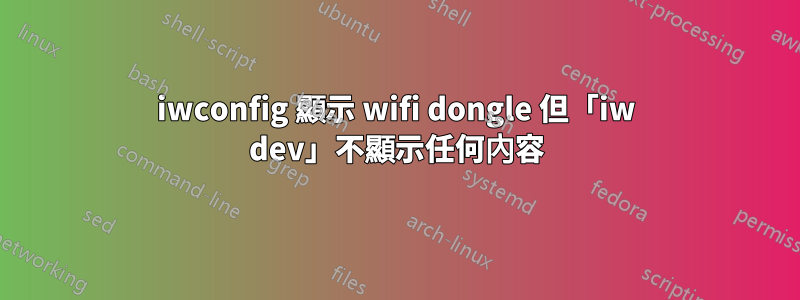
此指令iw dev不顯示 wifi 轉接器,也不顯示,rfkill list 但iwconfig顯示:
$ iw dev
$ echo $?
0
$ rfkill list all
1: hci0: Bluetooth
Soft blocked: no
Hard blocked: no
$ iwconfig 2>/dev/null
wlx0 unassociated Nickname:"rtl_wifi"
Mode:Managed Access Point: Not-Associated Sensitivity:0/0
Retry:off RTS thr:off Fragment thr:off
Power Management:off
Link Quality:0 Signal level:0 Noise level:0
Rx invalid nwid:0 Rx invalid crypt:0 Rx invalid frag:0
Tx excessive retries:0 Invalid misc:0 Missed beacon:0
如果iwconfig可以「看到」Wi-Fi 適配器,我認為無需重建驅動r8712u程式。
以下是有關此加密狗的更多資訊:
$ lsusb -s 1:19
Bus 001 Device 019: ID 06f8:e031 Guillemot Corp. Hercules HWNUm-300 Wireless N mini [Realtek RTL8191SU]
$ lsusb -t | grep Dev.19
|__ Port 1: Dev 19, If 0, Class=Vendor Specific Class, Driver=r8712u, 480M
$ inxi -Nxx
Network: Device-1: Realtek RTL8111/8168/8411 PCI Express Gigabit Ethernet vendor: ASUSTeK P8P67 and other motherboards
driver: r8169 v: 2.3LK-NAPI port: e800 bus ID: 03:00.0 chip ID: 10ec:8168
Device-2: Guillemot Hercules HWNUm-300 Wireless N mini [Realtek RTL8191SU] type: USB driver: r8712u bus ID: 1-1:19
chip ID: 06f8:e031
wireless-tools 和 iw 軟體包已經安裝:
$ dpkg -l wireless-tools iw
Desired=Unknown/Install/Remove/Purge/Hold
| Status=Not/Inst/Conf-files/Unpacked/halF-conf/Half-inst/trig-aWait/Trig-pend
|/ Err?=(none)/Reinst-required (Status,Err: uppercase=bad)
||/ Name Version Architecture Description
+++-========================-=================-=================-======================================================
ii iw 3.17-1 amd64 tool for configuring Linux wireless devices
ii wireless-tools 30~pre9-8ubuntu1 amd64 Tools for manipulating Linux Wireless Extensions
順便說一句,我正在使用 Ubuntu 16.04.6 LTS :-)


