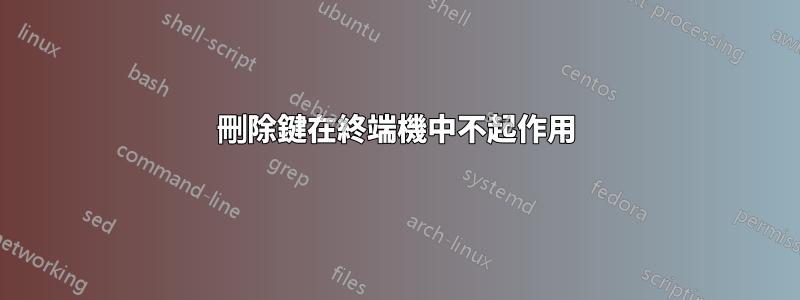
按下Delete終端機中的 鍵不會刪除轉送。它做在編輯器和瀏覽器中工作,只有終端出現此問題。Ctrl+D仍然可以用作刪除鍵。
我已經按照另一篇文章運行了這些:
$ xmodmap -pke | grep -i delete
keycode 91 = KP_Delete KP_Decimal KP_Delete KP_Decimal
keycode 119 = Delete NoSymbol Delete
$ sudo dumpkeys | grep -i remove
keycode 111 = Remove
string Remove = "\033[3~"
我不確定這意味著什麼。
從這裡我可以去哪裡?
使用 Ubuntu 18.04.3 LTS 和預設終端
答案1
請遵循本常見問題解答中的詳細信息https://git.suckless.org/st/file/FAQ.html#l25我複製了 inputrccp /etc/inputrc ~/.inputrc並set enable-keypad on在那裡取消註釋。
從連結中摘錄
## Why doesn't the Del key work in some programs?
Taken from the terminfo manpage:
If the terminal has a keypad that transmits codes when the keys
are pressed, this information can be given. Note that it is not
possible to handle terminals where the keypad only works in
local (this applies, for example, to the unshifted HP 2621 keys).
If the keypad can be set to transmit or not transmit, give these
codes as smkx and rmkx. Otherwise the keypad is assumed to
always transmit.
In the st case smkx=E[?1hE= and rmkx=E[?1lE>, so it is mandatory that
applications which want to test against keypad keys send these
sequences.
But buggy applications (like bash and irssi, for example) don't do this. A fast
solution for them is to use the following command:
$ printf '\033[?1h\033=' >/dev/tty
or
$ tput smkx
In the case of bash, readline is used. Readline has a different note in its
manpage about this issue:
enable-keypad (Off)
When set to On, readline will try to enable the
application keypad when it is called. Some systems
need this to enable arrow keys.
Adding this option to your .inputrc will fix the keypad problem for all
applications using readline.


