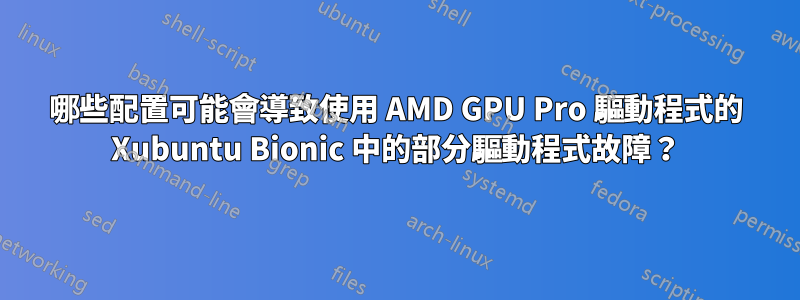
我在使用 AMD Radeon Pro WX 4150 視訊裝置的 Dell Precision 7530 上執行 Xubuntu Bionic (18.04.3) 時遇到問題。我最近安裝了 AMD GPU Pro 驅動程式這個位置,特別是文件amdgpu-pro-19.30-934563-ubuntu-18.04.tar.xz。
什麼在起作用
- 加密登入畫面有效
- X 在筆記型電腦顯示器上運作良好
- 連接塢站的顯示器(使用 WD19DC 站)
什麼不起作用
- 筆記型電腦上的 HDMI 輸出
- 筆記型電腦上的 Mini-DP 輸出
- OpenGL
- 許多 Qt 應用程式(可能是因為 OpenGL 已損壞)
具體來說,xrandr報告稱它知道筆記型電腦上的 HDMI 和 DisplayPort 連接,但連接到這些連接埠時無法識別任何內容。
而且,OpenGL 框架內似乎沒有任何功能。輸出glxinfo:
name of display: :0.0
Error: couldn't find RGB GLX visual or fbconfig
輸出glxgears:
Error: couldn't get an RGB, Double-buffered visual
調試細節
lspci -vv顯示Intel整合顯示卡和AMD顯示卡的相關線路:
00:02.0 VGA compatible controller: Intel Corporation Device 3e9b (prog-if 00 [VGA controller])
Subsystem: Dell Device 0831
Control: I/O+ Mem+ BusMaster+ SpecCycle- MemWINV- VGASnoop- ParErr- Stepping- SERR- FastB2B- DisINTx+
Status: Cap+ 66MHz- UDF- FastB2B- ParErr- DEVSEL=fast >TAbort- <TAbort- <MAbort- >SERR- <PERR- INTx-
Latency: 0, Cache Line Size: 64 bytes
Interrupt: pin A routed to IRQ 130
Region 0: Memory at b3000000 (64-bit, non-prefetchable) [size=16M]
Region 2: Memory at 60000000 (64-bit, prefetchable) [size=256M]
Region 4: I/O ports at 4000 [size=64]
[virtual] Expansion ROM at 000c0000 [disabled] [size=128K]
Capabilities: <access denied>
Kernel driver in use: i915
Kernel modules: i915
01:00.0 VGA compatible controller: Advanced Micro Devices, Inc. [AMD/ATI] Baffin [Radeon Pro WX 4130/4150] (prog-if 00 [VGA controller])
Subsystem: Dell Baffin [Polaris11]
Control: I/O+ Mem+ BusMaster+ SpecCycle- MemWINV- VGASnoop- ParErr- Stepping- SERR- FastB2B- DisINTx+
Status: Cap+ 66MHz- UDF- FastB2B- ParErr- DEVSEL=fast >TAbort- <TAbort- <MAbort- >SERR- <PERR- INTx-
Latency: 0, Cache Line Size: 64 bytes
Interrupt: pin A routed to IRQ 143
Region 0: Memory at 4100000000 (64-bit, prefetchable) [size=4G]
Region 2: Memory at 4080000000 (64-bit, prefetchable) [size=2M]
Region 4: I/O ports at 3000 [size=256]
Region 5: Memory at b4200000 (32-bit, non-prefetchable) [size=256K]
Expansion ROM at b4240000 [disabled] [size=128K]
Capabilities: <access denied>
Kernel driver in use: amdgpu
Kernel modules: amdgpu
輸出dmesg | grep -i amdgpu:
[ 2.094881] [drm] amdgpu kernel modesetting enabled.
[ 2.094883] [drm] amdgpu version: 5.0.73.19.30
[ 2.097461] amdgpu 0000:01:00.0: enabling device (0000 -> 0003)
[ 2.475623] amdgpu 0000:01:00.0: BAR 2: releasing [mem 0x80000000-0x801fffff 64bit pref]
[ 2.475624] amdgpu 0000:01:00.0: BAR 0: releasing [mem 0x70000000-0x7fffffff 64bit pref]
[ 2.475646] amdgpu 0000:01:00.0: BAR 0: assigned [mem 0x4100000000-0x41ffffffff 64bit pref]
[ 2.475651] amdgpu 0000:01:00.0: BAR 2: assigned [mem 0x4080000000-0x40801fffff 64bit pref]
[ 2.475674] amdgpu 0000:01:00.0: VRAM: 4096M 0x000000F400000000 - 0x000000F4FFFFFFFF (4096M used)
[ 2.475675] amdgpu 0000:01:00.0: GART: 256M 0x000000FF00000000 - 0x000000FF0FFFFFFF
[ 2.475868] [drm] amdgpu: 4096M of VRAM memory ready
[ 2.475869] [drm] amdgpu: 15796M of GTT memory ready.
[ 2.477995] amdgpu: [powerplay] hwmgr_sw_init smu backed is polaris10_smu
[ 3.151808] [drm:hwss_edp_wait_for_hpd_ready [amdgpu]] *ERROR* hwss_edp_wait_for_hpd_ready: wait timed out!
[ 3.755912] [drm:hwss_edp_wait_for_hpd_ready [amdgpu]] *ERROR* hwss_edp_wait_for_hpd_ready: wait timed out!
[ 4.177658] [drm] Initialized amdgpu 3.33.0 20150101 for 0000:01:00.0 on minor 1
[ 14.269498] amdgpu 0000:01:00.0: GPU pci config reset
[ 68.615509] [drm:hwss_edp_wait_for_hpd_ready [amdgpu]] *ERROR* hwss_edp_wait_for_hpd_ready: wait timed out!
[ 69.223488] [drm:hwss_edp_wait_for_hpd_ready [amdgpu]] *ERROR* hwss_edp_wait_for_hpd_ready: wait timed out!
這是輸出grep -i "glx\|amdgpu" Xorg.0.log:
[ 70.624] (**) ModulePath set to "/opt/amdgpu-pro/lib/xorg/modules,/opt/amdgpu/lib/xorg/modules,/usr/lib/xorg/modules"
[ 70.643] (II) LoadModule: "glx"
[ 70.644] (II) Loading /opt/amdgpu-pro/lib/xorg/modules/extensions/libglx.so
[ 70.651] (II) Module glx: vendor="X.Org Foundation"
[ 70.651] (II) Applying OutputClass "AMDgpu" to /dev/dri/card1
[ 70.651] loading driver: amdgpu
[ 70.651] (==) Matched amdgpu as autoconfigured driver 0
[ 70.651] (II) LoadModule: "amdgpu"
[ 70.652] (II) Loading /opt/amdgpu/lib/xorg/modules/drivers/amdgpu_drv.so
[ 70.653] (II) Module amdgpu: vendor="X.Org Foundation"
[ 70.656] (II) Applying OutputClass "AMDgpu" to /dev/dri/card1
[ 70.656] loading driver: amdgpu
[ 70.656] (==) Matched amdgpu as autoconfigured driver 0
[ 70.656] (II) LoadModule: "amdgpu"
[ 70.656] (II) Loading /opt/amdgpu/lib/xorg/modules/drivers/amdgpu_drv.so
[ 70.656] (II) Module amdgpu: vendor="X.Org Foundation"
[ 70.656] (II) AMDGPU: Driver for AMD Radeon:
All GPUs supported by the amdgpu kernel driver
[ 70.675] (II) AMDGPU(G0): [KMS] Kernel modesetting enabled.
[ 71.254] (==) AMDGPU(G0): Depth 24, (--) framebuffer bpp 32
[ 71.254] (II) AMDGPU(G0): Pixel depth = 24 bits stored in 4 bytes (32 bpp pixmaps)
[ 71.254] (==) AMDGPU(G0): Default visual is TrueColor
[ 71.254] (==) AMDGPU(G0): RGB weight 888
[ 71.254] (II) AMDGPU(G0): Using 8 bits per RGB (8 bit DAC)
[ 71.254] (--) AMDGPU(G0): Chipset: "AMD Radeon (TM) Pro WX Series" (ChipID = 0x67e8)
[ 71.400] (II) AMDGPU(G0): glamor X acceleration enabled on AMD Radeon (TM) Pro WX Series
[ 71.400] (II) AMDGPU(G0): glamor detected, initialising EGL layer.
[ 71.400] (==) AMDGPU(G0): TearFree property default: auto
[ 71.400] (II) AMDGPU(G0): Output eDP-1-1 has no monitor section
[ 71.400] (II) AMDGPU(G0): Output DisplayPort-1-3 has no monitor section
[ 71.400] (II) AMDGPU(G0): Output DisplayPort-1-4 has no monitor section
[ 71.400] (II) AMDGPU(G0): Output DisplayPort-1-5 has no monitor section
[ 71.400] (II) AMDGPU(G0): Output HDMI-A-1-1 has no monitor section
[ 71.401] (II) AMDGPU(G0): EDID for output eDP-1-1
[ 71.401] (II) AMDGPU(G0): EDID for output DisplayPort-1-3
[ 71.401] (II) AMDGPU(G0): EDID for output DisplayPort-1-4
[ 71.401] (II) AMDGPU(G0): EDID for output DisplayPort-1-5
[ 71.401] (II) AMDGPU(G0): EDID for output HDMI-A-1-1
[ 71.401] (II) AMDGPU(G0): mem size init: gart size :3dadf1000 vram size: s:ffad1000 visible:bfc1cc00
[ 71.401] (II) AMDGPU(G0): Video RAM: 4188996 kByte
[ 71.401] (==) AMDGPU(G0): DPI set to (96, 96)
[ 71.401] (==) AMDGPU(G0): Using gamma correction (1.0, 1.0, 1.0)
[ 71.401] (II) AMDGPU(G0): [DRI2] Setup complete
[ 71.401] (II) AMDGPU(G0): [DRI2] DRI driver: radeonsi
[ 71.401] (II) AMDGPU(G0): [DRI2] VDPAU driver: radeonsi
[ 71.401] (II) AMDGPU(G0): Front buffer pitch: 4096 bytes
[ 71.402] (==) AMDGPU(G0): Backing store enabled
[ 71.402] (II) AMDGPU(G0): Direct rendering enabled
[ 71.451] (II) AMDGPU(G0): Use GLAMOR acceleration.
[ 71.451] (II) AMDGPU(G0): Acceleration enabled
[ 71.451] (==) AMDGPU(G0): DPMS enabled
[ 71.451] (==) AMDGPU(G0): Silken mouse enabled
[ 71.510] (II) Initializing extension GLX
[ 71.510] (II) AIGLX: Screen 0 is not DRI2 capable
[ 71.510] (EE) AIGLX: reverting to software rendering
[ 71.510] (II) GLX: no usable GL providers found for screen 0
最後三行顯示有潛在問題。
當許多 Qt 應用程式嘗試啟動時,段錯誤出現在 中dmesg,大概是因為他們希望 OpenGL 能夠運作。損壞的應用程式範例:Wireshark、QDirStat 等。
[ 4574.568730] wireshark[12453]: segfault at 10 ip 00007f2ebfde6530 sp 00007ffdfeb2ea70 error 4 in libdrm_amdgpu.so.1.0.0[7f2ebfdde000+c000]
控制台輸出wireshark:
screen 0 does not appear to be DRI2 capable
screen 0 does not appear to be DRI2 capable
amdgpu_device_initialize: amdgpu_get_auth (1) failed (-1)
Segmentation fault
gdb wireshark這是段錯誤後產生的回溯:
(gdb) r
Starting program: /usr/bin/wireshark
[Thread debugging using libthread_db enabled]
Using host libthread_db library "/lib/x86_64-linux-gnu/libthread_db.so.1".
[New Thread 0x7fffde8ad700 (LWP 14468)]
screen 0 does not appear to be DRI2 capable
screen 0 does not appear to be DRI2 capable
amdgpu_device_initialize: amdgpu_get_auth (1) failed (-1)
Thread 1 "wireshark" received signal SIGSEGV, Segmentation fault.
0x00007fffdcde6530 in amdgpu_query_info () from /opt/amdgpu/lib/x86_64-linux-gnu/libdrm_amdgpu.so.1
(gdb) bt
#0 0x00007fffdcde6530 in amdgpu_query_info () from /opt/amdgpu/lib/x86_64-linux-gnu/libdrm_amdgpu.so.1
#1 0x00007fffd607654c in ?? () from /usr/lib/x86_64-linux-gnu/dri/amdgpu_dri.so
#2 0x00007fffd6081248 in ?? () from /usr/lib/x86_64-linux-gnu/dri/amdgpu_dri.so
#3 0x00007fffd5e88678 in ?? () from /usr/lib/x86_64-linux-gnu/dri/amdgpu_dri.so
#4 0x00007fffd5eb388f in ?? () from /usr/lib/x86_64-linux-gnu/dri/amdgpu_dri.so
#5 0x00007fffd51782c5 in ?? () from /usr/lib/x86_64-linux-gnu/dri/amdgpu_dri.so
#6 0x00007fffd5cd354c in ?? () from /usr/lib/x86_64-linux-gnu/dri/amdgpu_dri.so
#7 0x00007fffd6073c7b in ?? () from /usr/lib/x86_64-linux-gnu/dri/amdgpu_dri.so
#8 0x00007fffd5d9106e in ?? () from /usr/lib/x86_64-linux-gnu/dri/amdgpu_dri.so
#9 0x00007fffd5d91576 in ?? () from /usr/lib/x86_64-linux-gnu/dri/amdgpu_dri.so
#10 0x00007fffd5d94709 in eglInitialize () from /usr/lib/x86_64-linux-gnu/dri/amdgpu_dri.so
#11 0x00007fffdd87f3c4 in ?? () from /usr/lib/x86_64-linux-gnu/qt5/plugins/xcbglintegrations/libqxcb-egl-integration.so
#12 0x00007fffe2e5b369 in QXcbConnection::QXcbConnection(QXcbNativeInterface*, bool, unsigned int, char const*) () from /usr/lib/x86_64-linux-gnu/libQt5XcbQpa.so.5
#13 0x00007fffe2e5e7fe in QXcbIntegration::QXcbIntegration(QStringList const&, int&, char**) () from /usr/lib/x86_64-linux-gnu/libQt5XcbQpa.so.5
#14 0x00007fffe31242ab in ?? () from /usr/lib/x86_64-linux-gnu/qt5/plugins/platforms/libqxcb.so
#15 0x00007ffff04c3add in QPlatformIntegrationFactory::create(QString const&, QStringList const&, int&, char**, QString const&) () from /usr/lib/x86_64-linux-gnu/libQt5Gui.so.5
#16 0x00007ffff04d4922 in QGuiApplicationPrivate::createPlatformIntegration() () from /usr/lib/x86_64-linux-gnu/libQt5Gui.so.5
#17 0x00007ffff04d545d in QGuiApplicationPrivate::createEventDispatcher() () from /usr/lib/x86_64-linux-gnu/libQt5Gui.so.5
#18 0x00007fffeff20885 in QCoreApplicationPrivate::init() () from /usr/lib/x86_64-linux-gnu/libQt5Core.so.5
#19 0x00007ffff04d6eef in QGuiApplicationPrivate::init() () from /usr/lib/x86_64-linux-gnu/libQt5Gui.so.5
#20 0x00007ffff0c9c659 in QApplicationPrivate::init() () from /usr/lib/x86_64-linux-gnu/libQt5Widgets.so.5
#21 0x00005555557f3ce1 in WiresharkApplication::WiresharkApplication(int&, char**) ()
#22 0x00005555556e7574 in main ()
我已經探索過可能的解釋,但仍然可能是這樣
- 我有競爭的圖形驅動程式文件或包
- 我的設定檔在某處設定不正確
- 另一個已安裝/可選庫正在影響功能
amdgpu - 其他的東西
我沒有安裝企業版驅動程式因為它們僅支援 Ubuntu 18.04.2,並且dkms不會使用 Linux 5 核心進行建置(即使是上週發布的驅動程式)。
我嘗試了兩種韌體級配置:不含集成顯示卡旁路。如果停用旁路(正常模式),Intel GPU 和 AMD GPU 都可以驅動。如果啟用獨立顯示卡旁路,則會繞過 Intel GPU,僅啟用 AMD GPU。雖然我有一組與切換相關的不同問題,但此頁面上的問題會影響這兩種配置。
在 Windows 10 中一切正常,所以我不認為這是硬體問題。
答案1
經過多次實驗(以及全新的 Ubuntu 和 Xubuntu 安裝),我找到了一個解決方法:完全停用可切換圖形。在 Precision 7530 韌體設定中,我可以關閉可切換顯示卡並僅使用獨立卡。當我這樣做時,與 OpenGL 相關的故障以及 Qt 應用程式的崩潰都會消失。
直接離散模式(啟用英特爾晶片但繞過它)是不夠的。我必須完全關閉切換,此時 Linux 中不再顯示 Intel VGA 裝置。
這並不完全是一個解決方案,但它是一種解決方法,而且比其他方法更好。
編輯:此配置中的功耗非常糟糕。我的電池壽命大約只有一半。在仍然啟用英特爾晶片的情況下,它仍然可以正常工作,這仍然很棒。


