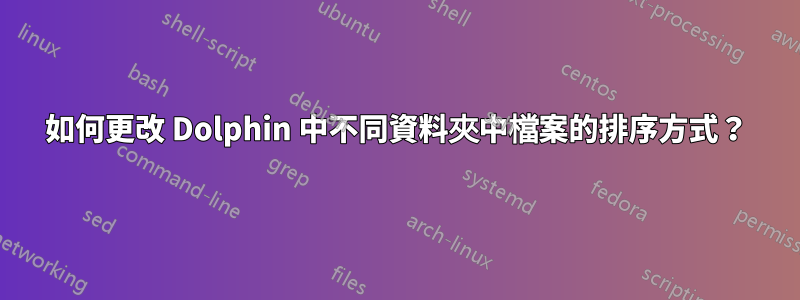
在 Kubuntu 19.10 上,我希望下載資料夾按修改日期排序,其他資料夾按字母順序排序。但是,每當我按修改日期對「下載」資料夾進行排序時,其他所有資料夾也會以這種方式排序。如何僅為「下載」資料夾設定自訂設定?
答案1
第一步,您可能必須轉到:
Control > Dolphin preferences > General > Behaviour > View (Old versions of Dolphin)
☰ > Configure > Configure Dolphin... > General > Behaviour > View (New versions of Dolphin)
並標記
Remember properties for each folder (Old)
Remember display style for each folder (New)
然後轉到:
Control > Adjust view properties (Old)
☰ > More > View > Adjust View Display Style... (New)
在彈出的視窗中,根據需要調整參數,然後選擇:
Apply to: Current folder
或者
Apply to: Current folder and sub-folders




