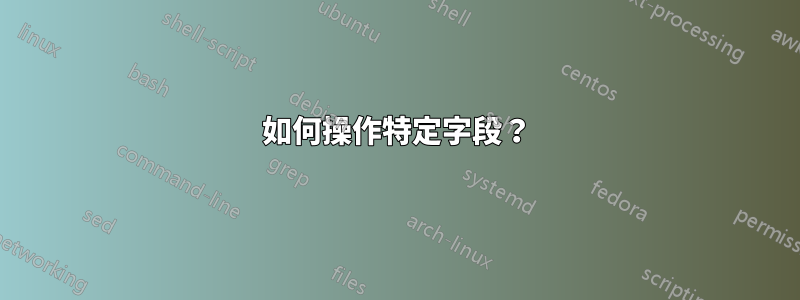
我有一個 csv 檔案。其行數最多為 25。
標題為時間(UTC)(第1場),緯度(第2場),經度(第3場),深度(第4場),磁力(第5場),地點(第14場)等
樣本數據
2019-12-10T21:58:28.816Z 35.488 26.4157 57.32 5.4 35km NNE of Palaikastron, Greece
2019-12-11T11:54:27.670Z 18.6158 -67.2838 85 2.85 23km NW of San Antonio, Puerto Rico
首先,我想插入標題,包括內建變數 fieldwith。其次,我要轉換時間(世界標準時間)到世界標準時間+03:00並劃分標題的日期和時間並更改其日期格式。第三,我想提取 ' 之間的匹配項的' 這個字和逗號第 14 字段的國家/地區名稱之前。
所需的輸出作為標題:
Date Time Latitude Longitude Depth Mag Place
期望的輸出:
11.12.2019 00:58:28 35.488 26.4157 57.32 5.4 Palaikastron
11.12.2019 14:54:27 18.6158 -67.2838 85 2.85 San Antonio
time,latitude,longitude,depth,mag,magType,nst,gap,dmin,rms,net,id,updated,place,type,horizontalError,depthError,magError,magNst,status,locationSource,magSource
2019-12-06T13:04:46.931Z,-15.2838,-175.1193,10,6,mww,,50,3.512,0.81,us,us60006n19,2019-12-07T13:11:48.228Z,"164km WNW of Hihifo, Tonga",earthquake,8.4,1.9,0.08,15,reviewed,us,us
2019-12-04T20:10:03.614Z,-19.0515,169.5628,266,6,mww,,21,2.812,0.82,us,us60006m2j,2019-12-05T23:44:01.300Z,"63km NNE of Isangel, Vanuatu",earthquake,7.6,1.9,0.037,71,reviewed,us,us
2019-12-03T08:46:36.374Z,-18.5597,-70.6504,32.44,6,mww,,112,0.31,1.4,us,us70006fh7,2019-12-05T08:07:29.617Z,"37km WSW of Arica, Chile",earthquake,6.2,7.8,0.069,20,reviewed,us,us
2019-12-02T05:01:54.693Z,51.3218,-178.2425,27.33,6,mww,,104,0.862,0.97,us,us70006f6d,2019-12-07T02:09:55.119Z,"60km E of Amatignak Island, Alaska",earthquake,6.7,4.2,0.066,22,reviewed,us,us
2019-11-27T07:23:42.552Z,35.7272,23.2673,71.76,6,mww,,23,1.394,1.16,us,us70006dlt,2019-12-03T23:18:27.456Z,"41km NW of Platanos, Greece",earthquake,5.8,5.4,0.046,46,reviewed,us,us
2019-11-26T02:54:12.594Z,41.5112,19.5151,20,6.4,mww,,17,0.937,0.58,us,us70006d0m,2019-12-09T15:46:11.689Z,"16km WSW of Mamurras, Albania",earthquake,3.5,1.8,0.037,72,reviewed,us,us
2019-11-24T00:54:01.052Z,51.3809,-175.5108,20,6.3,mww,,22,0.658,0.95,us,us70006cb6,2019-12-10T01:04:03.731Z,"96km SE of Adak, Alaska",earthquake,3.9,1.8,0.05,38,reviewed,us,us
2019-11-23T12:11:16.261Z,1.6286,132.7854,10,6.1,mww,,38,4.549,1.1,us,us70006c6w,2019-11-25T21:00:33.040Z,"Papua region, Indonesia",earthquake,7.8,1.8,0.061,26,reviewed,us,us
2019-11-20T23:50:43.955Z,19.4533,101.3558,10,6.2,mww,,15,2.366,0.62,us,us70006ara,2019-12-04T05:52:37.313Z,"32km ESE of Chaloem Phra Kiat, Thailand",earthquake,6.4,1.7,0.049,40,reviewed,us,us
如果我能成功一件事,我就不會做其他事。這對我來說是一個挑戰。 引導我, 請。一方面,很難理解awk它的用途。另一方面,awk時間函數非常有用。我現在很困惑。無論我嘗試過什麼,我都不擅長。
答案1
儘管學習 awk 是一個令人欽佩的目標,但它沒有用於解析真正的 CSV 文件(特別是可能包含轉義或引用分隔符的字段)的內置機制 - 並且時間函數是 GNU 特定的且不可移植。
由於這些原因,您可能需要考慮使用 Perl(及其文字::CSVmodule),Python - 或我目前最喜歡的這類東西,磨坊主。除了提供真正的 CSV 解析之外,它們還提供了適當的strptime功能,而即使使用 GNU awk,mktime您也需要手動解析和組裝datespec參數。
例如,在 Miller 中,您可以執行以下操作:
mlr --csv \
put -S '
s = strptime($time,"%Y-%m-%dT%H:%M:%SZ") + 3*3600;
$date = strftime(s,"%d.%m.%Y");
$time = strftime(s,"%H:%M:%S");
$place =~ "(.* of |)([^,]*),(.*)$" { $place = "\2" }
' then cut -o -f date,time,latitude,longitude,depth,mag,place input.csv
如果您想要空格分隔的輸出列,請變更--csv為--icsv --opprint(「漂亮列印」表格輸出 - 帶標題)或--icsv --onidx(簡單的空格分隔輸出)。
前任。
$ mlr --icsv --opprint put -S '
s = strptime($time,"%Y-%m-%dT%H:%M:%SZ") + 3*3600;
$date = strftime(s,"%d.%m.%Y");
$time = strftime(s,"%H:%M:%S");
$place =~ "(.* of |)([^,]*),(.*)$" { $place = "\2" }
' then cut -o -f date,time,latitude,longitude,depth,mag,place input.csv
date time latitude longitude depth mag place
06.12.2019 16:04:46 -15.2838 -175.1193 10 6 Hihifo
04.12.2019 23:10:03 -19.0515 169.5628 266 6 Isangel
03.12.2019 11:46:36 -18.5597 -70.6504 32.44 6 Arica
02.12.2019 08:01:54 51.3218 -178.2425 27.33 6 Amatignak Island
27.11.2019 10:23:42 35.7272 23.2673 71.76 6 Platanos
26.11.2019 05:54:12 41.5112 19.5151 20 6.4 Mamurras
24.11.2019 03:54:01 51.3809 -175.5108 20 6.3 Adak
23.11.2019 15:11:16 1.6286 132.7854 10 6.1 Papua region
21.11.2019 02:50:43 19.4533 101.3558 10 6.2 Chaloem Phra Kiat
Miller 可從 Ubuntuuniverse儲存庫取得。
答案2
首先,您需要預處理 CSV 輸入以更好地處理嵌入的逗號。然後將 AWK 分解為功能塊。
$ cat preprocess.sed
#!/bin/sed -f
:start # loop back to here
/"/{ # for any line that has a double quote
h # copy to the hold buffer
s/[^"]*"\([^"]*\).*/\1/ # what is between the first pair of dquotes
s/,/@@/g # replace comma with '@@'
G # append the hold buffer to the pattern buffer
# so we get what was in dqoutes followed by a newline followed by the
# original line
s/\(.*\)\n\([^"]*\)"\([^"]*\)"\(.*\)/\2\1\4/
# replace the unquoted part with what was there
t start # go back to 'start'
}
這將取代".*,.*"with .*@@.*,這將使 AWK 更容易。
若要僅將日期變更為新時區,請取代第一行:
$ cat change_date.sh
#!/bin/sh
userTZ="${1:-UTC+3}"
sed 's/,/ /' |
while read datestr rest; do
if [ "${datestr}" = time ]; then
newdate="${datestr}"
else
newdate=$(TZ=${userTZ} date -d "${datestr}" "+%d %m %Y %H:%M:%S")
fi
echo "${newdate}:${rest}"
done
AWK 腳本如下所示:
$ cat reformat.awk
#!/bin/awk -f
BEGIN {IFS=","} # comma separated fields
NR==1 {print; next;} # print the header and do nothing more with it
{ # get just the "town" from the place field
sub(/.* of /,"",$14) # strip up to the " of "
sub(/@@ .*/,"",$14) # strip after the embedded comma (now '@@')
}
{
printf("%s %8.3f %8.3f %8.3fs %8.3f %s\n", $1, $2, $3, $4, $5, $14)
}
確保兩者都是可執行檔並運行preprocess.sed sample.csv | change_date.sh | reformat.awk
或在一行中:
sed ':start;/"/{;h;s/[^"]*"\([^"]*\).*/\1/;s/,/@@/g;G;s/\(.*\)\n\([^"]*\)"\([^"]*\)"\(.*\)/\2\1\4/;t start;};s/,/ /' test.csv | while read datestr rest; do if [ "$datestr" = "time" ]; then newdate="${datestr}"; else newdate=$(TZ=UTC+3 date -d "$datestr" "+%d %m %Y %H:%M:%S"); fi; echo "${newdate},${rest}"; done | awk -F, 'NR==1 {print;next} {sub(/.* of /,"",$14);sub(/@@ .*/,"",$14)} {printf("%s %8.3f %8.3f %8.3fs %8.3f %s\n", $1, $2, $3, $4, $5, $14)}'


