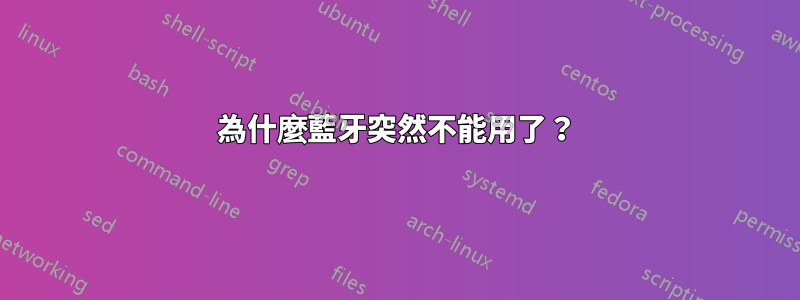
我有一台配備 Ubuntu 20.04 的 Lenovo Thinkpad T460p。昨天一切都很好,但今天藍牙停止工作。我甚至沒有關機。據我記得沒有系統更新。
$ blueman-manager
blueman-manager version 2.1.2 starting
blueman-manager 09.01.28 ERROR Manager:118 on_dbus_name_appeared: Default adapter not found, trying first available.
blueman-manager 09.01.28 ERROR Manager:122 on_dbus_name_appeared: No adapter(s) found, exiting
$ hcitool scan
Device is not available: No such device
$ sudo dmidecode -s bios-version
R07ET63W (2.03 )
$ sudo dmidecode -s bios-release-date
03/15/2016
$ dmesg | grep -i blue
[ 3.091649] Bluetooth: Core ver 2.22
[ 3.091666] Bluetooth: HCI device and connection manager initialized
[ 3.091669] Bluetooth: HCI socket layer initialized
[ 3.091671] Bluetooth: L2CAP socket layer initialized
[ 3.091674] Bluetooth: SCO socket layer initialized
[ 3.136626] thinkpad_acpi: rfkill switch tpacpi_bluetooth_sw: radio is unblocked
[ 3.140252] Bluetooth: hci0: Bootloader revision 0.0 build 2 week 52 2014
[ 3.149664] Bluetooth: hci0: Device revision is 5
[ 3.149665] Bluetooth: hci0: Secure boot is enabled
[ 3.149665] Bluetooth: hci0: OTP lock is enabled
[ 3.149666] Bluetooth: hci0: API lock is enabled
[ 3.149667] Bluetooth: hci0: Debug lock is disabled
[ 3.149668] Bluetooth: hci0: Minimum firmware build 1 week 10 2014
[ 3.153992] Bluetooth: hci0: Found device firmware: intel/ibt-11-5.sfi
[ 4.224885] Bluetooth: BNEP (Ethernet Emulation) ver 1.3
[ 4.224886] Bluetooth: BNEP filters: protocol multicast
[ 4.224889] Bluetooth: BNEP socket layer initialized
[ 4.664148] Bluetooth: hci0: Failed to send firmware data (-38)
剛剛是不是晶片壞了?我可以確認一下嗎?
編輯:我剛剛找到了一個 USB 藍牙適配器。當我插入那個時,它又可以工作了。所以我猜一定是硬體的一部分壞了?
答案1
我剛剛想起來這可能是一個奇怪的 Fn 鍵組合,可能會禁用藍牙。我仔細檢查了它們,並在藍牙損壞後意外啟用了飛行模式。然後我重新開啟 Wifi + 藍牙,它又可以運作了。我不知道發生了什麼,但我猜藍牙剛被軟體停用。


