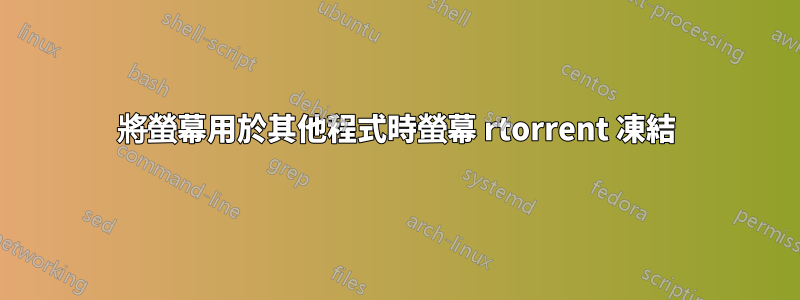
我使用 screen rtorrent,它本身總是運作得很好。但是,如果我還打開另一個螢幕實例,那麼 rtorrent 會話就會凍結!也許我沒有正確打開多個螢幕?這是一個例子:
$ screen rtorrent # works fine - I can move around with the arrow keys and the page refreshes when things like the download rate change
$ ctrl a+d # exit rtorrent and return to the shell
$ screen cp /tmp/x1 /tmp/x2 # assume x1 is very large so this takes a long time
$ ctrl a+d # exit the copying and return to the shell
$ screen -ls
There are screens on:
26608.pts-0.hostname (18/08/11 10:15:39) (Detached)
8329.pts-0.hostname (17/08/11 13:44:00) (Detached)
2 Sockets in /var/run/screen/S-username.
$ screen -r 8329.pts-0.hostname # resume rtorrent and now it is frozen - I cannot move around with arrow keys and the page never updates
我感覺這個問題是可以重現的 - 你可以嘗試使用screen top而不是我上面的複製範例。
我可以在螢幕中使用一些控制命令來修復它,還是應該先使用更多螢幕選項來運行 rtorrent ?
我正在使用 rtorrent 版本 0.8.2 和 screen 版本 4.00.03jw4 (FAU) 2006 年 5 月 2 日
答案1
事實證明,複製命令已耗盡 USB 連接。我有一個不可靠的USB 集線器,它未通電並且似乎以usb1.1 速度運行- 我通過此usb1.1 連接將rtorrent 的下載保存到外部硬碟上,同時還將文件從該驅動器複製到另一個驅動器。
現在我發現集線器速度很慢,我將其刪除,螢幕的兩個實例(rtorrent 和cp)可以很好地協同工作。他們倆都沒有凍結:)


