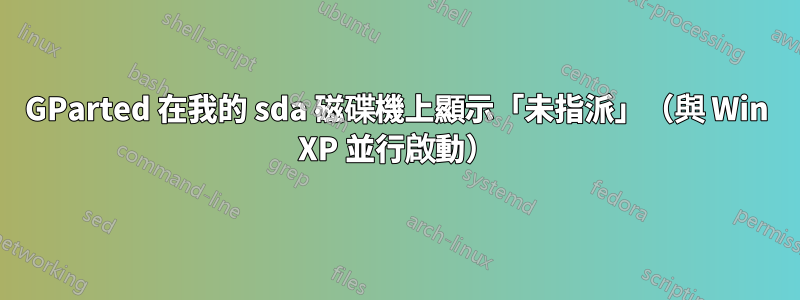
這個問題與其他問題類似,但沒有一個答案對我的情況是決定性的。
我的筆記型電腦上預設安裝了 Windows XP,後來安裝了 ubuntu 10.10。 Grub2 是我的引導程序,我可以引導到 Windows 和 Ubuntu。
然而,最近我決定給我的 Ubuntu 分割區更多的空間。我打開了 GParted,但它只顯示我的 sda 驅動器“未分配”(僅筆記型電腦中的驅動器)。
運行系統->管理->磁碟實用程式我可以看到我的所有分割區
sudo parted -l給出:
錯誤:磁碟外不能有分割區
昨天我開始嘗試解決這個問題,但最終破壞了 grub2,這需要一些重新安裝的技巧。我還安裝了引導修復,但它只說了以下內容:
使用 64 位元版本
我的系統是32位的,這是毫無疑問的。
為了完成一切,這是 fdisk 輸出:
Disk /dev/sda: 160.0 GB, 160041885696 bytes
255 heads, 63 sectors/track, 19457 cylinders
Units = cylinders of 16065 * 512 = 8225280 bytes
Sector size (logical/physical): 512 bytes / 512 bytes
I/O size (minimum/optimal): 512 bytes / 512 bytes
Disk identifier: 0xdcdcfe52
Device Boot Start End Blocks Id System
/dev/sda1 * 1 912 7325608+ 7 HPFS/NTFS
/dev/sda2 913 10639 78132127+ 7 HPFS/NTFS
/dev/sda3 10640 17544 55464381 7 HPFS/NTFS
/dev/sda4 17545 19458 15374205 f W95 Ext'd (LBA)
/dev/sda5 17545 17756 1697860 83 Linux
/dev/sda6 17756 19380 13046784 83 Linux
/dev/sda7 19380 19458 621560 82 Linux swap / Solaris
(硬碟原來被分成了C:和D:兩半,我用了C:\分割區的一部分來安裝Ubuntu)
如何修復我的分區,以便 GParted 可以再次找到它們?
答案1
請點擊此連結http://ubuntuforums.org/showthread.php?t=1728998 簡而言之,只需按照以下步驟操作:
您需要 FixParts 實用程式。您可以從 SourceForge 下載適當的修復部分 Debian 文件,或安裝適合您的 Ubuntu 版本的完整 gptfdisk 軟體包(請參閱本頁的「從 OBS 下載 GPT fdisk」部分)。然後:
Back up your data, or at least your partition table. (Your sfdisk output above backs up your partition table, so save that on another disk.)
Type "sudo fixparts /dev/sda".
In FixParts, type "p" to view your partitions and verify they're all present. The extended partition won't show up, but the logical it contains should.
In FixParts, type "w" to save your partition table.
此過程應該可以解決該問題。


