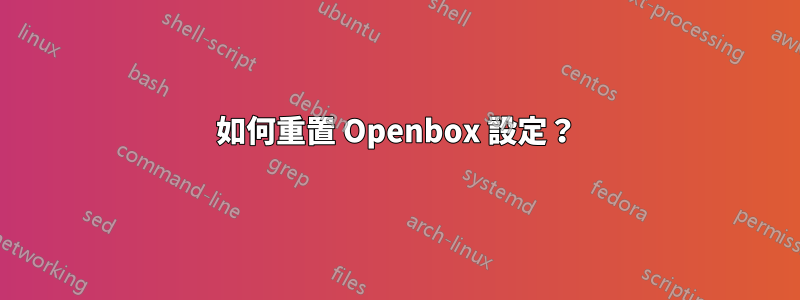
我的 Openbox 不再運作了。我正在使用 XFCE4,視窗裝飾的配置對話框是空白的,我只有一個工作區。我在 /etc/skel 中沒有找到任何標準配置,並且在我的家中沒有名為 openbox 的目錄,而是在 /.local/share/openbox/sessions 中。$ openbox --replace --debug沒有幫助我。如何重置配置?
更新
我已複製/etc/xdg/openbox/rc.xml到~/.config/openbox,但沒有任何改變。首選項對話框為空,即使文件包含
<desktops>
<!-- this stuff is only used at startup, pagers allow you to change them
during a session
these are default values to use when other ones are not already set
by other applications, or saved in your session
use obconf if you want to change these without having to log out
and back in -->
<number>4</number>
<firstdesk>1</firstdesk>
<names>
<!-- set names up here if you want to, like this:
<name>desktop 1</name>
<name>desktop 2</name>
-->
<name>desktop 1</name>
<name>desktop 2</name>
<name>desktop 3</name>
<name>desktop 4</name>
</names>
<popupTime>875</popupTime>
<!-- The number of milliseconds to show the popup for when switching
desktops. Set this to 0 to disable the popup. -->
</desktops>
我只有一台桌面。所以,看來 openbox 根本不會讀取設定檔。
更新2 和http://www.w3schools.com/xml/xml_validator.asp聲明 rc.xml 是有效的 xml。
更新3
簡單地運行obconf就可以恢復我的桌面。我不明白為什麼,它有效。
答案1
如果我沒記錯的話,openbox的使用者設定檔位於
~/.config/openbox/
因此刪除該目錄將恢復預設配置。
如果您沒有手動更改 openbox 中的系統配置,這應該可以工作/etc。


