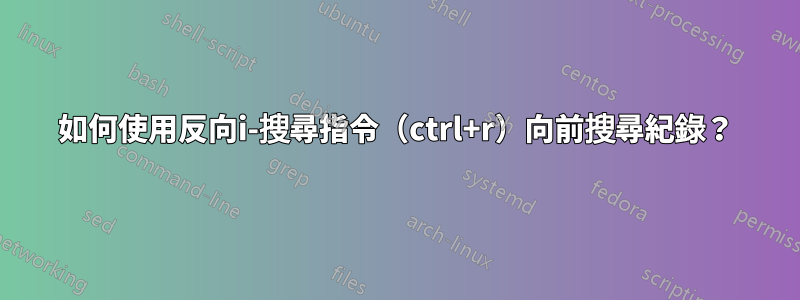
在readline手冊中
# man readline
以下介紹如何向後和向前搜尋。
reverse-search-history (C-r)
Search backward starting at the current line and moving `up' through the history as necessary. This is an incremental search.
forward-search-history (C-s)
Search forward starting at the current line and moving `down' through the history as necessary. This is an incremental search.
當我按下 ctrl+r 並輸入「apt-get」時,我可以透過連續點擊 ctrl+r 來執行反向搜尋記錄。但當我點擊 ctrl+s 時,終端機沒有繼續前進。我做錯了什麼嗎?
另外,元前綴“M-”代表什麼鍵?
答案1
該序列C-s取自終端驅動程序,如您所見
stty -a | grep '\^S'
若要釋放序列以供 readline 使用,請將停止終端序列設為其他序列,例如
stty stop ^J
或將其完全刪除
stty stop undef
之後C-s將在給定的終端中工作。
設置它~/.bashrc以使其在每個終端上都能工作。
正如已經指出的,順序M-意味著關鍵。Alt
答案2
除了按照上面的建議分配不同的 TTY“停止”字元之外,如果您不打算使用它(我傾向於不這樣做),您還可以將其完全刪除,如下所示:
$ stty stop undef
然後 readline 可以使用 control-s 進行向前搜索,並且由於添加了新的停止字符,您不會得到任何奇怪的行為。
答案3
正向搜尋記錄 (Cs) 不起作用(儘管它在手冊頁中)。
“M-”代表 Alt 鍵修飾符。
答案4
請不要使用:
stty stop ^J
但
stty stop ^P
或其他任何東西,就像^Jssh 造成大問題一樣。 (無論如何,我不知道為什麼。)登入後Enter,反斜線不起作用。或者我必須輸入:
stty sane
export TERM=linux
在我想打字之前
ssh root@192...
所以
stty stop ^P
同時解決了這兩個問題。


